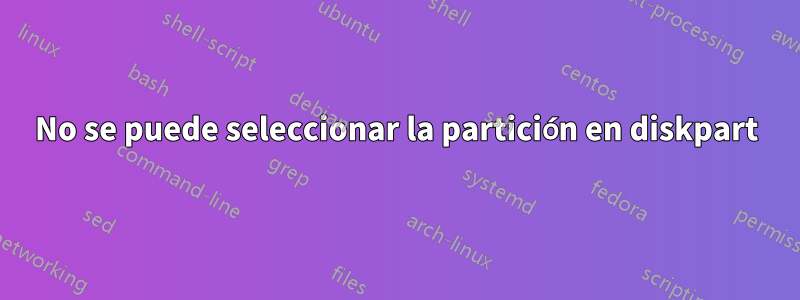
Estoy intentando eliminar la partición en una unidad flash USB (intentar formatearla con Windows 10 no tiene éxito). Usando diskpartobtengo el siguiente resultado:
DISKPART> list disk
Disk ### Status Size Free Dyn Gpt
-------- ------------- ------- ------- --- ---
Disk 0 Online 232 GB 0 B
Disk 1 Online 14 GB 0 B
DISKPART> select disk 1
Disk 1 is now the selected disk.
DISKPART> list partition
Partition ### Type Size Offset
------------- ---------------- ------- -------
* Partition 1 Primary 14 GB 0 B
DISKPART> select partition 1
There is no partition selected.
DISKPART> clean
DiskPart succeeded in cleaning the disk.
DISKPART> list partition
Partition ### Type Size Offset
------------- ---------------- ------- -------
* Partition 1 Primary 14 GB 0 B
DISKPART> delete partition
There are no partitions selected.
Please select a partition, and try again.
DISKPART> list volume
Volume ### Ltr Label Fs Type Size Status Info
---------- --- ----------- ----- ---------- ------- --------- --------
Volume 0 F DVD-ROM 0 B No Media
Volume 1 System-rese NTFS Partition 100 MB Healthy System
Volume 2 C NTFS Partition 169 GB Healthy Boot
Volume 3 D Volume NTFS Partition 62 GB Healthy Pagefile
Volume 4 NTFS Partition 487 MB Healthy Hidden
* Volume 5 E RAW Removable 14 GB Healthy
¿Lo que está mal? ¿Hay algo más que valga la pena probar o el hardware definitivamente está roto?
Respuesta1
Hice esto y funcionó para mí:
Primero seleccione el disco adecuado. Siguiente tipodisk clear readonly
Luego ejecute el comando de limpieza.


