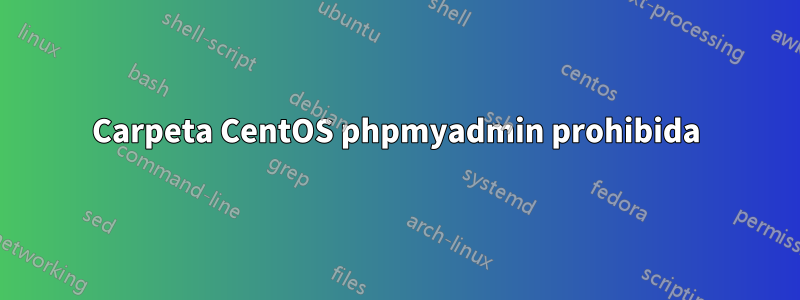
instalé php5, apache2, LAMP, PHPMyAdmin pero si escribo mi IP y PHPMyAdmin asíhttp://__mi_IP__/phpmyadminesta mostrando el error
Prohibido
No tienes permiso para acceder a /PHPMyAdmin/ en este servidor.
yo edité/etc/httpd/conf.d/phpmyadmin.confeste archivo también agregó mi dirección IP y permite mi dirección IP, aún se muestra el error anterior,
mi archivo phpmyadmin.conf es así ahora
# phpMyAdmin - Web based MySQL browser written in php
#
# Allows only localhost by default
#
# But allowing phpMyAdmin to anyone other than localhost should be considered
# dangerous unless properly secured by SSL
Alias /phpMyAdmin /usr/share/phpMyAdmin
Alias /phpmyadmin /usr/share/phpMyAdmin
<Directory /usr/share/phpMyAdmin/>
AddDefaultCharset UTF-8
<IfModule mod_authz_core.c>
# Apache 2.4
<RequireAny>
Require ip 27.34.248.3
#Require ip ::1
</RequireAny>
</IfModule>
<IfModule !mod_authz_core.c>
# Apache 2.2
Order Deny,Allow
¿Cómo puedo acceder a la carpeta PHPMyAdmin para poder administrar la base de datos fácilmente? Estoy usando Redhat Linux 7.3, ¡todos los paquetes están actualizados!
¡por favor, ayúdame!
Respuesta1
Esto funciona. Centos 7.
<Directory /usr/share/phpMyAdmin/>
AddDefaultCharset UTF-8
<IfModule mod_authz_core.c>
# Apache 2.4
<RequireAny>
Require all granted
</RequireAny>
</IfModule>
<IfModule !mod_authz_core.c>
# Apache 2.2
Order Deny,Allow
Allow from All
</IfModule>
</Directory>
Respuesta2
Pruebe esta configuración:
<Directory /usr/share/phpMyAdmin/>
AddDefaultCharset UTF-8
<IfModule mod_authz_core.c>
# Apache 2.4
<RequireAny>
Require ip 127.0.0.1
Require ip ::1
Require ip 27.34.248.3
</RequireAny>
</IfModule>
<IfModule !mod_authz_core.c>
# Apache 2.2
Order Deny,Allow
Deny from All
Allow from 127.0.0.1
Allow from ::1
Allow from 27.34.248.3
</IfModule>
</Directory>
Reinicie el servicio Apache:
systemctl restart httpd
Respuesta3
Necesita cambiar el archivo de configuración de Apache de phpmyadmin
la ubicación es /etc/httpd/conf.d/phpMyAdmin.conf
La configuración predeterminada es:
<Directory /usr/share/phpMyAdmin/>
AddDefaultCharset UTF-8
<IfModule mod_authz_core.c>
# Apache 2.4
<RequireAny>
Require ip 127.0.0.1
Require ip ::1
</RequireAny>
</IfModule>
<IfModule !mod_authz_core.c>
# Apache 2.2
Order Deny,Allow
Deny from All
Allow from 127.0.0.1
Allow from ::1
</IfModule>
</Directory>
Cámbielo a:
<Directory /usr/share/phpMyAdmin/>
AddDefaultCharset UTF-8
<IfModule mod_authz_core.c>
# Apache 2.4
<RequireAny>
Require all granted
</RequireAny>
</IfModule>
<IfModule !mod_authz_core.c>
# Apache 2.2
Order Deny,Allow
Allow from All
</IfModule>
</Directory>
y reinicie Apache usando el comando
# service httpd restart
O
# systemctl restart httpd.service


