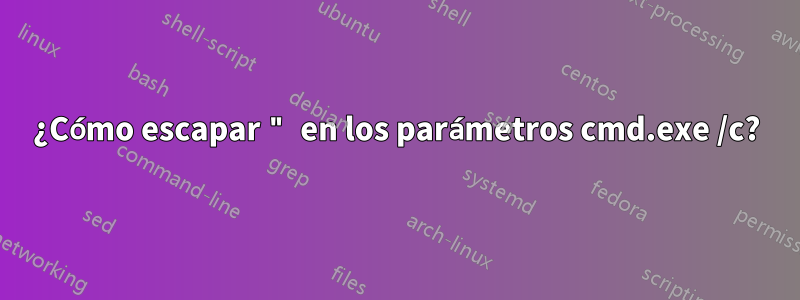
Estoy intentando ejecutar un comando desde Perl, usando CMD /C de Windows 7. El comando, cuando se ejecuta desde el indicador, funciona bien, pero es necesario citar su parámetro:
C:\>"C:\Program Files (x86)\gs\uninstgs.exe" "C:\Program Files (x86)\gs\gs8.63\uninstal.txt"
Sin las comillas, no funciona.
Si intento ejecutar esto a través de CMD /C, no encontré forma de obligar a CMD.EXE a pasar una cadena entre comillas como parámetro al archivo exe. Estos no funcionan:
C:\>C:\Windows\System32\cmd.exe /C "C:\Program Files (x86)\gs\uninstgs.exe" "C:\Program Files (x86)\gs\gs8.63\uninstal.txt"
'C:\Program' is not recognized as an internal or external command, operable program or batch file.
C:\>C:\Windows\System32\cmd.exe /C "C:\Program Files (x86)\gs\uninstgs.exe C:\Program Files (x86)\gs\gs8.63\uninstal.txt"
'C:\Program' is not recognized as an internal or external command, operable program or batch file.
C:\>C:\Windows\System32\cmd.exe /C "C:\Program Files (x86)\gs\uninstgs.exe" \"C:\Program Files (x86)\gs\gs8.63\uninstal.txt\"
'C:\Program' is not recognized as an internal or external command, operable program or batch file.
C:\>C:\Windows\System32\cmd.exe /C "C:\Program Files (x86)\gs\uninstgs.exe" "\"C:\Program Files (x86)\gs\gs8.63\uninstal.txt\""
'C:\Program' is not recognized as an internal or external command, operable program or batch file.
C:\>C:\Windows\System32\cmd.exe /C "C:\Program Files (x86)\gs\uninstgs.exe" ""C:\Program Files (x86)\gs\gs8.63\uninstal.txt""
'C:\Program' is not recognized as an internal or external command, operable program or batch file.
C:\>C:\Windows\System32\cmd.exe /C "C:\Program Files (x86)\gs\uninstgs.exe" """C:\Program Files (x86)\gs\gs8.63\uninstal.txt"""
'C:\Program' is not recognized as an internal or external command, operable program or batch file.
C:\>C:\Windows\System32\cmd.exe /C "C:\Program Files (x86)\gs\uninstgs.exe" ^"C:\Program Files (x86)\gs\gs8.63\uninstal.txt^"
'C:\Program' is not recognized as an internal or external command, operable program or batch file.
C:\>C:\Windows\System32\cmd.exe /C "C:\Program Files (x86)\gs\uninstgs.exe" "^"C:\Program Files (x86)\gs\gs8.63\uninstal.txt^""
'C:\Program' is not recognized as an internal or external command, operable program or batch file.
¿Qué sintaxis debo utilizar?
Respuesta1
Es curioso que cmd.exe realmente contenga la respuesta.
Aquí hay un recorte de cmd /?
If /C or /K is specified, then the remainder of the command line after
the switch is processed as a command line, where the following logic is
used to process quote (") characters:
1. If all of the following conditions are met, then quote characters
on the command line are preserved:
- no /S switch
- exactly two quote characters
- no special characters between the two quote characters,
where special is one of: &<>()@^|
- there are one or more whitespace characters between the
two quote characters
- the string between the two quote characters is the name
of an executable file.
2. Otherwise, old behavior is to see if the first character is
a quote character and if so, strip the leading character and
remove the last quote character on the command line, preserving
any text after the last quote character.
Entonces en tu caso sería:
C:\>C:\Windows\System32\cmd.exe /C ""C:\Program Files (x86)\gs\uninstgs.exe" "C:\Program Files (x86)\gs\gs8.63\uninstal.txt""
Dicho esto, también sería posible utilizar los nombres cortos de 8.3 y así truncar los Archivos de programa a Progra~1 o Progra~2. Aún más, puede usar rutas relativas y navegar primero a c:\Program Files(x86) antes de ejecutar su comando. Su comando entonces sería:
C:\>cd /d "c:\Program Files (x86)" && C:\Windows\System32\cmd.exe /C ".\gs\uninstgs.exe .\gs\gs8.63\uninstal.txt"


