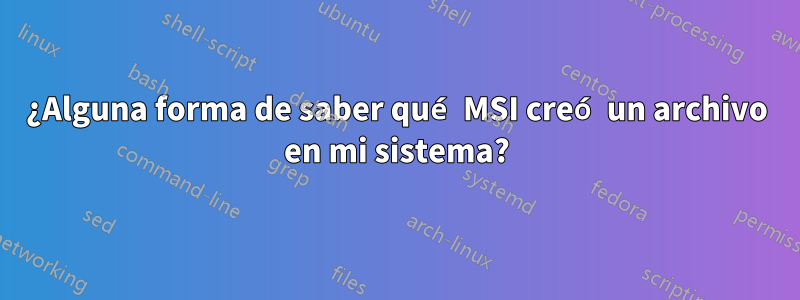
Digamos que tengo un archivo en mi sistema que fue colocado allí por un instalador de Windows, pero no estoy seguro de cuál (en este caso fue uno de los muchos subinstaladores de Microsoft SQL Server).
¿Hay algo que pueda consultar que vincule ese archivo al instalador para poder desinstalarlo?
Respuesta1
No creo que puedas rastrear todos y cada uno de los archivos individuales hasta el instalador de MSI. Sin embargo, lo que puede hacer es rastrear una ubicación de instalación, si está completada por el MSI en esta clave de registro.
[HKEY_LOCAL_MACHINE\SOFTWARE\Microsoft\Windows\CurrentVersion\Uninstall\]
Aquí tienes un script que puede ayudarte con eso.
#Get MOF File Method
$mof = @'
#PRAGMA AUTORECOVER
[dynamic, provider("RegProv"),
ProviderClsid("{fe9af5c0-d3b6-11ce-a5b6-00aa00680c3f}"),ClassContext("local|HKEY_LOCAL_MACHINE\\SOFTWARE\\Microsoft\\Windows\\CurrentVersion\\Uninstall")]
class InstalledProducts {
[key] string KeyName;
[read, propertycontext("DisplayName")] string DisplayName;
[read, propertycontext("DisplayVersion")] string DisplayVersion;
[read, propertycontext("InstallDate")] string InstallDate;
[read, propertycontext("InstallLocation")] string InstallLocation;
[read, propertycontext("InstallSource")] string InstallSource;
[read, propertycontext("Publisher")] string Publisher;
[read, propertycontext("EstimatedSize")] string EstimatedSize;
[read, propertycontext("UninstallString")] string UninstallString;
[read, propertycontext("WindowsInstaller")] string WindowsInstaller;
};
[dynamic, provider("RegProv"),
ProviderClsid("{fe9af5c0-d3b6-11ce-a5b6-00aa00680c3f}"),ClassContext("local|HKEY_LOCAL_MACHINE\\SOFTWARE\\Wow6432node\\Microsoft\\Windows\\CurrentVersion\\Uninstall")]
class InstalledProducts32 {
[key] string KeyName;
[read, propertycontext("DisplayName")] string DisplayName;
[read, propertycontext("DisplayVersion")] string DisplayVersion;
[read, propertycontext("InstallDate")] string InstallDate;
[read, propertycontext("InstallLocation")] string InstallLocation;
[read, propertycontext("InstallSource")] string InstallSource;
[read, propertycontext("Publisher")] string Publisher;
[read, propertycontext("EstimatedSize")] string EstimatedSize;
[read, propertycontext("UninstallString")] string UninstallString;
[read, propertycontext("WindowsInstaller")] string WindowsInstaller;
};
'@
$mof | Out-file -encoding ascii $env:TMP\InstalledProductsMof.txt -Force
mofcomp.exe $env:TMP\InstalledProductsMof.txt
Get-WmiObject -Namespace root\default -class InstalledProducts | Select DisplayName,DisplayVersion,InstallDate,InstallLocation, InstallSource,Publisher,EstimatedSize,UninstallString,WindowsInstaller
# CLEAN-UP: Remove the WMI Classes you just created
Remove-WmiObject -Namespace root\default -class InstalledProducts
Remove-WmiObject -Namespace root\default -class InstalledProducts32


