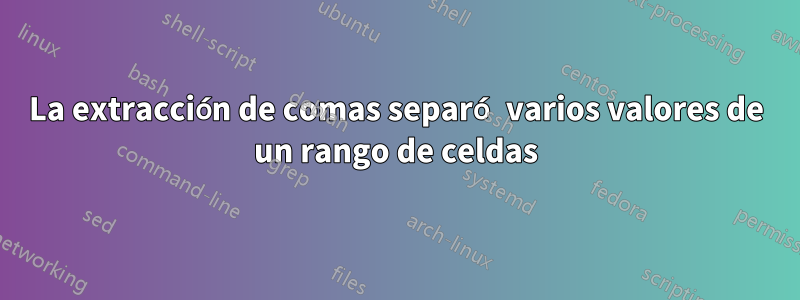
Estoy tratando de buscar un conjunto de valores (ya sea un conjunto de 3 o 4 valores) en una fila de datos con valores únicos en cada celda y, si alguno o todos los valores coinciden, extraerlos para apuntar a una coma de celda única. separados si es necesario. Se agradecería cualquier ayuda para lograrlo. Gracias. Aquí la parte complicada, los valores a buscar están presentes separados por comas en una sola celda.
Respuesta1
Aunque respondo mi pregunta, los códigos a continuación son sugeridos por los respectivos desarrolladores. Si decide utilizar cualquiera de los códigos, es posible que deba organizar el código de acuerdo con la posición de sus datos en la hoja.
1) Rick Rothstein de MrExcel sugiere esta solución:
Sub GetValues()
Dim R As Long, C As Long, V As Variant, Txt As String
For C = 11 To Cells(1, Columns.Count).End(xlToLeft).Column
For R = 3 To Cells(Rows.Count, "A").End(xlUp).Row
Txt = ""
For Each V In Split(Cells(1, C).Value, ",")
If Not Intersect(Rows(R), Columns("A:I")).Find(V, , , xlWhole, , , False, `enter code here`False) Is Nothing Then Txt = Txt & "," & V
Next
Cells(R, C).Value = Mid(Txt, 2)
Next
Next
End Sub
2) Aquí hay otro código alternativo (Gracias a Terry X):
Sub Test()
startCol = 11
EndCol = 13
'EndCol = ActiveSheet.Cells(1, ActiveSheet.Columns.Count).End(xlToLeft).Column
StartRow = 5
EndRow = 7
'EndRow = ActiveSheet.Cells(ActiveSheet.Rows.Count, 1).End(xlUp).Row
Dim arr As Variant
Dim dataRng As Range
For i = StartRow To EndRow
Set dataRng = Range(Cells(i, 1), Cells(i, 8))
dataRng.Select
For j = startCol To EndCol
valueToLookUP = Cells(1, j).Value
arr = Split(valueToLookUP, ",")
resultStr = ""
For k = LBound(arr) To UBound(arr)
On Error Resume Next
idx = WorksheetFunction.Match(arr(k), dataRng, 0)
If idx > 0 Then
resultStr = resultStr + "," + arr(k)
End If
idx = 0
Next k
If Len(resultStr) > 0 Then resultStr = Mid(resultStr, 2)
Cells(i, j).Value = resultStr
Next j
Next i
End Sub
3) Un acercamiento mutuo con botones (Gracias a Ashidacchi):
Option Explicit
Private kw1, kw2, kw3, kw4 As String
Private match1, match2, match3, match4 As String
Private strTarget As String
' ---[Smart Search]
Private Sub btn_SmartSearch_Click()
Dim firstRow As Integer: firstRow = 5
Dim lastRow As Integer: lastRow = Range("A99999").End(xlUp).Row
' ---
Dim myRow As Integer
For myRow = firstRow To lastRow
Call prc_Clear_Match_KW ' -- clear match1~match4, kw1~kw4
Call prc_Create_TargetString(myRow) ' -- create strTarget
' ---
If (strTarget <> "") And (Range("K1").Value <> "") Then
Dim commaCnt As Integer ' -- the number of comma(s) in cell [K1]
Dim kwCnt As Integer ' -- the number of keyword(s) in cell [K1]
' ---
commaCnt = Len(Range("K1")) - Len(Replace(Range("K1"), ",", ""))
kwCnt = commaCnt + 1
Call prc_Set_Keyword(kwCnt)
'MsgBox "kwCnt=" & kwCnt
' --- kw ‚ª‘¶Ý‚·‚ê‚Î match ‚É kw ‚ðƒZƒbƒg
If (InStr(strTarget, kw1) > 0) Then
match1 = kw1
End If
If (InStr(strTarget, kw2) > 0) Then
match2 = kw2
End If
If (InStr(strTarget, kw3) > 0) Then
match3 = kw3
End If
If (InStr(strTarget, kw4) > 0) Then
match4 = kw4
End If
' --- set matching result to column [K]
Call prc_Set_Result(myRow)
End If
Next
' ---
MsgBox "[Smart Search] completed !!)"
End Sub
' -- create strTarget: concatenate cells 1 - 8
Private Sub prc_Create_TargetString(ByVal myRow As Integer)
strTarget _
= Cells(myRow, 1).Value & Cells(myRow, 2).Value _
& Cells(myRow, 3).Value & Cells(myRow, 4).Value _
& Cells(myRow, 5).Value & Cells(myRow, 6).Value _
& Cells(myRow, 7).Value & Cells(myRow, 8).Value
'' --- for debugging
' MsgBox "strTarget=" & strTarget
End Sub
' ---
Private Sub prc_Set_Keyword(ByVal kwCnt As Integer)
Select Case kwCnt
Case Is = 1 ' -- one Keyword
kw1 = Mid(Range("K1").Value, 1, 1)
Case Is = 2 ' -- two Keywords
kw1 = Mid(Range("K1").Value, 1, 1)
kw2 = Mid(Range("K1").Value, 3, 1)
Case Is = 3 ' -- three Keywords
kw1 = Mid(Range("K1").Value, 1, 1)
kw2 = Mid(Range("K1").Value, 3, 1)
kw3 = Mid(Range("K1").Value, 5, 1)
Case Is = 4 ' -- four Keywords
kw1 = Mid(Range("K1").Value, 1, 1)
kw2 = Mid(Range("K1").Value, 3, 1)
kw3 = Mid(Range("K1").Value, 5, 1)
kw4 = Mid(Range("K1").Value, 7, 1)
End Select
'' --- for debugging
' MsgBox "kw1=" & kw1 & Chr(13) & _
' "kw2=" & kw2 & Chr(13) & _
' "kw3=" & kw3 & Chr(13) & _
' "kw4=" & kw4
End Sub
' ---
Private Sub prc_Clear_Match_KW()
match1 = ""
match2 = ""
match3 = ""
match4 = ""
' --
kw1 = ""
kw2 = ""
kw3 = ""
kw4 = ""
End Sub
' ---
Private Sub prc_Set_Result(ByVal myRow As Integer)
Dim strResult As String: strResult = ""
If (match1 <> "") Then
strResult = match1
End If
If (match2 <> "") Then
strResult = strResult & "," & match2
End If
If (match3 = "") Then
strResult = strResult & "," & match3
End If
If (match4 = "") Then
strResult = strResult & "," & match3
End If
' ---
Do Until Left(strResult, 1) <> ","
strResult = Mid(strResult, 2, Len(strResult) - 1)
Loop
Do Until Right(strResult, 1) <> ","
strResult = Mid(strResult, 1, Len(strResult) - 1)
Loop
' ---
Cells(myRow, 11).Value = strResult
End Sub
' ---[Clear Result]
Private Sub btn_ClearResult_Click()
Range("K5:T50").Value = ""
End Sub




