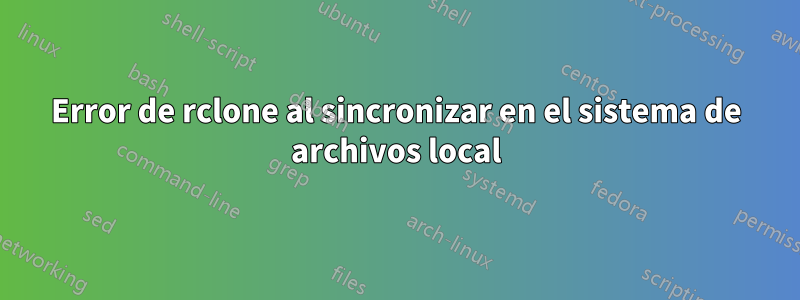
Ubuntu 16.04 Rclon v1.36
No se pueden sincronizar dos directorios localmente. Al ejecutarlo como root, puedo escribir en los directorios.
root@ubuntu:/var/sxsroot/data/spi/spi--sftp-ftp.laserwords.com/Document# rclone sync /tmp/source /tmp/destination
2017/08/29 02:27:51 NOTICE: Config file "/root/.config/rclone/rclone.conf" not found - using defaults
2017/08/29 02:27:51 ERROR : Local file system at /tmp/destination: not deleting files as there were IO errors
2017/08/29 02:27:51 ERROR : Attempt 1/3 failed with 0 errors and: error reading source directory "": directory not found
2017/08/29 02:27:51 ERROR : Local file system at /tmp/destination: not deleting files as there were IO errors
2017/08/29 02:27:51 ERROR : Attempt 2/3 failed with 0 errors and: error reading source directory "": directory not found
2017/08/29 02:27:51 ERROR : Local file system at /tmp/destination: not deleting files as there were IO errors
2017/08/29 02:27:51 ERROR : Attempt 3/3 failed with 0 errors and: error reading source directory "": directory not found
2017/08/29 02:27:51 Failed to sync: error reading source directory "": directory not found
root@ubuntu:/var/sxsroot/data/spi/spi--sftp-ftp.laserwords.com/Document# ls /tmp/source
context.sh
root@ubuntu:/var/sxsroot/data/spi/spi--sftp-ftp.laserwords.com/Document# ls /tmp/destination
one_env
root@ubuntu:/var/sxsroot/data/spi/spi--sftp-ftp.laserwords.com/Document#
PD: ¿Alguien con más de 1500 representantes podría crear una etiqueta para rclone?
Respuesta1
Esto funcionó bien cuando usé mi directorio personal ~ en lugar de tmp.
Al preguntar al canal Rclone recibí esta respuesta:
¿Quizás tengas algunas opciones de montaje restrictivas en /tmp?
Cosa que no creo tener. De todos modos no me funcionó en temporal.


