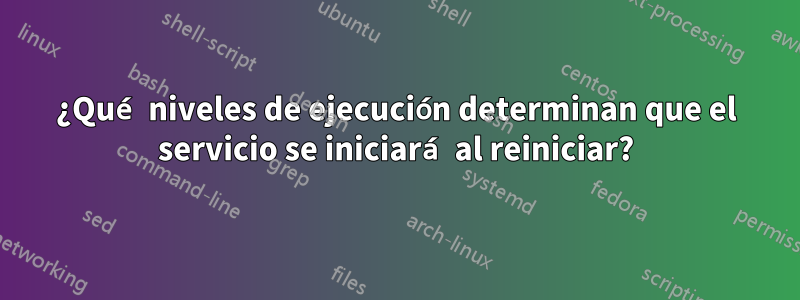
Entiendo lo que significan los niveles de ejecución, lo que me cuesta entender es. ¿Cómo determinar qué servicio se iniciará al reiniciar el sistema según los niveles de ejecución?
chkconfig httpd --list
chkconfig httpd 0:off 1:off 2:on 3:on 4:on 5:on 6:off
O si no, ¿dónde puedo comprobar qué servicios se iniciarán automáticamente al reiniciar el sistema?
Agradeciendo de antemano.
Respuesta1
Escriba el siguiente comando para enumerar todos los servicios que están habilitados en el arranque:
#chkconfig --list | grep $(runlevel | awk '{ print $2}'):on
Salida de muestra:
acpid 0:off 1:off 2:off 3:on 4:on 5:on 6:off
anacron 0:off 1:off 2:on 3:on 4:on 5:on 6:off
atd 0:off 1:off 2:off 3:on 4:on 5:on 6:off
auditd 0:off 1:off 2:on 3:on 4:on 5:on 6:off
cpuspeed 0:off 1:on 2:on 3:on 4:on 5:on 6:off
crond 0:off 1:off 2:on 3:on 4:on 5:on 6:off
dkms_autoinstaller 0:off 1:off 2:on 3:on 4:on 5:on 6:off
haldaemon 0:off 1:off 2:off 3:on 4:on 5:on 6:off
hidd 0:off 1:off 2:on 3:on 4:on 5:on 6:off
irqbalance 0:off 1:off 2:on 3:on 4:on 5:on 6:off
kudzu 0:off 1:off 2:off 3:on 4:on 5:on 6:off
lighttpd 0:off 1:off 2:on 3:on 4:on 5:on 6:off
lm_sensors 0:off 1:off 2:on 3:on 4:on 5:on 6:off
lvm2-monitor 0:off 1:on 2:on 3:on 4:on 5:on 6:off
mcstrans 0:off 1:off 2:on 3:on 4:on 5:on 6:off
mdmonitor 0:off 1:off 2:on 3:on 4:on 5:on 6:off
messagebus 0:off 1:off 2:off 3:on 4:on 5:on 6:off
microcode_ctl 0:off 1:off 2:on 3:on 4:on 5:on 6:off
mysqld 0:off 1:off 2:on 3:on 4:on 5:on 6:off
named 0:off 1:off 2:on 3:on 4:on 5:on 6:off
netfs 0:off 1:off 2:off 3:on 4:on 5:on 6:off
network 0:off 1:off 2:on 3:on 4:on 5:on 6:off
ntpd 0:off 1:off 2:on 3:on 4:on 5:on 6:off
pcscd 0:off 1:off 2:on 3:on 4:on 5:on 6:off
psacct 0:off 1:off 2:on 3:on 4:on 5:on 6:off
readahead_early 0:off 1:off 2:on 3:on 4:on 5:on 6:off
restorecond 0:off 1:off 2:on 3:on 4:on 5:on 6:off
rhnsd 0:off 1:off 2:on 3:on 4:on 5:on 6:off
rpcgssd 0:off 1:off 2:off 3:on 4:on 5:on 6:off
rpcidmapd 0:off 1:off 2:off 3:on 4:on 5:on 6:off
sendmail 0:off 1:off 2:on 3:on 4:on 5:on 6:off
setroubleshoot 0:off 1:off 2:off 3:on 4:on 5:on 6:off
smartd 0:off 1:off 2:on 3:on 4:on 5:on 6:off
snmpd 0:off 1:off 2:on 3:on 4:on 5:on 6:off
sshd 0:off 1:off 2:on 3:on 4:on 5:on 6:off
stor_agent 0:off 1:off 2:off 3:on 4:off 5:on 6:off
syslog 0:off 1:off 2:on 3:on 4:on 5:on 6:off
sysstat 0:off 1:off 2:on 3:on 4:off 5:on 6:off
vmware 0:off 1:off 2:on 3:on 4:off 5:on 6:off
xfs 0:off 1:off 2:on 3:on 4:on 5:on 6:off
xinetd 0:off 1:off 2:off 3:on 4:on 5:on 6:off
yum-updatesd 0:off 1:off 2:on 3:on 4:on 5:on 6:off
La primera columna del resultado anterior es el nombre de un servicio que está actualmente habilitado en el arranque. Es necesario revisar cada servicio.
Cada número es un nivel de ejecución, hay una tecla "activada" o "desactivada" que determinará si el servicio está activado o desactivado en ese nivel de ejecución en particular.
También puedes comprobarlo mediante los enlaces simbólicos del nivel de ejecución con:
# for runlevel symlinks:
ls /etc/rc*.d/
Esto también mostrará los servicios ejecutados en cada nivel de ejecución.


