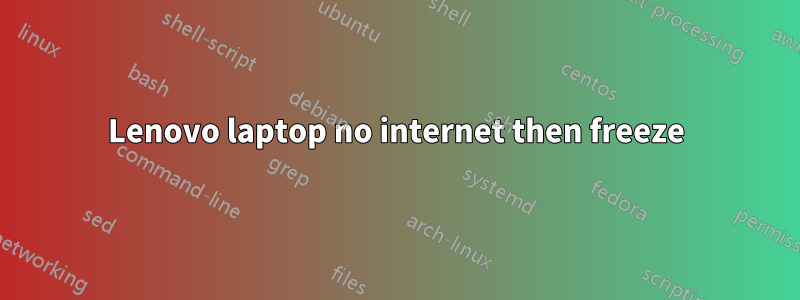
I have a Lenovo E460 (i7 version) with Windows 10 installed. Sometimes the internet goes away and half a minute later the whole system freezes. (If there was sound playing, it repeats that single moment, so I guess it's not just the video) The only solution to restart is to hold the power button for 5 seconds. I have tried pinging something like 8.8.8.8 when the internet dies before the freeze, and I got Request timeout (so I'm guessing that it's not just the current application I'm using). Sometimes, this problem occurs multiple times one after another. Once it occurs, then it happens again in 5-7 minutes, and again, and again. But other times, a week passes and nothing. I have tried updating Windows, drivers, virus scan and it didn't help. I did a whole system reinstall and the problem is still there.
Edit: The laptop came with Windows 10 pre-installed.
Edit2: HDD is not a problem, the laptop only has an SSD.
Respuesta1
Access Lenovo’s official website, search hardware drivers via laptop model, update drivers including BIOS, Firmware, NIC.
Re-start system in Clean Boot and Safe Mode, do not manually start any 3rd party process, if problem do not happens in Clean Boot, enable 3rd party process one by one to narrow down the problem. If problem still happens on Clean Boot, and do not happens on Safe Mode, it may be driver relate. If problem happens on both Clean Boot and Safe Mode, I would recommend you to contact the hardware provide to have a full hardware scanning.
As Newly install Windows version, you may install the latest update rollup, then, check the result: https://support.microsoft.com/en-us/help/4018124/windows-10-update-history
Besides, check Event Viewer, there may be some useful information.


