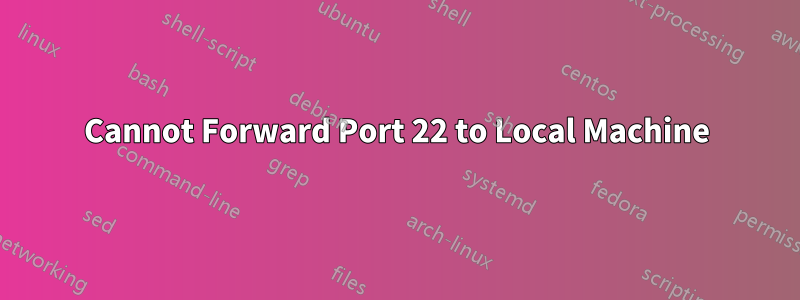
Cross-Posted from askubuntu on the recommendation of a user there. I am having trouble setting up my server running Ubuntu 16.04. I have installed openssh, set up my router to forward port 22 to the server's local IP address, and can even ssh correctly when on my local network and using the server's local IP. ex using:
ssh [email protected]
However, when I leave the network and try
ssh [email protected]
nothing happens. I cannot get port 22 to show up as open using https://www.yougetsignal.com/tools/open-ports/
On my router settings, I have port 22 forwarded to local address port 22. I also have my router (WAN_IN and WAN_LOCAL) and server firewalls set up to allow port 22 through. Something interesting is that if I forward port 2222 to local address port 22, I can ssh into the router command line interface, but otherwise I cannot.
One thing that seems inconsistent is that my local IP address is x.x.2.x while my router IP address subnet is x.x.0.x. Could this be the source of the problem? And if so, what do I need to do?
For reference, I have an EdgeRouter with Ubiquiti.


