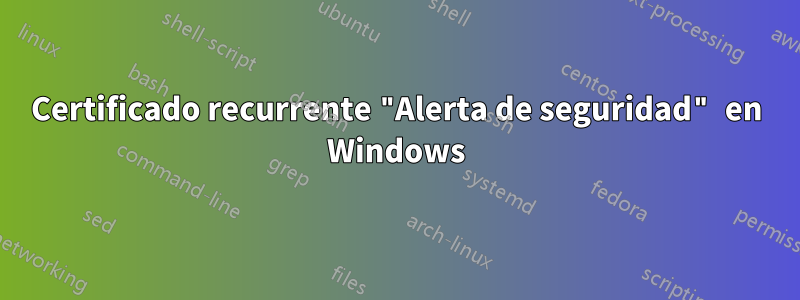
Windows 10 me muestra ventanas de alerta de seguridad una y otra vez. si dices
The identity of the web site or the integrity of its connection cannot be verified.
~Certificatte was issued by a company that you have chosen not to trust.
~Security certificate date valid.
~Name on certificate is invalid or does not match the name of the site
~The security certificate has a strong signature.
Do you want to proceed?
Hago clic en "Ver certificado"
This CA Root certificate is not truster. To enable trust, install this certificate in Trusted Root Certificate Authorities store.
Issued to: ORname_Jungo: OpenRG Products Group
Issued by: ORname_Jungo: OpenRG Products Group
Valid from 03/06/2004 to 29/05/2024
Intenté usar Fiddler para ver si podía encontrar que se estaba contactando al sitio, pero cuando Fiddler está abierto no recibo la alerta, la recibo nuevamente inmediatamente después de cerrar Fiddler. (No soy un usuario experimentado de Fiddler, por lo que puede ser un comportamiento normal, o no, no lo sé).
Otra posible fuente de explicación es que tengo este módem de Internet:http://wiki.yobi.be/wiki/Modem_BBox-2
Es un Sagem F@st 3464 (incluso si la caja se ve diferente) y ejecuta una versión personalizada de Jungo Openrg.


