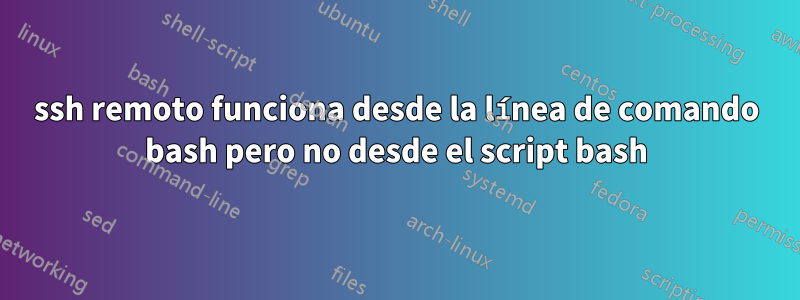
(Nota: aunque he respondido un par de mis propias preguntas, todavía tengo una pregunta sin respuesta al final de esta publicación).
Cuando ejecuto el siguiente comando desde una línea de comando bash, funciona.
ssh -t -v [email protected] sudo /home/my-rails-project/x/pg_rsync_ralph07_to_ralph12_finish
Y la salida detallada de ssh es:
OpenSSH_7.2p2 Ubuntu-4ubuntu2.4, OpenSSL 1.0.2g 1 Mar 2016
debug1: Reading configuration data /etc/ssh/ssh_config
debug1: /etc/ssh/ssh_config line 19: Applying options for *
debug1: Connecting to 192.168.29.205 [192.168.29.205] port 22.
debug1: Connection established.
debug1: identity file /home/my-rails-project/.ssh/id_rsa type 1
debug1: key_load_public: No such file or directory
debug1: identity file /home/my-rails-project/.ssh/id_rsa-cert type -1
debug1: key_load_public: No such file or directory
debug1: identity file /home/my-rails-project/.ssh/id_dsa type -1
debug1: key_load_public: No such file or directory
debug1: identity file /home/my-rails-project/.ssh/id_dsa-cert type -1
debug1: key_load_public: No such file or directory
debug1: identity file /home/my-rails-project/.ssh/id_ecdsa type -1
debug1: key_load_public: No such file or directory
debug1: identity file /home/my-rails-project/.ssh/id_ecdsa-cert type -1
debug1: key_load_public: No such file or directory
debug1: identity file /home/my-rails-project/.ssh/id_ed25519 type -1
debug1: key_load_public: No such file or directory
debug1: identity file /home/my-rails-project/.ssh/id_ed25519-cert type -1
debug1: Enabling compatibility mode for protocol 2.0
debug1: Local version string SSH-2.0-OpenSSH_7.2p2 Ubuntu-4ubuntu2.4
debug1: Remote protocol version 2.0, remote software version OpenSSH_7.2p2 Ubuntu-4ubuntu2.4
debug1: match: OpenSSH_7.2p2 Ubuntu-4ubuntu2.4 pat OpenSSH* compat 0x04000000
debug1: Authenticating to 192.168.29.205:22 as 'my-rails-project'
debug1: SSH2_MSG_KEXINIT sent
debug1: SSH2_MSG_KEXINIT received
debug1: kex: algorithm: [email protected]
debug1: kex: host key algorithm: ecdsa-sha2-nistp256
debug1: kex: server->client cipher: [email protected] MAC: <implicit> compression: none
debug1: kex: client->server cipher: [email protected] MAC: <implicit> compression: none
debug1: expecting SSH2_MSG_KEX_ECDH_REPLY
debug1: Server host key: ecdsa-sha2-nistp256 SHA256:EnDsn2kFQgiA56e4B2UuvDr3ajTLlN7/15lxLItnjUQ
debug1: Host '192.168.29.205' is known and matches the ECDSA host key.
debug1: Found key in /home/my-rails-project/.ssh/known_hosts:1
debug1: rekey after 134217728 blocks
debug1: SSH2_MSG_NEWKEYS sent
debug1: expecting SSH2_MSG_NEWKEYS
debug1: rekey after 134217728 blocks
debug1: SSH2_MSG_NEWKEYS received
debug1: SSH2_MSG_EXT_INFO received
debug1: kex_input_ext_info: server-sig-algs=<rsa-sha2-256,rsa-sha2-512>
debug1: SSH2_MSG_SERVICE_ACCEPT received
debug1: Authentications that can continue: publickey
debug1: Next authentication method: publickey
debug1: Offering RSA public key: /home/my-rails-project/.ssh/id_rsa
debug1: Server accepts key: pkalg rsa-sha2-512 blen 279
debug1: Authentication succeeded (publickey).
Authenticated to 192.168.29.205 ([192.168.29.205]:22).
debug1: channel 0: new [client-session]
debug1: Requesting [email protected]
debug1: Entering interactive session.
debug1: pledge: network
debug1: client_input_global_request: rtype [email protected] want_reply 0
debug1: Sending environment.
debug1: Sending env LANG = en_US.UTF-8
debug1: Sending command: sudo /home/my-rails-project/x/pg_rsync_ralph07_to_ralph12_finish
Exactamente la misma línea está en un script bash y obtengo
OpenSSH_7.2p2 Ubuntu-4ubuntu2.4, OpenSSL 1.0.2g 1 Mar 2016
debug1: Reading configuration data /etc/ssh/ssh_config
debug1: /etc/ssh/ssh_config line 19: Applying options for *
debug1: Connecting to 192.168.29.205 [192.168.29.205] port 22.
debug1: Connection established.
debug1: permanently_set_uid: 0/0
debug1: key_load_public: No such file or directory
debug1: identity file /root/.ssh/id_rsa type -1
debug1: key_load_public: No such file or directory
debug1: identity file /root/.ssh/id_rsa-cert type -1
debug1: key_load_public: No such file or directory
debug1: identity file /root/.ssh/id_dsa type -1
debug1: key_load_public: No such file or directory
debug1: identity file /root/.ssh/id_dsa-cert type -1
debug1: key_load_public: No such file or directory
debug1: identity file /root/.ssh/id_ecdsa type -1
debug1: key_load_public: No such file or directory
debug1: identity file /root/.ssh/id_ecdsa-cert type -1
debug1: key_load_public: No such file or directory
debug1: identity file /root/.ssh/id_ed25519 type -1
debug1: key_load_public: No such file or directory
debug1: identity file /root/.ssh/id_ed25519-cert type -1
debug1: Enabling compatibility mode for protocol 2.0
debug1: Local version string SSH-2.0-OpenSSH_7.2p2 Ubuntu-4ubuntu2.4
debug1: Remote protocol version 2.0, remote software version OpenSSH_7.2p2 Ubuntu-4ubuntu2.4
debug1: match: OpenSSH_7.2p2 Ubuntu-4ubuntu2.4 pat OpenSSH* compat 0x04000000
debug1: Authenticating to 192.168.29.205:22 as 'my-rails-project'
debug1: SSH2_MSG_KEXINIT sent
debug1: SSH2_MSG_KEXINIT received
debug1: kex: algorithm: [email protected]
debug1: kex: host key algorithm: ecdsa-sha2-nistp256
debug1: kex: server->client cipher: [email protected] MAC: <implicit> compression: none
debug1: kex: client->server cipher: [email protected] MAC: <implicit> compression: none
debug1: expecting SSH2_MSG_KEX_ECDH_REPLY
debug1: Server host key: ecdsa-sha2-nistp256 SHA256:EnDsn2kFQgiA56e4B2UuvDr3ajTLlN7/15lxLItnjUQ
debug1: Host '192.168.29.205' is known and matches the ECDSA host key.
debug1: Found key in /root/.ssh/known_hosts:1
debug1: rekey after 134217728 blocks
debug1: SSH2_MSG_NEWKEYS sent
debug1: expecting SSH2_MSG_NEWKEYS
debug1: rekey after 134217728 blocks
debug1: SSH2_MSG_NEWKEYS received
debug1: SSH2_MSG_EXT_INFO received
debug1: kex_input_ext_info: server-sig-algs=<rsa-sha2-256,rsa-sha2-512>
debug1: SSH2_MSG_SERVICE_ACCEPT received
debug1: Authentications that can continue: publickey
debug1: Next authentication method: publickey
debug1: Trying private key: /root/.ssh/id_rsa
debug1: Trying private key: /root/.ssh/id_dsa
debug1: Trying private key: /root/.ssh/id_ecdsa
debug1: Trying private key: /root/.ssh/id_ed25519
debug1: No more authentication methods to try.
Permission denied (publickey).
Las dos salidas divergen en la línea (script)
debug1: Found key in /root/.ssh/known_hosts:1
(línea de comando)
debug1: Found key in /home/my-rails-project/.ssh/known_hosts:1
No sé si esa divergencia apunta al problema.
Entonces mi pregunta es:
¿Por qué ssh mira /root/.ssh/known_hosts cuando se ejecuta desde un script y mira /home/my-rails-project/.ssh/known_hosts cuando se ejecuta desde la línea de comandos?
Respondiendo a mi propia pregunta inmediatamente arriba:
Ok, mientras escribía esto, la respuesta a la divergencia quedó clara: estaba ejecutando el script como
sudo myScript
Entonces mi pregunta adicional es: ¿Cómo le digo a ssh que use /home/my-rails-project/.ssh/known_hosts paraknown_hosts?
Respondiendo mi propia pregunta inmediatamente arriba
Un poco de investigación me llevó a la respuesta enhttps://stackoverflow.com/questions/10765946/ssh-use-known-hosts-other-than-home-ssh-known-hosts
Entonces ahora mi línea de comando se ve así
ssh -o UserKnownHostsFile=/home/my-rails-project/.ssh/known_hosts -t -v [email protected] sudo /home/my-rails-project/x/pg_rsync_ralph07_to_ralph12_finish
La línea de comando inmediatamente arriba vuelve a funcionar cuando no tengo un sudo delante. Falla cuando uso un sudo delante de él. La salida detallada es:
my-rails-project@my-rails-project:~$ sudo ssh -o UserKnownHostsFile=/home/my-rails-project/.ssh/known_hosts -t -v [email protected] sudo /home/my-rails-project/x/pg_rsync_ralph07_to_ralph12_finish
[sudo] password for my-rails-project:
OpenSSH_7.2p2 Ubuntu-4ubuntu2.4, OpenSSL 1.0.2g 1 Mar 2016
debug1: Reading configuration data /etc/ssh/ssh_config
debug1: /etc/ssh/ssh_config line 19: Applying options for *
debug1: Connecting to 192.168.29.205 [192.168.29.205] port 22.
debug1: Connection established.
debug1: permanently_set_uid: 0/0
debug1: key_load_public: No such file or directory
debug1: identity file /root/.ssh/id_rsa type -1
debug1: key_load_public: No such file or directory
debug1: identity file /root/.ssh/id_rsa-cert type -1
debug1: key_load_public: No such file or directory
debug1: identity file /root/.ssh/id_dsa type -1
debug1: key_load_public: No such file or directory
debug1: identity file /root/.ssh/id_dsa-cert type -1
debug1: key_load_public: No such file or directory
debug1: identity file /root/.ssh/id_ecdsa type -1
debug1: key_load_public: No such file or directory
debug1: identity file /root/.ssh/id_ecdsa-cert type -1
debug1: key_load_public: No such file or directory
debug1: identity file /root/.ssh/id_ed25519 type -1
debug1: key_load_public: No such file or directory
debug1: identity file /root/.ssh/id_ed25519-cert type -1
debug1: Enabling compatibility mode for protocol 2.0
debug1: Local version string SSH-2.0-OpenSSH_7.2p2 Ubuntu-4ubuntu2.4
debug1: Remote protocol version 2.0, remote software version OpenSSH_7.2p2 Ubuntu-4ubuntu2.4
debug1: match: OpenSSH_7.2p2 Ubuntu-4ubuntu2.4 pat OpenSSH* compat 0x04000000
debug1: Authenticating to 192.168.29.205:22 as 'my-rails-project'
debug1: SSH2_MSG_KEXINIT sent
debug1: SSH2_MSG_KEXINIT received
debug1: kex: algorithm: [email protected]
debug1: kex: host key algorithm: ecdsa-sha2-nistp256
debug1: kex: server->client cipher: [email protected] MAC: <implicit> compression: none
debug1: kex: client->server cipher: [email protected] MAC: <implicit> compression: none
debug1: expecting SSH2_MSG_KEX_ECDH_REPLY
debug1: Server host key: ecdsa-sha2-nistp256 SHA256:EnDsn2kFQgiA56e4B2UuvDr3ajTLlN7/15lxLItnjUQ
debug1: Host '192.168.29.205' is known and matches the ECDSA host key.
debug1: Found key in /home/my-rails-project/.ssh/known_hosts:1
debug1: rekey after 134217728 blocks
debug1: SSH2_MSG_NEWKEYS sent
debug1: expecting SSH2_MSG_NEWKEYS
debug1: rekey after 134217728 blocks
debug1: SSH2_MSG_NEWKEYS received
debug1: SSH2_MSG_EXT_INFO received
debug1: kex_input_ext_info: server-sig-algs=<rsa-sha2-256,rsa-sha2-512>
debug1: SSH2_MSG_SERVICE_ACCEPT received
debug1: Authentications that can continue: publickey
debug1: Next authentication method: publickey
debug1: Trying private key: /root/.ssh/id_rsa
debug1: Trying private key: /root/.ssh/id_dsa
debug1: Trying private key: /root/.ssh/id_ecdsa
debug1: Trying private key: /root/.ssh/id_ed25519
debug1: No more authentication methods to try.
Permission denied (publickey).
my-rails-project@my-rails-project:~$
Y las salidas detalladas sudo y no sudo divergen cerca del final del listado detallado cerca
debug1: Authentications that can continue: publickey
debug1: Next authentication method: publickey
debug1: Trying private key: /root/.ssh/id_rsa
debug1: Trying private key: /root/.ssh/id_dsa
debug1: Trying private key: /root/.ssh/id_ecdsa
debug1: Trying private key: /root/.ssh/id_ed25519
debug1: No more authentication methods to try.
Permission denied (publickey).
my-rails-project@my-rails-project:~$
Pregunta:
¿Cómo le digo a ssh que use /home/my-rails-project/.ssh en lugar de /root/.ssh para mi clave privada y siga siendo sudo en el sistema de destino?
Respondiendo a mi propia pregunta inmediatamente arriba:
Mirando ahttp://manpages.ubuntu.com/manpages/trusty/man1/ssh.1.html
Entonces ahora la línea de comando ssh es (agregando un-iopción)
ssh -o UserKnownHostsFile=/home/my-rails-project/.ssh/known_hosts -i /home/my-rails-project/.ssh/id_rsa -t -v [email protected] sudo /home/my-rails-project/x/pg_rsync_ralph07_to_ralph12_finish
Y luego tengo éxito, excepto que algo (¿ssh?) Me pide una contraseña. La salida ahora se ve así:
my-rails-project@my-rails-project:~$ sudo ssh -o UserKnownHostsFile=/home/my-rails-project/.ssh/known_hosts -i /home/my-rails-project/.ssh/id_rsa -t -v [email protected] sudo /home/my-rails-project/x/pg_rsync_ralph07_to_ralph12_finish
OpenSSH_7.2p2 Ubuntu-4ubuntu2.4, OpenSSL 1.0.2g 1 Mar 2016
debug1: Reading configuration data /etc/ssh/ssh_config
debug1: /etc/ssh/ssh_config line 19: Applying options for *
debug1: Connecting to 192.168.29.205 [192.168.29.205] port 22.
debug1: Connection established.
debug1: permanently_set_uid: 0/0
debug1: identity file /home/my-rails-project/.ssh/id_rsa type 1
debug1: key_load_public: No such file or directory
debug1: identity file /home/my-rails-project/.ssh/id_rsa-cert type -1
debug1: Enabling compatibility mode for protocol 2.0
debug1: Local version string SSH-2.0-OpenSSH_7.2p2 Ubuntu-4ubuntu2.4
debug1: Remote protocol version 2.0, remote software version OpenSSH_7.2p2 Ubuntu-4ubuntu2.4
debug1: match: OpenSSH_7.2p2 Ubuntu-4ubuntu2.4 pat OpenSSH* compat 0x04000000
debug1: Authenticating to 192.168.29.205:22 as 'my-rails-project'
debug1: SSH2_MSG_KEXINIT sent
debug1: SSH2_MSG_KEXINIT received
debug1: kex: algorithm: [email protected]
debug1: kex: host key algorithm: ecdsa-sha2-nistp256
debug1: kex: server->client cipher: [email protected] MAC: <implicit> compression: none
debug1: kex: client->server cipher: [email protected] MAC: <implicit> compression: none
debug1: expecting SSH2_MSG_KEX_ECDH_REPLY
debug1: Server host key: ecdsa-sha2-nistp256 SHA256:EnDsn2kFQgiA56e4B2UuvDr3ajTLlN7/15lxLItnjUQ
debug1: Host '192.168.29.205' is known and matches the ECDSA host key.
debug1: Found key in /home/my-rails-project/.ssh/known_hosts:1
debug1: rekey after 134217728 blocks
debug1: SSH2_MSG_NEWKEYS sent
debug1: expecting SSH2_MSG_NEWKEYS
debug1: rekey after 134217728 blocks
debug1: SSH2_MSG_NEWKEYS received
debug1: SSH2_MSG_EXT_INFO received
debug1: kex_input_ext_info: server-sig-algs=<rsa-sha2-256,rsa-sha2-512>
debug1: SSH2_MSG_SERVICE_ACCEPT received
debug1: Authentications that can continue: publickey
debug1: Next authentication method: publickey
debug1: Offering RSA public key: /home/my-rails-project/.ssh/id_rsa
debug1: Server accepts key: pkalg rsa-sha2-512 blen 279
Enter passphrase for key '/home/my-rails-project/.ssh/id_rsa':
debug1: Authentication succeeded (publickey).
Authenticated to 192.168.29.205 ([192.168.29.205]:22).
debug1: channel 0: new [client-session]
debug1: Requesting [email protected]
debug1: Entering interactive session.
debug1: pledge: network
debug1: client_input_global_request: rtype [email protected] want_reply 0
debug1: Sending environment.
debug1: Sending env LANG = en_US.UTF-8
debug1: Sending command: sudo /home/my-rails-project/x/pg_rsync_ralph07_to_ralph12_finish
Pregunta:
Recibo el siguiente mensaje:
Enter passphrase for key '/home/my-rails-project/.ssh/id_rsa':
¿Cómo elimino esta solicitud de contraseña?
He logrado suprimir la mayoría de las solicitudes de contraseñas masajeando /etc/sudoers.d/ralph en mis dos máquinas (Ralph07 y Ralph12).
# This script should only be run on Ralph07
my-rails-project ALL=(ALL:ALL) NOPASSWD: /home/my-rails-project/x/pg_rsync_ralph07_to_ralph12
# This script should only be run on Ralph12
my-rails-project ALL=(ALL:ALL) NOPASSWD: /home/my-rails-project/x/pg_rsync_ralph07_to_ralph12_finish
Respuesta1
Se muestra el mensaje "Ingrese la frase de contraseña para la clave" porque su clave ssh se creó con una frase de contraseña.
Puede eliminar la frase de contraseña de su clave ssh con lo siguiente:
ssh-keygen -p -N '' -f ~/my-rails-project/.ssh/id_rsa
O puedes crear una nueva clave sin frase de contraseña:
ssh-keygen -q -t rsa -b 4096 -N '' -C '' -f ~/my-rails-project/.ssh/id_rsa
También puede echar un vistazo a la sshpassherramienta que se puede utilizar para proporcionar frases de contraseña para comandos ssh, pero no se recomienda ya que genera algunos problemas de seguridad.


