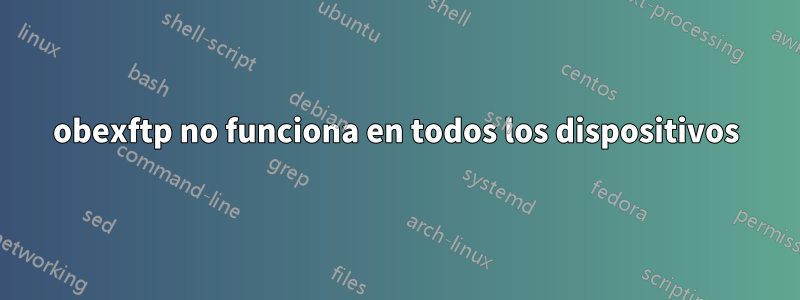
Utilizo bluetooth para transferir archivos entre Fedora 26 (con KDE) y mis dispositivos Android. Tengo 4 dispositivos emparejados, 2 móviles y 2 mesas. Las versiones de Android son 5 y 7. Mi problema: la transferencia de archivos (obexftp) está habilitada en UN solo dispositivo (un teléfono HTC M7 con Android 5) y no sé cómo habilitarla para los otros 3. La razón principal es que no tengo idea de cómo se habilitó la "Transferencia de archivos" en primer lugar.
En los otros 3 dispositivos puedo ENVIARles archivos desde Fedora Box y viceversa, pero obexftp no funciona. Cuando intento abrirles una conexión obexftp a través de Dolphin, Dolphin simplemente se niega a hacerlo.
Desde la CLI (bluetoothctl):
La salida del HTC (el dispositivo en el que funciona la transferencia de archivos):
Alias: HTC M7
Class: 0x5a020c
Icon: phone
Paired: yes
Trusted: yes
Blocked: no
Connected: no
LegacyPairing: no
UUID: OBEX Object Push (00001105-0000-1000-8000-00805f9b34fb)
UUID: OBEX File Transfer (00001106-0000-1000-8000-00805f9b34fb)
UUID: Headset (00001108-0000-1000-8000-00805f9b34fb)
UUID: Audio Source (0000110a-0000-1000-8000-00805f9b34fb)
UUID: A/V Remote Control Target (0000110c-0000-1000-8000-00805f9b34fb)
UUID: Advanced Audio Distribu.. (0000110d-0000-1000-8000-00805f9b34fb)
UUID: A/V Remote Control (0000110e-0000-1000-8000-00805f9b34fb)
UUID: Headset AG (00001112-0000-1000-8000-00805f9b34fb)
UUID: PANU (00001115-0000-1000-8000-00805f9b34fb)
UUID: NAP (00001116-0000-1000-8000-00805f9b34fb)
UUID: Handsfree Audio Gateway (0000111f-0000-1000-8000-00805f9b34fb)
UUID: SIM Access (0000112d-0000-1000-8000-00805f9b34fb)
UUID: Phonebook Access Server (0000112f-0000-1000-8000-00805f9b34fb)
UUID: Message Access Server (00001132-0000-1000-8000-00805f9b34fb)
UUID: PnP Information (00001200-0000-1000-8000-00805f9b34fb)
UUID: Generic Access Profile (00001800-0000-1000-8000-00805f9b34fb)
UUID: Generic Attribute Profile (00001801-0000-1000-8000-00805f9b34fb)
UUID: Vendor specific (00006675-7475-7265-6469-616c62756d70)
Modalias: bluetooth:v000Fp1200d1436
Por otro lado, los dispositivos que no tienen obexftp habilitado, se ven así:
Name: Redmi
Alias: Redmi
Class: 0x5a020c
Icon: phone
Paired: yes
Trusted: yes
Blocked: no
Connected: yes
LegacyPairing: no
UUID: OBEX Object Push (00001105-0000-1000-8000-00805f9b34fb)
UUID: Headset (00001108-0000-1000-8000-00805f9b34fb)
UUID: Audio Source (0000110a-0000-1000-8000-00805f9b34fb)
UUID: A/V Remote Control Target (0000110c-0000-1000-8000-00805f9b34fb)
UUID: A/V Remote Control (0000110e-0000-1000-8000-00805f9b34fb)
UUID: Headset AG (00001112-0000-1000-8000-00805f9b34fb)
UUID: PANU (00001115-0000-1000-8000-00805f9b34fb)
UUID: NAP (00001116-0000-1000-8000-00805f9b34fb)
UUID: Handsfree Audio Gateway (0000111f-0000-1000-8000-00805f9b34fb)
UUID: SIM Access (0000112d-0000-1000-8000-00805f9b34fb)
UUID: Phonebook Access Server (0000112f-0000-1000-8000-00805f9b34fb)
UUID: Message Access Server (00001132-0000-1000-8000-00805f9b34fb)
UUID: PnP Information (00001200-0000-1000-8000-00805f9b34fb)
UUID: Generic Access Profile (00001800-0000-1000-8000-00805f9b34fb)
UUID: Generic Attribute Profile (00001801-0000-1000-8000-00805f9b34fb)
Modalias: bluetooth:v000Fp1200d1436
Desde el lado de Android, todos los dispositivos tienen exactamente la misma configuración de Bluetooth, por lo que sospecho que la implementación de Bluetooth en los 3 dispositivos no es la misma que la del HTC o que necesito hacer algo en mi Fedora. Cualquier ayuda para identificar lo que necesito cambiar/habilitar sería muy apreciada.


