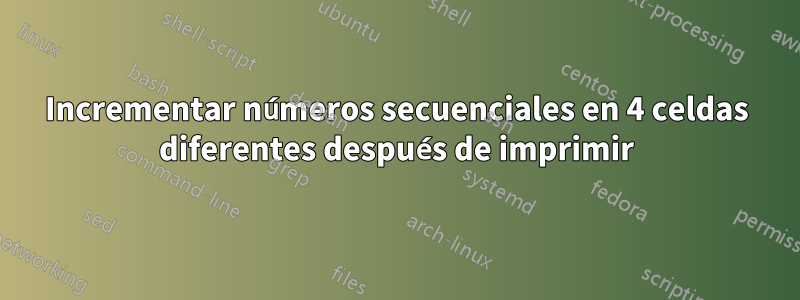
Creé un recibo de tamaño carta de 1/4 y lo copié 4 veces en una sola hoja de trabajo (para ahorrar papel) y quiero que se imprima continuamente del 001 al 100. Cada recibo debe tener un número de serie único 001,002...100.
¿Cómo puedo poner números secuenciales en 4 celdas diferentes, digamos que A1, C1, E1 y G1 son mis celdas con los números 001,002,003,004 y aumentar cada número después de cada impresión?
También necesito la capacidad de especificar el número inicial.
Encontré esto en una web, así que tal vez podría ser un comienzo:
Sub IncrementPrint()
Dim xCount As Variant
Dim xScreen As Boolean
Dim I As Long
On Error Resume Next
LInput:
xCount = Application.InputBox("Please enter the number of copies you want to print:", "Title")
If TypeName(xCount) = "Boolean" Then Exit Sub
If (xCount = "") Or (Not IsNumeric(xCount)) Or (xCount < 1) Then
MsgBox "error entered, please enter again", vbInformation, "Title"
GoTo LInput
Else
xScreen = Application.ScreenUpdating
Application.ScreenUpdating = False
For I = 1 To xCount
ActiveSheet.Range("A1").Value = " Company-00" & I
ActiveSheet.PrintOut
Next
ActiveSheet.Range("A1").ClearContents
Application.ScreenUpdating = xScreen
End If
End Sub
Respuesta1
Utilizar esta
Option Explicit
Public Sub IncrementPrint()
Dim resp As Variant, scr As Boolean, i As Long, j As Long
On Error Resume Next
resp = Application.InputBox(Prompt:="Please enter the number of copies to print:", _
Title:="Select Total Print Copies", Type:=1)
On Error GoTo 0
If resp = False Then Exit Sub
If resp < 1 Or resp > 100 Then
MsgBox "Invalid number: " & resp & " (Enter 1 to 100)", vbExclamation, "Try Again"
Exit Sub
End If
scr = Application.ScreenUpdating
Application.ScreenUpdating = False
j = 0
For i = 1 To resp
ActiveSheet.Range("A1").Value2 = " Company-00" & i + 0 + j
ActiveSheet.Range("C1").Value2 = " Company-00" & i + 1 + j
ActiveSheet.Range("E1").Value2 = " Company-00" & i + 2 + j
ActiveSheet.Range("G1").Value2 = " Company-00" & i + 3 + j
ActiveSheet.PrintOut
j = j + 3
Next i
ActiveSheet.Range("A1,C1,E1,G1").ClearContents
Application.ScreenUpdating = scr
End Sub


