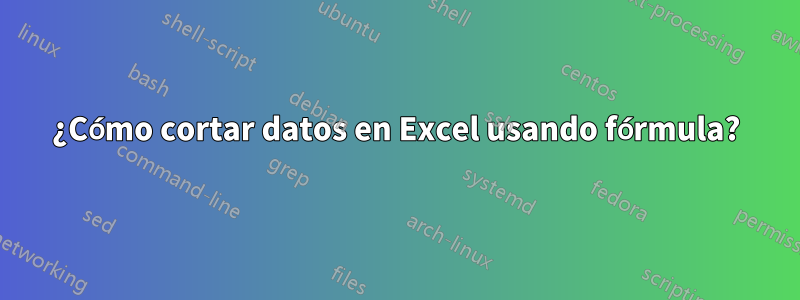
Yo uso ms excel 2007
Quiero cortar una fila en la hoja 1 y luego pegarla en la hoja 2 usando una fórmula en Excel. Ya he usado = BUSCARV o = A1 pero solo copio los datos y no los CORTO
Gracias por toda tu ayuda
Respuesta1
No puedes hacer esto en una fórmula, pero es más que capaz de hacerlo en VBA. Algo como:
Sub cut()
Set sh1 = Sheets("Sheet1") 'change your sheet names if they are different
Set sh2 = Sheets("Sheet2")
sh1.Range("A1:H1").cut sh2.Range("A1:H1") 'Select the range you are cutting from and where it being pasted
End Sub
También puedes usar .EntireRow si estás cortando la fila completa.
Sub cut()
Set sh1 = Sheets("Sheet1") 'change your sheet names if they are different
Set sh2 = Sheets("Sheet2")
sh1.Range("A1").EntireRow.cut sh2.Range("A1")
End Sub
Mira estoenlacesobre cómo utilizar el método .cut.


