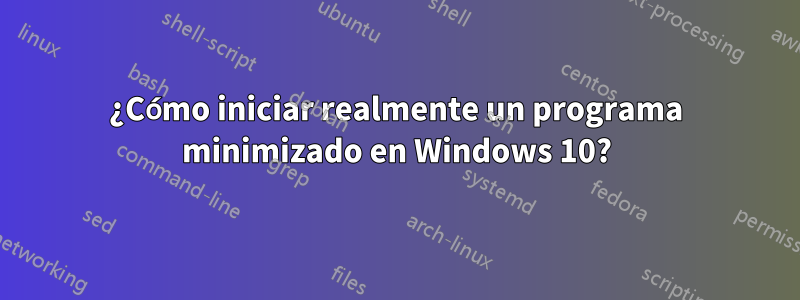
Pasos que intenté hacer para que el programa (por ejemplo: Thunderbird) se cargara al inicio, pero los minimicé:
- Acceso directo colocado en: C:\Users\Username\AppData\Roaming\Microsoft\Windows\Start Menu\Programs\Startup
- En las propiedades de un acceso directo, marqué "minimizado".
Windows reiniciado, se inicia, ¡pero MAXIMIZADO! No puedo minimizarlo, al igual que en MacOS, puedo ocultarlo.
Respuesta1
Tu método no parece funcionar correctamente para mí. Puede realizar una tarea programada que se ejecute al iniciar sesión el usuario con el siguiente archivo por lotes (.bat) adjunto.
start /min "" "C:\Program Files\Mozilla\Thunderbird.exe"
Luego, deberá desactivar la ejecución del programa Thunderbird al inicio a través de la ruta de datos de su aplicación.
Otras opciones para el código:
Guarda esto como .ps1
@echo off
start thunderbird
$wshell = New-Object -ComObject wscript.shell;
$wshell.AppActivate('*Mozilla Thunderbird')
Sleep 2
$wshell.SendKeys('(%(" "(n)))')
**Asegúrese de que cuando se abra Thunderbird, el cuadro de correo electrónico de configuración no esté allí (el cliente ha sido configurado) y no se le solicite la aplicación de correo predeterminada.
Respuesta2
Funcionó para mí después de que cambié el orden de sintaxis: Start-Process -WindowStyle Minimized thunderbird. Esto parece ser un error: el orden de sintaxis prescrito (ver Get-Help Start-Process) difiere del que realmente funciona.
Respuesta3
Aquí está el script que agregué a mi configuración de inicio en Windows 8.1.
'
' A VBS script to start Thunderbird minimized to the tray at boot time.
'
' Thunderbird is unusual in that the GUI minimize hyphen (-) button already takes it
' to the tray rather than the task bar like most other programs. All this script has
' to do is open Thunderbird normally and immediately minimize it using the hotkey
' sequence ALT+SPACE+N.
'
' Create the WSH hosting environment
Set objShell = WScript.CreateObject("WScript.Shell")
'
' Open Thunderbird
Set objShellApp = CreateObject("Shell.Application")
objShellApp.ShellExecute "C:\Program Files\Mozilla Thunderbird\thunderbird.exe", "", "", "", 1
'
' Force Thunderbird to become the active window.
Do Until Activated
Activated = objShell.AppActivate("Mozilla Thunderbird")
Loop
'
' Send the hotkey sequence to minimize the active window.
objShell.SendKeys "% N"
'
' All done. Thunderbird collapses to an icon in the system tray.
' To do this at system boot time, a shortcut to "Start_TBird_Minimized.vbs" is placed
' in the Windows startup folder, typically located here:
' %USERPROFILE%\AppData\Roaming\Microsoft\Windows\Start Menu\Programs\Startup
'
WScript.Quit 0


