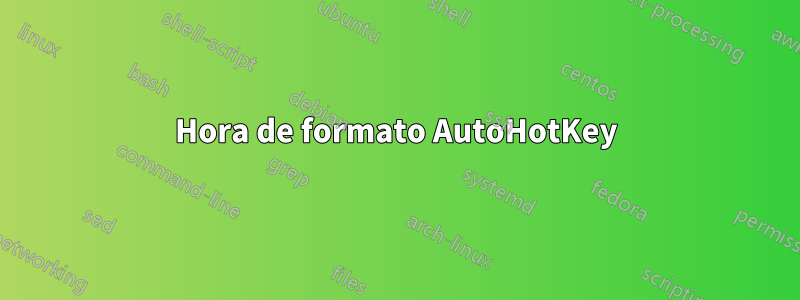
Estoy intentando formatear el horario de 24 horas de esta manera.
Si escribo "1930+" → 19:30
Si escribo "0630+" → 06:30
Básicamente, cuando lee un "+" al final de un número del 0 al 9, agrega un ":" dos lugares hacia atrás. Simplemente no estoy seguro de cómo hacer esto.
Respuesta1
; *: An ending character is not required
; ?: The hotstring will be triggered even when it is inside another word
#Hotstring * ?
::0+::
::1+::
; ...
::9+::
PriorKey := SubStr(A_PriorKey, 0) ; remove "Numpad" if using number pad
SendInput, %PriorKey%{Left 2}:{Right 2}
return
Si quieres ser más preciso:
#Hotstring * ?
::0+::
::1+::
; ...
::9+::
ClipSaved := ClipboardAll ; save Clipboard
clipboard := "" ; empty the clipboard
PriorKey := SubStr(A_PriorKey, 0) ; remove "Numpad" if using number pad
SendInput, %PriorKey%{Shift Down}{Left 4}{Shift Up} ; select the last 4 typed chars
Send, ^c ; copy the selected text
ClipWait, 1 ; wait for the clipboard to contain data.
if (!ErrorLevel) ; If NOT ErrorLevel clipwait found data on the clipboard
{
If ((clipboard is number) && (SubStr(clipboard, 1, 2) < 24) && (SubStr(clipboard, -1) < 60))
Send, {Left}{Right 2}:{Right 2}
else
Send, {Right}
}
Sleep, 300
clipboard := ClipSaved ; restore original clipboard
return


