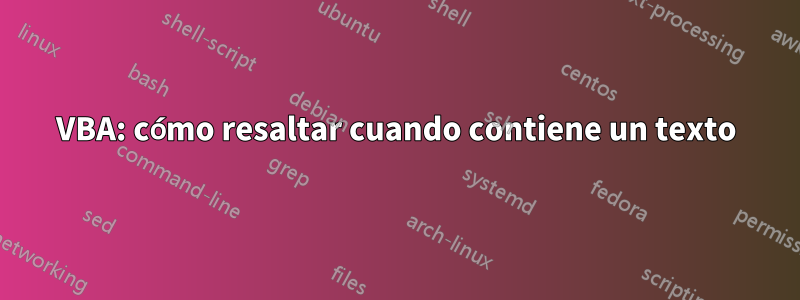
Estoy teniendo el siguiente error
Error de tiempo de ejecución '13':
Tipo no coincidente
con el siguiente código. Por favor ayuda.
Sub test()
' With Range("A1:C10")
' .Value = ""true""
' End With
If Range("h1:h10").Value = "TRUE" Then
Cells("h, 1").Interior.Color = vbRed
End If
End Sub
Respuesta1
Si desea comprobar si todo el rango contiene al menos una celda con texto, puede utilizar:
if WorksheetFunction.CountA(Range("h1:h10")) = 0 then
Cells("h, 1").Interior.Color = vbRed
End If
Pero si desea verificar cada celda y colorearla si tiene texto, puede recorrer el rango como:
For i = 1 To 10
With Cells(i, 1)
If .Value <> "" Then .Interior.Color = vbRed
End With
Next i


