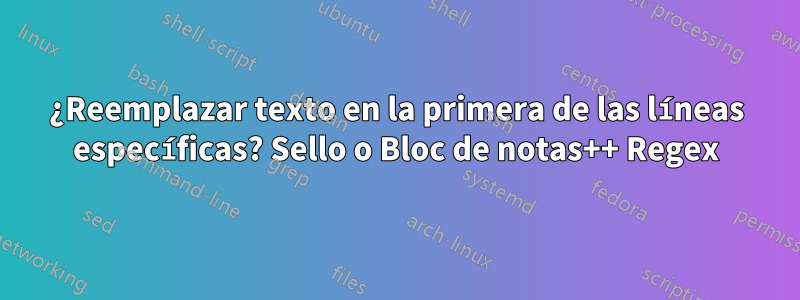
¿Cómo puedo reemplazar el texto en la primera de líneas específicas?
Ejemplo antes:
<p>– Your mother created a song?</p>
<p>– She was a pianist.</p>
<p>– Okay then, let us hear the song.</p>
Y quiero ser así
<p>"Your mother created a song?"
<p>"She was a pianist."</p>
<p>"Okay then, let us hear the song."</p>
¿Hay alguna manera de hacerlo en el área de texto seleccionada, tal vez con expresiones regulares?
Respuesta1
- Ctrl+H
- Encontrar que:
(?<=<p>)– (.+)(?=</p>) - Reemplazar con:
"$1" - comprobar Envolver alrededor
- comprobar expresión regular
- DESMARCAR
. matches newline - Replace all
Explicación:
(?<=<p>) # positive lookbehind, make sure we have <p> before
– # – character followed by a space
(.+) # group 1, any character nut newline
(?=</p>) # positive lookahead, make sure we have </p> after
Reemplazo:
" # a double quote
$1 # content of group 1, the sentence
" # a double quote
Resultado para el ejemplo dado:
<p>"Your mother created a song?"</p>
<p>"She was a pianist."</p>
<p>"Okay then, let us hear the song."</p>


