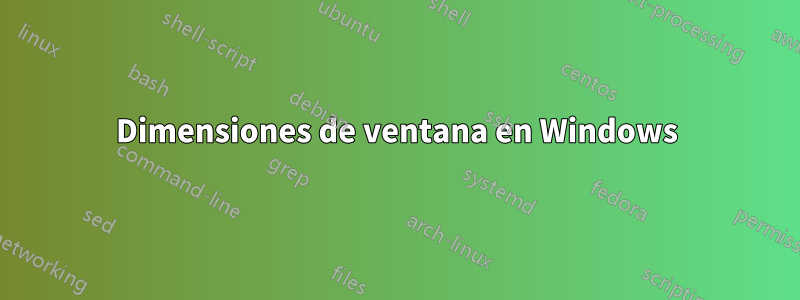
¿Cómo obtengo el ancho y alto de una ventana? Digamos que yo, un usuario final, abro Chrome en una ventana y luego cambio su tamaño. ¿Cómo puedo yo, un usuario final, saber qué tan grande es ahora la ventana? Chrome es sólo un ejemplo; Estoy buscando cómo hacer esto con cualquier aplicación en una ventana.
Respuesta1
Podrías usar una herramienta simple comoWinSpyo la herramienta Window Spy incluida en elAutoHotKeypaquete.
Respuesta2
Puedes hacer el tuyo
Copie los siguientes dos archivos a una carpeta.
Usar:
GetWindowRect <Title Of Window>
P.EJ
GetWindowRect Untitled - Notepad
Cambie /target:exea /target:winexepara convertirlo en un programa que no sea de consola.
REM GetWindowRect.bat
REM This file compiles GetWindowRect.vb to GetWindowRect.exe
REM GetWindowRect.exe reports on Windows position
REM To use
REM GetWindowRect
"C:\Windows\Microsoft.NET\Framework\v4.0.30319\vbc.exe" /target:exe /out:"%~dp0\GetWindowRect.exe" "%~dp0\GetWindowRect.vb"
pause
;GetWindowRect.vb
imports System.Runtime.InteropServices
Public Module GetWindowRect
<StructLayout(LayoutKind.Sequential)> _
Private Structure RECTL
Public Left As UInt32
Public Top As UInt32
Public Right As UInt32
Public Bottom As UInt32
End Structure
Private Declare Function GetWindowRect Lib "User32" (ByVal hWnd as IntPtr, ByRef Rect as RectL) as Integer
Public Declare UNICODE Function FindWindowW Lib "user32" (ByVal lpClassName As String, ByVal lpWindowName As String) As IntPtr
Sub Main
On Error Resume Next
Dim hWindows as IntPtr
Dim Ret as Integer
hwindows = FindWindowW(vbNullString, Command())
If hwindows = 0 then
Msgbox(Command() & " cannot be found.")
Else
Dim x as RectL
Ret = GetWindowRect(hWindows, x)
If Ret = 0 Then
MsgBox("GetWindowRect Error " & Err.LastDllError)
Else
'Delete the MsgBox line if using as console program
Msgbox(x.left & " " & x.top & " " & x.right & " " & x.bottom)
Console.Writeline(x.left & " " & x.top & " " & x.right & " " & x.bottom)
End If
End If
End Sub
End Module
También disponible aquí -https://winsourcecode.blogspot.com/2020/01/getwindowrectexe-reports-on-windows.html
Respuesta3
Utilice la herramienta Recortes para capturar una captura de pantalla de la ventana y luego observe las propiedades de la captura de pantalla para ver las dimensiones de la ventana.
Respuesta4
Mi forma más rápida:
- Alt+Print Screen
- Abrir pintura y reducir lienzo.
- Ctrl+V
El tamaño de la ventana está en la barra de estado.


