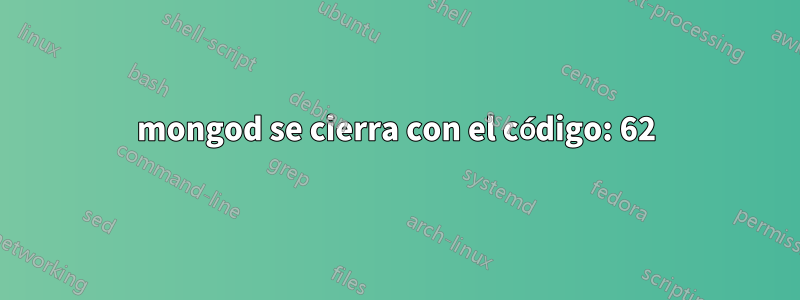
Después de instalar una versión anterior de Ruby para un proyecto Ruby on Rails, mi mongod demon ya no se ejecuta para mi proyecto node.js. No estoy seguro si están relacionados, pero nada más ha cambiado. Intenté actualizar Ruby a la última versión y no solucionó el problema. También desinstalé y reinstalé mongo con brew y no solucionó el problema. Cualquier ayuda y sugerencia son muy apreciadas. Aquí está mi salida...
sudo mongod
Password:
2019-03-27T12:45:26.039-0400 I CONTROL [main] Automatically disabling TLS 1.0, to force-enable TLS 1.0 specify --sslDisabledProtocols 'none'
2019-03-27T12:45:26.051-0400 I CONTROL [initandlisten] MongoDB starting : pid=36533 port=27017 dbpath=/data/db 64-bit host=Aleksandras-MBP.fios-router.home
2019-03-27T12:45:26.051-0400 I CONTROL [initandlisten] db version v4.0.3
2019-03-27T12:45:26.051-0400 I CONTROL [initandlisten] git version: 7ea530946fa7880364d88c8d8b6026bbc9ffa48c
2019-03-27T12:45:26.051-0400 I CONTROL [initandlisten] allocator: system
2019-03-27T12:45:26.051-0400 I CONTROL [initandlisten] modules: none
2019-03-27T12:45:26.051-0400 I CONTROL [initandlisten] build environment:
2019-03-27T12:45:26.051-0400 I CONTROL [initandlisten] distarch: x86_64
2019-03-27T12:45:26.051-0400 I CONTROL [initandlisten] target_arch: x86_64
2019-03-27T12:45:26.051-0400 I CONTROL [initandlisten] options: {}
2019-03-27T12:45:26.051-0400 I STORAGE [initandlisten] Detected data files in /data/db created by the 'wiredTiger' storage engine, so setting the active storage engine to 'wiredTiger'.
2019-03-27T12:45:26.052-0400 I STORAGE [initandlisten] wiredtiger_open config: create,cache_size=7680M,session_max=20000,eviction=(threads_min=4,threads_max=4),config_base=false,statistics=(fast),log=(enabled=true,archive=true,path=journal,compressor=snappy),file_manager=(close_idle_time=100000),statistics_log=(wait=0),verbose=(recovery_progress),
2019-03-27T12:45:26.804-0400 I STORAGE [initandlisten] WiredTiger message [1553705126:804421][36533:0x11afba5c0], txn-recover: Main recovery loop: starting at 50/768
2019-03-27T12:45:26.925-0400 I STORAGE [initandlisten] WiredTiger message [1553705126:925148][36533:0x11afba5c0], txn-recover: Recovering log 50 through 51
2019-03-27T12:45:27.004-0400 I STORAGE [initandlisten] WiredTiger message [1553705127:4441][36533:0x11afba5c0], txn-recover: Recovering log 51 through 51
2019-03-27T12:45:27.073-0400 I STORAGE [initandlisten] WiredTiger message [1553705127:73517][36533:0x11afba5c0], txn-recover: Set global recovery timestamp: 0
2019-03-27T12:45:27.207-0400 I RECOVERY [initandlisten] WiredTiger recoveryTimestamp. Ts: Timestamp(0, 0)
2019-03-27T12:45:27.775-0400 I CONTROL [initandlisten]
2019-03-27T12:45:27.775-0400 I CONTROL [initandlisten] ** WARNING: Access control is not enabled for the database.
2019-03-27T12:45:27.775-0400 I CONTROL [initandlisten] ** Read and write access to data and configuration is unrestricted.
2019-03-27T12:45:27.775-0400 I CONTROL [initandlisten] ** WARNING: You are running this process as the root user, which is not recommended.
2019-03-27T12:45:27.775-0400 I CONTROL [initandlisten]
2019-03-27T12:45:27.775-0400 I CONTROL [initandlisten] ** WARNING: This server is bound to localhost.
2019-03-27T12:45:27.775-0400 I CONTROL [initandlisten] ** Remote systems will be unable to connect to this server.
2019-03-27T12:45:27.775-0400 I CONTROL [initandlisten] ** Start the server with --bind_ip <address> to specify which IP
2019-03-27T12:45:27.775-0400 I CONTROL [initandlisten] ** addresses it should serve responses from, or with --bind_ip_all to
2019-03-27T12:45:27.775-0400 I CONTROL [initandlisten] ** bind to all interfaces. If this behavior is desired, start the
2019-03-27T12:45:27.775-0400 I CONTROL [initandlisten] ** server with --bind_ip 127.0.0.1 to disable this warning.
2019-03-27T12:45:27.775-0400 I CONTROL [initandlisten]
2019-03-27T12:45:27.904-0400 F CONTROL [initandlisten] ** IMPORTANT: UPGRADE PROBLEM: The data files need to be fully upgraded to version 3.6 before attempting an upgrade to 4.0; see http://dochub.mongodb.org/core/4.0-upgrade-fcv for more details.
2019-03-27T12:45:27.904-0400 I NETWORK [initandlisten] shutdown: going to close listening sockets...
2019-03-27T12:45:27.904-0400 I NETWORK [initandlisten] removing socket file: /tmp/mongodb-27017.sock
2019-03-27T12:45:27.905-0400 I STORAGE [initandlisten] WiredTigerKVEngine shutting down
2019-03-27T12:45:28.005-0400 I STORAGE [initandlisten] Downgrading WiredTiger datafiles.
2019-03-27T12:45:28.255-0400 I STORAGE [initandlisten] WiredTiger message [1553705128:255245][36533:0x11afba5c0], txn-recover: Main recovery loop: starting at 51/11264
2019-03-27T12:45:28.389-0400 I STORAGE [initandlisten] WiredTiger message [1553705128:389878][36533:0x11afba5c0], txn-recover: Recovering log 51 through 52
2019-03-27T12:45:28.473-0400 I STORAGE [initandlisten] WiredTiger message [1553705128:473028][36533:0x11afba5c0], txn-recover: Recovering log 52 through 52
2019-03-27T12:45:28.533-0400 I STORAGE [initandlisten] WiredTiger message [1553705128:533500][36533:0x11afba5c0], txn-recover: Set global recovery timestamp: 0
2019-03-27T12:45:29.887-0400 I STORAGE [initandlisten] shutdown: removing fs lock...
2019-03-27T12:45:29.888-0400 I CONTROL [initandlisten] now exiting
2019-03-27T12:45:29.888-0400 I CONTROL [initandlisten] shutting down with code:62
Respuesta1
Para cualquiera que tenga este problema, esto es lo que hice para solucionarlo...
brew uninstall mongo
brew install mongo
eliminar todos los archivos de WiredTiger en /data/db
sudo mongod
¡Espero que ayude a alguien!


