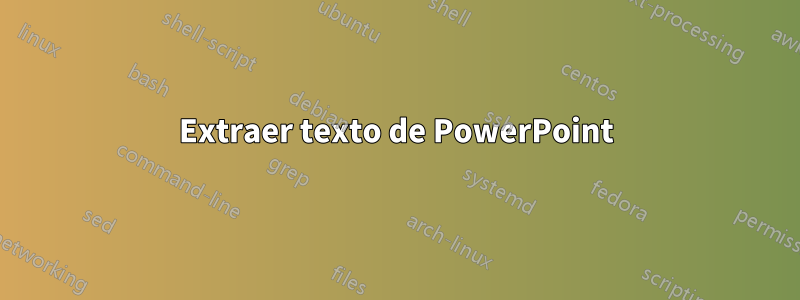
Entonces, encontré este bonito script aquí: http://www.pptfaq.com/FAQ00274_Export_Text_to_a_text_file-_extract_text_from_PowerPoint_-Mac_or_PC-.htm (Estoy usando el segundo)
La parte de importación es esta:
For Each oShp In oSld.Shapes 'Loop thru each shape on slide
'Check to see if shape has a text frame and text
If oShp.HasTextFrame And oShp.TextFrame.HasText Then
If oShp.Type = msoPlaceholder Then
Select Case oShp.PlaceholderFormat.Type
Case Is = ppPlaceholderTitle, ppPlaceholderCenterTitle
Print #iFile, "Title:" & vbTab & oShp.TextFrame.TextRange
Case Is = ppPlaceholderBody
Print #iFile, "Body:" & vbTab & oShp.TextFrame.TextRange
Case Is = ppPlaceholderSubtitle
Print #iFile, "SubTitle:" & vbTab & oShp.TextFrame.TextRange
Case Else
Print #iFile, "Other Placeholder:" & vbTab & oShp.TextFrame.TextRange
End Select
Else
Print #iFile, vbTab & oShp.TextFrame.TextRange
End If ' msoPlaceholder
Else ' it doesn't have a textframe - it might be a group that contains text so:
If oShp.Type = msoGroup Then
sTempString = TextFromGroupShape(oShp)
If Len(sTempString) > 0 Then
Print #iFile, sTempString
End If
End If
End If ' Has text frame/Has text
Next oShp
Ya lo modifiqué un poco, por lo que el archivo de salida no contiene "Título", "Otro marcador de posición" ni ese tipo de texto, ni inserta pestañas ("vbTab"). Sin embargo, coloca cada línea (o párrafo) en una nueva línea en el archivo de salida.
La pregunta:¿Cómo puedo decirle al script que descargue todo el 'contenido' de una 'diapositiva'/'cuerpo' en la misma línea/celda?
Me di cuenta de que este script (y ni estehttp://www.pptfaq.com/FAQ00332_Export_Slide_Number_and_Title_Text_to_a_text_file.htm) muestra este comportamiento para los títulos, sólo para "body" o "ppPlaceholderBody".
No tengo idea de por qué es así o cuál es la diferencia. ¿Puede simplemente no distinguir la diferencia entre dos líneas o boletines incluso en la misma forma/cuadro? Mi objetivo es tener una numeración de líneas/celdas consistente en varios .ppts para que una línea agregada en la diapositiva 2 no haga que el contenido de la diapositiva 5 se desplace a la siguiente línea.
¡Gracias por su ayuda!
Respuesta1
Mi instalación de PowerPoint no funciona en este momento, por lo que no se ha probado. Pero...
Solo necesita crear una variable de cadena y agregarle, luego, cuando haya terminado con la diapositiva, copie esa cadena en una celda de Excel.
Dim slideText As String
For Each oShp In oSld.Shapes 'Loop thru each shape on slide
If Len(slideText) > 0 Then
'--- strip the unneeded trailing CRLF
slideText = Left$(slideText, Len(slideText) - 2)
'--- now copy the string to the appropriate cell in Excel
Else
'--- clear the string for the next slide
slideText = vbNullString
End If
'Check to see if shape has a text frame and text
If oShp.HasTextFrame Then
If oShp.TextFrame.HasText Then
If oShp.Type = msoPlaceholder Then
Select Case oShp.PlaceholderFormat.Type
Case Is = ppPlaceholderTitle, ppPlaceholderCenterTitle
slideText = slideText & "Title:" & vbTab & _
oShp.TextFrame.TextRange & vbCrLf
Case Is = ppPlaceholderBody
slideText = slideText & "Body:" & vbTab & _
oShp.TextFrame.TextRange & vbCrLf
Case Is = ppPlaceholderSubtitle
slideText = slideText & "SubTitle:" & vbTab & _
oShp.TextFrame.TextRange & vbCrLf
Case Else
slideText = slideText & "Other Placeholder:" & _
vbTab & oShp.TextFrame.TextRange & vbCrLf
End Select
Else
slideText = slideText & vbTab & oShp.TextFrame.TextRange
End If ' msoPlaceholder
End If
Else
' it doesn't have a textframe - it might be a group that contains text so:
If oShp.Type = msoGroup Then
sTempString = TextFromGroupShape(oShp)
If Len(sTempString) > 0 Then
slideText = slideText & sTempString & vbCrLf
End If
End If
End If ' Has text frame/Has text
Next oShp
'--- catch the text on the last slide here
If Len(slideText) > 0 Then
'--- strip the unneeded trailing CRLF
slideText = Left$(slideText, Len(slideText) - 2)
'--- now copy the string to the appropriate cell in Excel
End If
Por supuesto, estás haciendo este bucle para cada diapositiva.
Respuesta2
No creo que esto ayude, pero esto:https://stackoverflow.com/questions/45468824/printing-from-ppt-vba-to-an-excel-spreadsheet intenta algo similar usando Lbound y Ubound para imprimir en celdas específicas.
Mientras las celdas permanezcan consistentes en múltiples ppt/xls, realmente no sé adónde van las cadenas...
(Aunque también selecciona un archivo xls específico, aunque quiero crear uno nuevo para cada impresión, eso no debería ser un problema con el código que ya tengo, que crea un archivo específico o usa el nombre de archivo del ppt. )


