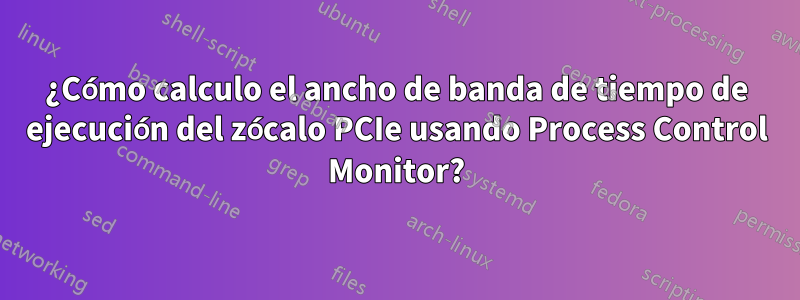
Estoy trabajando en aprendizaje profundo y estoy tratando de identificar un cuello de botella en nuestra canalización de GPU.
Estamos ejecutando Ubuntu en una placa base Intel Xeon con 4 NVIDIA Titan RTX. La utilización de la GPU medida por nvidia-smi parece ser bastante baja a pesar de que el uso de la memoria de la GPU ronda el 97%.
Entonces estoy tratando de ver si el autobús es el cuello de botella.
he descargadoPCMy lo estoy ejecutando para monitorear el tráfico PCIe 3.0 x16.
Processor Counter Monitor: PCIe Bandwidth Monitoring Utility
This utility measures PCIe bandwidth in real-time
PCIe event definitions (each event counts as a transfer):
PCIe read events (PCI devices reading from memory - application writes to disk/network/PCIe device):
PCIeRdCur* - PCIe read current transfer (full cache line)
On Haswell Server PCIeRdCur counts both full/partial cache lines
RFO* - Demand Data RFO
CRd* - Demand Code Read
DRd - Demand Data Read
PCIe write events (PCI devices writing to memory - application reads from disk/network/PCIe device):
ItoM - PCIe write full cache line
RFO - PCIe partial Write
CPU MMIO events (CPU reading/writing to PCIe devices):
PRd - MMIO Read [Haswell Server only] (Partial Cache Line)
WiL - MMIO Write (Full/Partial)
...
Socket 0: 2 memory controllers detected with total number of 6 channels. 3 QPI ports detected. 2 M2M (mesh to memory) blocks detected.
Socket 1: 2 memory controllers detected with total number of 6 channels. 3 QPI ports detected. 2 M2M (mesh to memory) blocks detected.
Trying to use Linux perf events...
Successfully programmed on-core PMU using Linux perf
Link 3 is disabled
Link 3 is disabled
Socket 0
Max QPI link 0 speed: 23.3 GBytes/second (10.4 GT/second)
Max QPI link 1 speed: 23.3 GBytes/second (10.4 GT/second)
Socket 1
Max QPI link 0 speed: 23.3 GBytes/second (10.4 GT/second)
Max QPI link 1 speed: 23.3 GBytes/second (10.4 GT/second)
Detected Intel(R) Xeon(R) Gold 5122 CPU @ 3.60GHz "Intel(r) microarchitecture codename Skylake-SP" stepping 4 microcode level 0x200004d
Update every 1.0 seconds
delay_ms: 54
Skt | PCIeRdCur | RFO | CRd | DRd | ItoM | PRd | WiL
0 13 K 19 K 0 0 220 K 84 588
1 0 3024 0 0 0 0 264
-----------------------------------------------------------------------
* 13 K 22 K 0 0 220 K 84 852
Ignore los valores reales por un momento. Tengo valores mucho más grandes. :-)
¿Cómo calculo el ancho de banda de tiempo de ejecución del zócalo PCIe usando Process Control Monitor?
¿Por qué solo aparecen dos enchufes en la lista?
Respuesta1
socket se refiere a zócalos de CPU, no a ranuras o dispositivos PCIe. Tienes un sistema con 2 zócalos de CPU, ¿verdad? La salida --help describe el cambio -B al ancho de banda de salida por zócalo de CPU (consulte también la advertencia aquí con operaciones parciales). pci-iio.x es una utilidad diferente que muestra el ancho de banda por dispositivo PCIe.


