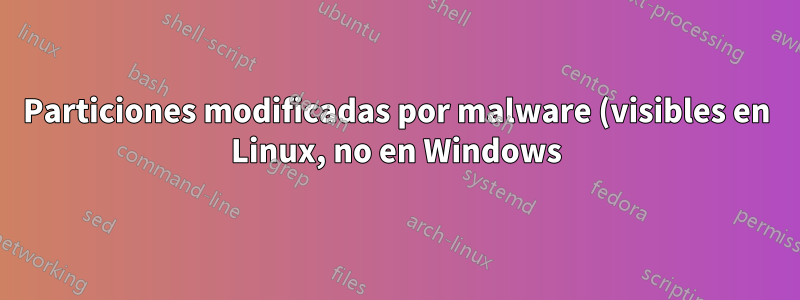%3A%20%C2%BFhay%20m%C3%A1s%3F.png)
Mientras uso diskpart en Windows 10, solo puedo ver una partición que creé e instalé Windows en un archivo .vhdx, pero esta es la única partición visible que se ve usando esa utilidad mientras arranca desde el medio de instalación. Decidí ver lo que mostraba un CD/USB de rescate de Dr. Web y lo que encontré no tiene sentido. Primero, utilicé el comando fdisk /dev/sda y los resultados coincidieron con diskpart, pero cuando ejecuté fdisk /dev/sda1, parece que hay cuatro subparticiones adicionales y su tamaño (de alguna manera) es mucho mayor que el disco duro de 500G que tengo. en la máquina.
¿Qué se ha hecho con la partición y cómo es posible tener particiones que sean significativamente mayores que la capacidad del disco físico?
¿Cómo puedo comprobar si hay otras particiones en el disco que no son visibles?
Disk /dev/sda: 465.8 GiB, 500107862016 bytes, 976773168 sectors
Units: sectors of 1 * 512 = 512 bytes
Sector size (logical/physical): 512 bytes / 512 bytes
I/O size (minimum/optimal): 512 bytes / 512 bytes
Disklabel type: gpt
Disk identifier: 9603D5A0-AAEE-41B0-96E0-813FB368B872
Device Start End Sectors Size Type
/dev/sda1 2048 204802047 204800000 97.7G Microsoft basic data
Command (m for help):
root@drweb:~# fdisk /dev/sda1
Welcome to fdisk (util-linux 2.27.1).
Changes will remain in memory only, until you decide to write them.
Be careful before using the write command.
Command (m for help): p
Disk /dev/sda1: 97.7 GiB, 104857600000 bytes, 204800000 sectors
Units: sectors of 1 * 512 = 512 bytes
Sector size (logical/physical): 512 bytes / 512 bytes
I/O size (minimum/optimal): 512 bytes / 512 bytes
Disklabel type: dos
Disk identifier: 0x6e697373
Device Boot Start End Sectors Size Id Type
/dev/sda1p1 1936269394 3772285809 1836016416 875.5G 4f QNX4.x 3rd part
/dev/sda1p2 1917848077 2462285169 544437093 259.6G 73 unknown
/dev/sda1p3 1818575915 2362751050 544175136 259.5G 2b unknown
/dev/sda1p4 2844524554 2844579527 54974 26.9M 61 SpeedStor
Partition table entries are not in disk order.
Command (m for help): v
Partition 1: overlaps partition 2.
Partition 1: overlaps partition 3.
Partition 2: overlaps partition 3.
Partition 1: overlaps partition 4.
Total allocated sectors 3463497636 greater than the maximum 204800000.
Command (m for help): i
Partition number (1-4, default 4): 1
Device: /dev/sda1p1
Start: 1936269394
End: 3772285809
Sectors: 1836016416
Cylinders: 114287
Size: 875.5G
Id: 4f
Type: QNX4.x 3rd part
Start-C/H/S: 335/2/10
End-C/H/S: 327/13/84
Attrs: 0d
Command (m for help): i
Partition number (1-4, default 4): 2
Device: /dev/sda1p2
Start: 1917848077
End: 2462285169
Sectors: 544437093
Cylinders: 33890
Size: 259.6G
Id: 73
Type: unknown
Start-C/H/S: 371/37/114
End-C/H/S: 256/36/101
Attrs: 70
Command (m for help): i
Partition number (1-4, default 4): 3
Device: /dev/sda1p3
Start: 1818575915
End: 2362751050
Sectors: 544175136
Cylinders: 33874
Size: 259.5G
Id: 2b
Type: unknown
Start-C/H/S: 364/50/116
End-C/H/S: 372/44/65
Attrs: 43
Command (m for help): i
Partition number (1-4, default 4): 4
Device: /dev/sda1p4
Start: 2844524554
End: 2844579527
Sectors: 54974
Cylinders: 4
Size: 26.9M
Id: 61
Type: SpeedStor
Start-C/H/S: 372/51/101
End-C/H/S: 269/52/114
Attrs: 72


