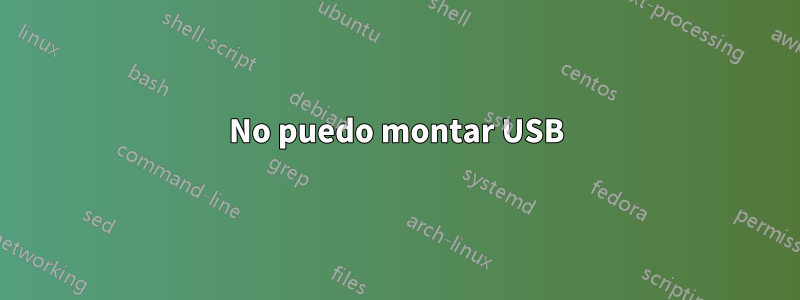
Estoy intentando recuperar datos de una unidad USB pero no puedo montarlos en Windows o Ubuntu. Estoy bastante seguro de que el disco es fat32 pero no puede estar al 100% porque es un amigo.
En Windows. Intenté abrir diskmgmt pero el dispositivo no aparece y no puedo acceder.
En Ubuntu. Probé lo siguiente
sudo mount -t vfat /dev/sdb /mnt_location
can't read superblock on /dev/sdb
Luego intenté arreglar con fsck
sudo fsck /dev/sdb
fsck from util-linux 2.31.1
e2fsck 1.44.1 (24-Mar-2018)
fsck.ext2: Invalid argument while trying to open /dev/sdb
The superblock could not be read or does not describe a valid ext2/ext3/ext4
filesystem. If the device is valid and it really contains an ext2/ext3/ext4
filesystem (and not swap or ufs or something else), then the superblock
is corrupt, and you might try running e2fsck with an alternate superblock:
e2fsck -b 8193 <device>
or
e2fsck -b 32768 <device>
Luego probé la primera sugerencia.
sudo e2fsck -b 8193 /dev/sdb
e2fsck 1.44.1 (24-Mar-2018)
e2fsck: Invalid argument while trying to open /dev/sdb
The superblock could not be read or does not describe a valid ext2/ext3/ext4
filesystem. If the device is valid and it really contains an ext2/ext3/ext4
filesystem (and not swap or ufs or something else), then the superblock
is corrupt, and you might try running e2fsck with an alternate superblock:
e2fsck -b 8193 <device>
or
e2fsck -b 32768 <device>
Luego probé la segunda sugerencia.
sudo e2fsck -b 32768 /dev/sdb
e2fsck 1.44.1 (24-Mar-2018)
e2fsck: Invalid argument while trying to open /dev/sdb
The superblock could not be read or does not describe a valid ext2/ext3/ext4
filesystem. If the device is valid and it really contains an ext2/ext3/ext4
filesystem (and not swap or ufs or something else), then the superblock
is corrupt, and you might try running e2fsck with an alternate superblock:
e2fsck -b 8193 <device>
or
e2fsck -b 32768 <device>
Intenté ejecutar la versión msdos
sudo fsck.msdos -v /dev/sdb
fsck.fat 4.1 (2017-01-24)
Got 0 bytes instead of 512 at 0
También probé la versión vfat.
sudo fsck.vfat -v /dev/sdb
fsck.fat 4.1 (2017-01-24)
Got 0 bytes instead of 512 at 0
Todavía no puedo montar el disco ni acceder a los datos. Cualquier ayuda se agradece. Puedo probar cualquier cosa en Windows o Ubuntu.


