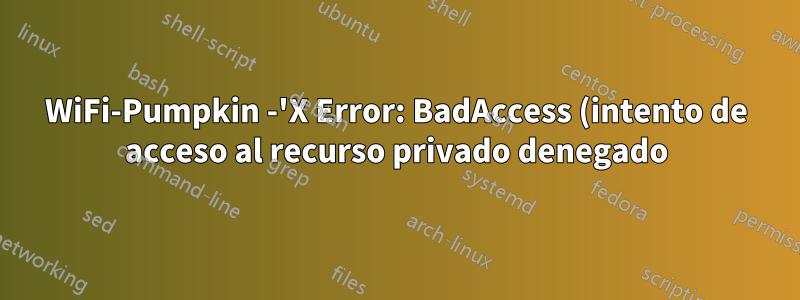%2010.png)
He instalado wifi-pumpkin en mi ubuntu 18.04 LTS. pero cada vez que quiero ejecutarlo me da un error como este
mahim@MyUbuntu:~/Desktop/WiFi-Pumpkin$ sudo wifi-pumpkin
:0: UserWarning: You do not have a working installation of the service_identity module: 'cannot import name opentype'. Please install it from <https://pypi.python.org/pypi/service_identity> and make sure all of its dependencies are satisfied. Without the service_identity module, Twisted can perform only rudimentary TLS client hostname verification. Many valid certificate/hostname mappings may be rejected.
X Error: BadAccess (attempt to access private resource denied) 10
Extension: 130 (MIT-SHM)
Minor opcode: 1 (X_ShmAttach)
Resource id: 0x147
X Error: BadShmSeg (invalid shared segment parameter) 128
Extension: 130 (MIT-SHM)
Minor opcode: 5 (X_ShmCreatePixmap)
Resource id: 0x280000c
X Error: BadDrawable (invalid Pixmap or Window parameter) 9
Major opcode: 62 (X_CopyArea)
Resource id: 0x280000d
X Error: BadDrawable (invalid Pixmap or Window parameter) 9
Major opcode: 62 (X_CopyArea)
Resource id: 0x280000d
WiFi-Pumpkin Already Running.
X Error: BadPixmap (invalid Pixmap parameter) 4
Major opcode: 54 (X_FreePixmap)
Resource id: 0x280000d
X Error: BadShmSeg (invalid shared segment parameter) 128
Extension: 130 (MIT-SHM)
Minor opcode: 2 (X_ShmDetach)
Resource id: 0x280000c
Y también muestra una ventana emergente como esta. error de calabaza wifi
¿Cómo puedo solucionar el problema? Gracias
Respuesta1
Esto funcionó para mí:
sudo vim /etc/environment- Añade esto
QT_X11_NO_MITSHM=1al archivo. - utilizar
:wqpara guardar y salir
Que volver a ejecutar su./wifi-pumpkin


