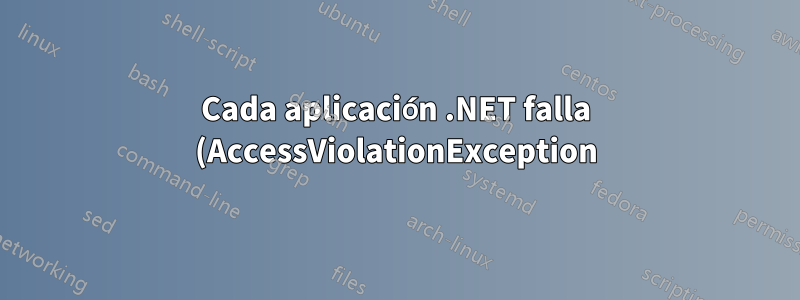.png)
Acabo de reinstalar Windows 10 debido a algunos problemas que tenía.
Todas las aplicaciones .NET fallaban en mi computadora. Se abrió por un breve segundo y se cerró inmediatamente después.
Pensé que una reinstalación ayudaría (reparticionar e instalar una instalación limpia con el último instalador a través de USB), pero lamentablemente no fue así.
Noté esto por primera vez con Visual Studio 2019 y Visual Studio Installer. Ambos se cerraban inmediatamente al empezar.
Echando un vistazo al visor de eventos, donde vi un montón de errores relacionados con el tiempo de ejecución de .NET, me mostró AccessViolationExceptions.
Llevo una semana con este problema y todavía no encuentro nada.
Las pruebas de memoria no mostraron errores y también actualicé mi BIOS y verifiqué la RAM para ver si tenía valores correctos, como los tiempos y el perfil XMP. Todo es correcto.
No me enfrenté a nada similar antes. Nunca tuve tales problemas, la memoria está bien e incluso es nueva. Los tiempos incorrectos fE provocarían que muchas más aplicaciones fallaran, pero funcionan bien.
Si lo deseas, también puedes echar un vistazo a mis hilos que abordan el problema con toneladas de registros.Hilo 1,Hilo 2.
Aquí hay algunos registros para visualizar. (Copiado del visor de registro de eventos y traducido con deepl.com porque el original es alemán)
Application: Microsoft.ServiceHub.Controller.exe
Framework version: v4.0.30319
Description: The process was terminated due to an unhandled exception.
Exception information: System.AccessViolationException
at System.Net.ProxyChain+ProxyEnumerator.MoveNext()
at System.Net.ServicePointManager.FindServicePoint(System.Uri, System.Net.IWebProxy, System.Net.ProxyChain ByRef, System.Net.HttpAbortDelegate ByRef, Int32 ByRef)
at System.Net.HttpWebRequest.FindServicePoint(Boolean)
at System.Net.HttpWebRequest.BeginGetResponse(System.AsyncCallback, System.Object)
at System.Threading.Tasks.TaskFactory`1[[System.__Canon, mscorlib, Version=4.0.0.0, Culture=neutral, PublicKeyToken=b77a5c561934e089]].FromAsyncImpl(System.Func`3<System.AsyncCallback,System.Object,System.IAsyncResult>, System.Func`2<System.IAsyncResult,System.__Canon>, System.Action`1<System.IAsyncResult>, System.Object, System.Threading.Tasks.TaskCreationOptions)
at System.Net.WebRequest.<GetResponseAsync>b__78_1()
at System.Threading.Tasks.Task`1[[System.__Canon, mscorlib, Version=4.0.0.0, Culture=neutral, PublicKeyToken=b77a5c561934e089]].InnerInvoke()
at System.Threading.Tasks.Task.Execute()
at System.Threading.ExecutionContext.RunInternal(System.Threading.ExecutionContext, System.Threading.ContextCallback, System.Object, Boolean)
at System.Threading.ExecutionContext.Run(System.Threading.ExecutionContext, System.Threading.ContextCallback, System.Object, Boolean)
at System.Threading.Tasks.Task.ExecuteWithThreadLocal(System.Threading.Tasks.Task ByRef)
at System.Threading.Tasks.Task.ExecuteEntry(Boolean)
at System.Threading.ThreadPoolWorkQueue.Dispatch()
Application: vs_setup_bootstrapper.exe
Framework version: v4.0.30319
Description: The process was terminated due to an unhandled exception.
Exception information: System.AccessViolationException
at System.Security.Cryptography.X509Certificates.X509Chain.Build(System.Security.Cryptography.X509Certificates.X509Certificate2)
at System.Net.Security.SecureChannel.VerifyRemoteCertificate(System.Net.Security.RemoteCertValidationCallback, System.Net.Security.ProtocolToken ByRef)
at System.Net.Security.SslState.CompleteHandshake(System.Net.Security.ProtocolToken ByRef)
at System.Net.Security.SslState.CheckCompletionBeforeNextReceive(System.Net.Security.ProtocolToken, System.Net.AsyncProtocolRequest)
at System.Net.Security.SslState.ProcessReceivedBlob(Byte[], Int32, System.Net.AsyncProtocolRequest)
at System.Net.Security.SslState.ReadFrameCallback(System.Net.AsyncProtocolRequest)
at System.Net.AsyncProtocolRequest.CompleteRequest(Int32)
at System.Net.FixedSizeReader.CheckCompletionBeforeNextRead(Int32)
at System.Net.FixedSizeReader.ReadCallback(System.IAsyncResult)
at System.Net.LazyAsyncResult.Complete(IntPtr)
at System.Threading.ExecutionContext.RunInternal(System.Threading.ExecutionContext, System.Threading.ContextCallback, System.Object, Boolean)
at System.Threading.ExecutionContext.Run(System.Threading.ExecutionContext, System.Threading.ContextCallback, System.Object, Boolean)
at System.Threading.ExecutionContext.Run(System.Threading.ExecutionContext, System.Threading.ContextCallback, System.Object)
at System.Net.ContextAwareResult.Complete(IntPtr)
at System.Net.LazyAsyncResult.ProtectedInvokeCallback(System.Object, IntPtr)
at System.Net.Sockets.BaseOverlappedAsyncResult.CompletionPortCallback(UInt32, UInt32, System.Threading.NativeOverlapped*)
at System.Threading._IOCompletionCallback.PerformIOCompletionCallback(UInt32, UInt32, System.Threading.NativeOverlapped*)
Application: ShareX.exe
Framework version: v4.0.30319
Description: The process was terminated due to an unhandled exception.
Exception information: System.AccessViolationException
at System.Net.ServicePoint.ConnectSocketInternal(Boolean, System.Net.Sockets.Socket, System.Net.Sockets.Socket, System.Net.Sockets.Socket ByRef, System.Net.IPAddress ByRef, ConnectSocketState, System.IAsyncResult, System.Exception ByRef)
at System.Net.ServicePoint.GetConnection(System.Net.PooledStream, System.Object, Boolean, System.Net.IPAddress ByRef, System.Net.Sockets.Socket ByRef, System.Net.Sockets.Socket ByRef)
at System.Net.PooledStream.Activate(System.Object, Boolean, System.Net.GeneralAsyncDelegate)
at System.Net.Connection.CompleteStartConnection(Boolean, System.Net.HttpWebRequest)
at System.Net.Connection.CompleteStartRequest(Boolean, System.Net.HttpWebRequest, System.Net.TriState)
at System.Net.Connection.SubmitRequest(System.Net.HttpWebRequest, Boolean)
at System.Net.ServicePoint.SubmitRequest(System.Net.HttpWebRequest, System.String)
at System.Net.HttpWebRequest.SubmitRequest(System.Net.ServicePoint)
at System.Net.HttpWebRequest.GetResponse()
at System.Net.WebClient.GetWebResponse(System.Net.WebRequest)
at System.Net.WebClient.DownloadBits(System.Net.WebRequest, System.IO.Stream, System.Net.CompletionDelegate, System.ComponentModel.AsyncOperation)
at System.Net.WebClient.DownloadDataInternal(System.Uri, System.Net.WebRequest ByRef)
at System.Net.WebClient.DownloadString(System.Uri)
at ShareX.NewsManager.GetNews()
at ShareX.NewsManager.UpdateNews()
at ShareX.NewsListControl.<Start>b__9_0()
at System.Threading.Tasks.Task.Execute()
at System.Threading.ExecutionContext.RunInternal(System.Threading.ExecutionContext, System.Threading.ContextCallback, System.Object, Boolean)
at System.Threading.ExecutionContext.Run(System.Threading.ExecutionContext, System.Threading.ContextCallback, System.Object, Boolean)
at System.Threading.Tasks.Task.ExecuteWithThreadLocal(System.Threading.Tasks.Task ByRef)
at System.Threading.Tasks.Task.ExecuteEntry(Boolean)
at System.Threading.ThreadPoolWorkQueue.Dispatch()
Registros adicionales:https://1drv.ms/u/s!Ah1ey1Vs14BXg06zzPuYhBtfgrA4?e=hpA0hZ
Agradezco cualquier ayuda y tiempo. ¡Gracias de antemano!
Actualización: arreglé esto hace mucho tiempo reemplazando la CPU (enviándola de regreso), ya que de hecho era una CPU corrupta.


