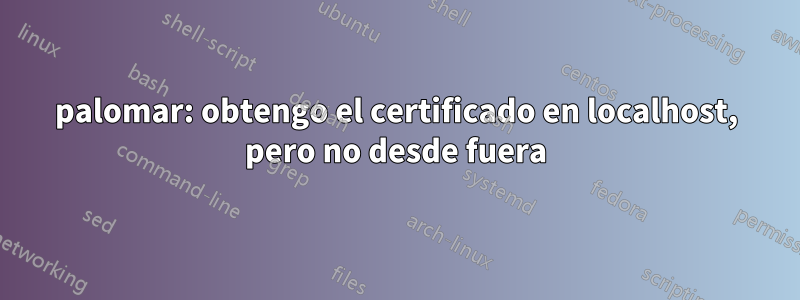
Tenía una configuración de dovecot/postfix/fail2ban funcionando perfectamente bien hasta hace unos días: cuando me conecto desde afuera (por ejemplo, mi host local) obtengo
CONNECTED(000002F8)
write:errno=10054
---
no peer certificate available
---
No client certificate CA names sent
---
SSL handshake has read 0 bytes and written 326 bytes
---
New, (NONE), Cipher is (NONE)
Secure Renegotiation IS NOT supported
Compression: NONE
Expansion: NONE
No ALPN negotiated
SSL-Session:
Protocol : TLSv1.2
Cipher : 0000
Session-ID:
Session-ID-ctx:
Master-Key:
Key-Arg : None
PSK identity: None
PSK identity hint: None
SRP username: None
Start Time: 1569483184
Timeout : 300 (sec)
Verify return code: 0 (ok)
---
Pero cuando me conecto localmente
me@example:/etc/dovecot/conf.d$ openssl s_client localhost:995
CONNECTED(00000005)
depth=2 O = Digital Signature Trust Co., CN = DST Root CA X3
verify return:1
depth=1 C = US, O = Let's Encrypt, CN = Let's Encrypt Authority X3
verify return:1
depth=0 CN = example.com
verify return:1
---
Certificate chain
0 s:CN = example.com
i:C = US, O = Let's Encrypt, CN = Let's Encrypt Authority X3
1 s:C = US, O = Let's Encrypt, CN = Let's Encrypt Authority X3
i:O = Digital Signature Trust Co., CN = DST Root CA X3
---
Server certificate
-----BEGIN CERTIFICATE-----
bla
-----END CERTIFICATE-----
subject=CN = example.com
issuer=C = US, O = Let's Encrypt, CN = Let's Encrypt Authority X3
---
No client certificate CA names sent
Peer signing digest: SHA256
Peer signature type: RSA-PSS
Server Temp Key: ECDH, P-384, 384 bits
---
SSL handshake has read 3274 bytes and written 767 bytes
Verification: OK
---
New, TLSv1.3, Cipher is TLS_AES_256_GCM_SHA384
Server public key is 2048 bit
Secure Renegotiation IS NOT supported
Compression: NONE
Expansion: NONE
No ALPN negotiated
Early data was not sent
Verify return code: 0 (ok)
---
---
Post-Handshake New Session Ticket arrived:
SSL-Session:
Protocol : TLSv1.3
Cipher : TLS_AES_256_GCM_SHA384
Session-ID: bla
Session-ID-ctx:
Resumption PSK: bla
PSK identity: None
PSK identity hint: None
SRP username: None
TLS session ticket lifetime hint: 7200 (seconds)
TLS session ticket:
bla
Start Time: 1569483321
Timeout : 7200 (sec)
Verify return code: 0 (ok)
Extended master secret: no
Max Early Data: 0
---
read R BLOCK
---
Post-Handshake New Session Ticket arrived:
SSL-Session:
Protocol : TLSv1.3
Cipher : TLS_AES_256_GCM_SHA384
Session-ID: bla
Session-ID-ctx:
Resumption PSK: bla
PSK identity: None
PSK identity hint: None
SRP username: None
TLS session ticket lifetime hint: 7200 (seconds)
TLS session ticket:
bla
Start Time: 1569483321
Timeout : 7200 (sec)
Verify return code: 0 (ok)
Extended master secret: no
Max Early Data: 0
---
read R BLOCK
+OK Dovecot (Ubuntu) ready.
Busqué en los registros y no encontré nada sospechoso. Y, después de todo, dice claramente que puedo conectarme en localhost y obtengo el certificado. Sin embargo, desde afuera puedo conectarme ( CONNECTED(000002F8)) pero no obtengo un certificado.
¿Dónde tengo que buscar...? ¿Qué podría causar potencialmente tal problema?
¡Gracias!
Respuesta1
escribir:errno=10054
...
El protocolo de enlace SSL ha leído 0 bytes y escrito 326 bytes
Si bien puede conectarse primero, la conexión se restablece (10054 es WSAECONNRESET - Conexión restablecida por igual). La posible causa de esto es un firewall de inspección profunda en algún lugar entre el cliente y el servidor que bloquea la conexión cuando ve un protocolo de enlace TLS y este protocolo no está permitido. Esto da como resultado que no se lean datos del servidor ("... ha leído 0 bytes") y, por lo tanto, tampoco hay certificado ni ninguna otra parte del lado del servidor del protocolo de enlace TLS.


