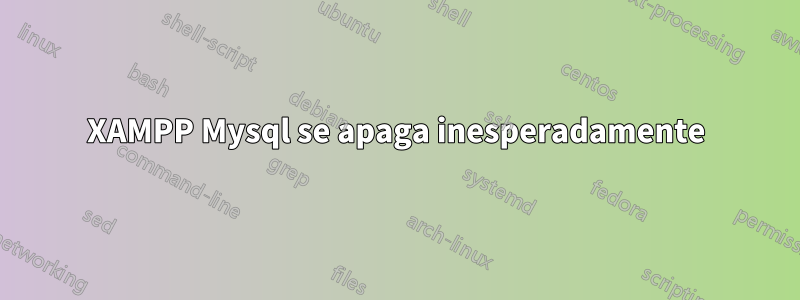
Por favor, mi MySQL se dañó después de que mi PC se apagó repentinamente.
18:05:24 [mysql] Error: MySQL shutdown unexpectedly.
18:05:24 [mysql] This may be due to a blocked port, missing dependencies,
18:05:24 [mysql] improper privileges, a crash, or a shutdown by another method.
18:05:24 [mysql] Press the Logs button to view error logs and check
18:05:24 [mysql] the Windows Event Viewer for more clues
18:05:24 [mysql] If you need more help, copy and post this
18:05:24 [mysql] entire log window on the forums
el registro de errores
2019-10-14 17:50:32 0 [Note] InnoDB: Mutexes and rw_locks use Windows interlocked functions
2019-10-14 17:50:32 0 [Note] InnoDB: Uses event mutexes
2019-10-14 17:50:32 0 [Note] InnoDB: Compressed tables use zlib 1.2.11
2019-10-14 17:50:32 0 [Note] InnoDB: Number of pools: 1
2019-10-14 17:50:32 0 [Note] InnoDB: Using SSE2 crc32 instructions
2019-10-14 17:50:32 0 [Note] InnoDB: Initializing buffer pool, total size = 16M, instances = 1, chunk size = 16M
2019-10-14 17:50:32 0 [Note] InnoDB: Completed initialization of buffer pool
2019-10-14 17:50:33 0 [Note] InnoDB: 128 out of 128 rollback segments are active.
2019-10-14 17:50:33 0 [Note] InnoDB: Creating shared tablespace for temporary tables
2019-10-14 17:50:33 0 [Note] InnoDB: Setting file 'C:\xampp\mysql\data\ibtmp1' size to 12 MB. Physically writing the file full; Please wait ...
2019-10-14 17:50:33 0 [Note] InnoDB: File 'C:\xampp\mysql\data\ibtmp1' size is now 12 MB.
2019-10-14 17:50:33 0 [Note] InnoDB: Waiting for purge to start
2019-10-14 17:50:33 0 [Note] InnoDB: 10.4.6 started; log sequence number 113890; transaction id 9
2019-10-14 17:50:33 0 [Note] InnoDB: Loading buffer pool(s) from C:\xampp\mysql\data\ib_buffer_pool
2019-10-14 17:50:33 0 [Note] Plugin 'FEEDBACK' is disabled.
2019-10-14 17:50:33 0 [Note] InnoDB: Buffer pool(s) load completed at 191014 17:50:33
2019-10-14 17:50:33 0 [Note] Server socket created on IP: '::'.
InnoDB: using atomic writes.
2019-10-14 18:05:13 0 [Note] InnoDB: Mutexes and rw_locks use Windows interlocked functions
2019-10-14 18:05:13 0 [Note] InnoDB: Uses event mutexes
2019-10-14 18:05:13 0 [Note] InnoDB: Compressed tables use zlib 1.2.11
2019-10-14 18:05:13 0 [Note] InnoDB: Number of pools: 1
2019-10-14 18:05:13 0 [Note] InnoDB: Using SSE2 crc32 instructions
2019-10-14 18:05:13 0 [Note] InnoDB: Initializing buffer pool, total size = 16M, instances = 1, chunk size = 16M
2019-10-14 18:05:13 0 [Note] InnoDB: Completed initialization of buffer pool
2019-10-14 18:05:13 0 [Note] InnoDB: 128 out of 128 rollback segments are active.
2019-10-14 18:05:13 0 [Note] InnoDB: Creating shared tablespace for temporary tables
2019-10-14 18:05:13 0 [Note] InnoDB: Setting file 'C:\xampp\mysql\data\ibtmp1' size to 12 MB. Physically writing the file full; Please wait ...
2019-10-14 18:05:13 0 [Note] InnoDB: File 'C:\xampp\mysql\data\ibtmp1' size is now 12 MB.
2019-10-14 18:05:13 0 [Note] InnoDB: Waiting for purge to start
2019-10-14 18:05:13 0 [Note] InnoDB: 10.4.6 started; log sequence number 113899; transaction id 9
2019-10-14 18:05:13 0 [Note] InnoDB: Loading buffer pool(s) from C:\xampp\mysql\data\ib_buffer_pool
2019-10-14 18:05:13 0 [Note] Plugin 'FEEDBACK' is disabled.
2019-10-14 18:05:13 0 [Note] InnoDB: Buffer pool(s) load completed at 191014 18:05:13
2019-10-14 18:05:13 0 [Note] Server socket created on IP: '::'.
y cada vez que intento conectarme a mysql, muere repentinamente, por favor ayúdenme :"(
Respuesta1
Pruébelo quitando elPIDesoMySQLEsta corriendo. Puedes encontrar elPIDesoMySQLse está ejecutando usandoNetstatque está ahí en el panel de control.
Si está ejecutando xampp en Windows, debe abrir el símbolo del sistema enestado de ánimo de administraciónpara ejecutar el siguiente comando para eliminar elPID.
taskkill /PID {PID number}
De lo contrario, si está ejecutando Linux,
kill -{SIGNAL} {PID number}
ej: matar -9 3827
Signal Name Single Value Effect
SIGHUP 1 Hangup
SIGINT 2 Interrupt from keyboard
SIGKILL 9 Kill signal
SIGTERM 15 Termination signal
SIGSTOP 17, 19, 23 Stop the process
Esta es la lista de señales que hay.
Después de eliminar, simplemente reinicie elMySQLservicio.
Espero que esto te ayudará.


