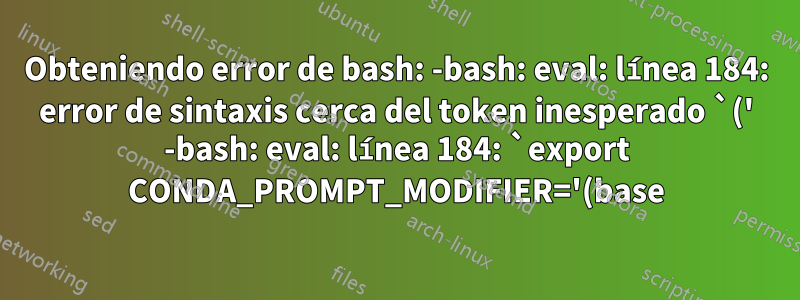%20''.png)
Al abrir la terminal ubuntu 18.06 en Windows, comencé a recibir el siguiente error:
bash: eval: line 184: syntax error near unexpected token `('
-bash: eval: line 184: `export CONDA_PROMPT_MODIFIER='(base) ''
Intenté reinstalar ubuntu y Anaconda, pero parece que no hay diferencia. No parece haber algo en mi .bashrc ya que no hay la línea 184 y no hay ninguna referencia a "CONDA_PROMPT_MODIFIER". Pegué mi archivo .bashrc a continuación. ¿Alguna idea sobre el problema?
mi archivo .bashrc:
# ~/.bashrc: executed by bash(1) for non-login shells.
# see /usr/share/doc/bash/examples/startup-files (in the package bash-doc)
# for examples
# If not running interactively, don't do anything
case $- in
*i*) ;;
*) return;;
esac
# don't put duplicate lines or lines starting with space in the history.
# See bash(1) for more options
HISTCONTROL=ignoreboth
# append to the history file, don't overwrite it
shopt -s histappend
# for setting history length see HISTSIZE and HISTFILESIZE in bash(1)
HISTSIZE=1000
HISTFILESIZE=2000
# check the window size after each command and, if necessary,
# update the values of LINES and COLUMNS.
shopt -s checkwinsize
# If set, the pattern "**" used in a pathname expansion context will
# match all files and zero or more directories and subdirectories.
#shopt -s globstar
# make less more friendly for non-text input files, see lesspipe(1)
[ -x /usr/bin/lesspipe ] && eval "$(SHELL=/bin/sh lesspipe)"
# set variable identifying the chroot you work in (used in the prompt below)
if [ -z "${debian_chroot:-}" ] && [ -r /etc/debian_chroot ]; then
debian_chroot=$(cat /etc/debian_chroot)
fi
# set a fancy prompt (non-color, unless we know we "want" color)
case "$TERM" in
xterm-color|*-256color) color_prompt=yes;;
esac
# uncomment for a colored prompt, if the terminal has the capability; turned
# off by default to not distract the user: the focus in a terminal window
# should be on the output of commands, not on the prompt
#force_color_prompt=yes
if [ -n "$force_color_prompt" ]; then
if [ -x /usr/bin/tput ] && tput setaf 1 >&/dev/null; then
# We have color support; assume it's compliant with Ecma-48
# (ISO/IEC-6429). (Lack of such support is extremely rare, and such
# a case would tend to support setf rather than setaf.)
color_prompt=yes
else
color_prompt=
fi
fi
if [ "$color_prompt" = yes ]; then
PS1='${debian_chroot:+($debian_chroot)}\[\033[01;32m\]\u@\h\[\033[00m\]:\[\033[01;34m\]\w\[\033[00m\]\$ '
else
PS1='${debian_chroot:+($debian_chroot)}\u@\h:\w\$ '
fi
unset color_prompt force_color_prompt
# If this is an xterm set the title to user@host:dir
case "$TERM" in
xterm*|rxvt*)
PS1="\[\e]0;${debian_chroot:+($debian_chroot)}\u@\h: \w\a\]$PS1"
;;
*)
;;
esac
# enable color support of ls and also add handy aliases
if [ -x /usr/bin/dircolors ]; then
test -r ~/.dircolors && eval "$(dircolors -b ~/.dircolors)" || eval "$(dircolors -b)"
alias ls='ls --color=auto'
#alias dir='dir --color=auto'
#alias vdir='vdir --color=auto'
alias grep='grep --color=auto'
alias fgrep='fgrep --color=auto'
alias egrep='egrep --color=auto'
fi
# colored GCC warnings and errors
#export GCC_COLORS='error=01;31:warning=01;35:note=01;36:caret=01;32:locus=01:quote=01'
# some more ls aliases
alias ll='ls -alF'
alias la='ls -A'
alias l='ls -CF'
# Add an "alert" alias for long running commands. Use like so:
# sleep 10; alert
alias alert='notify-send --urgency=low -i "$([ $? = 0 ] && echo terminal || echo error)" "$(history|tail -n1|sed -e '\''s/^\s*[0-9]\+\s*//;s/[;&|]\s*alert$//'\'')"'
# Alias definitions.
# You may want to put all your additions into a separate file like
# ~/.bash_aliases, instead of adding them here directly.
# See /usr/share/doc/bash-doc/examples in the bash-doc package.
if [ -f ~/.bash_aliases ]; then
. ~/.bash_aliases
fi
# enable programmable completion features (you don't need to enable
# this, if it's already enabled in /etc/bash.bashrc and /etc/profile
# sources /etc/bash.bashrc).
if ! shopt -oq posix; then
if [ -f /usr/share/bash-completion/bash_completion ]; then
. /usr/share/bash-completion/bash_completion
elif [ -f /etc/bash_completion ]; then
. /etc/bash_completion
fi
fi
# >>> conda initialize >>>
# !! Contents within this block are managed by 'conda init' !!
__conda_setup="$('/home/lundr/anaconda3/bin/conda' 'shell.bash' 'hook' 2> /dev/null)"
if [ $? -eq 0 ]; then
eval "$__conda_setup"
else
if [ -f "/home/lundr/anaconda3/etc/profile.d/conda.sh" ]; then
. "/home/lundr/anaconda3/etc/profile.d/conda.sh"
else
export PATH="/home/lundr/anaconda3/bin:$PATH"
fi
fi
unset __conda_setup
# <<< conda initialize <<<
el contenido de /home/lundr/anaconda3/etc/profile.d/conda.sh (con el código para imprimir de "Got to A, B..etc) se muestra a continuación. Al abrir el shell no veo nada impreso , sin embargo al ejecutar conda activate <environment>me sale lo siguiente:
Got to point J, LINENO=7
Got to point E, LINENO=9
-bash: syntax error near unexpected token `('
/home/lundr/anaconda3/etc/profile.d/conda.sh:
echo Got to point A , LINENO=$LINENO
export CONDA_EXE='/home/lundr/anaconda3/bin/conda'
export _CE_M=''
export _CE_CONDA=''
export CONDA_PYTHON_EXE='/home/lundr/anaconda3/bin/python'
echo Got to point B, LINENO=$LINENO
# Copyright (C) 2012 Anaconda, Inc
# SPDX-License-Identifier: BSD-3-Clause
echo Got to point C, LINENO=$LINENO
__add_sys_prefix_to_path() {
# In dev-mode CONDA_EXE is python.exe and on Windows
# it is in a different relative location to condabin.
if [ -n "${_CE_CONDA}" ] && [ -n "${WINDIR+x}" ]; then
SYSP=$(\dirname "${CONDA_EXE}")
echo Got to point D, LINENO=$LINENO
else
SYSP=$(\dirname "${CONDA_EXE}")
SYSP=$(\dirname "${SYSP}")
echo Got to point E, LINENO=$LINENO
fi
echo Got to point F, LINENO=$LINENO
if [ -n "${WINDIR+x}" ]; then
echo Got to point G, LINENO=$LINENO
PATH="${SYSP}/bin:${PATH}"
PATH="${SYSP}/Scripts:${PATH}"
PATH="${SYSP}/Library/bin:${PATH}"
PATH="${SYSP}/Library/usr/bin:${PATH}"
PATH="${SYSP}/Library/mingw-w64/bin:${PATH}"
PATH="${SYSP}:${PATH}"
echo Got to point H, LINENO=$LINENO
else
PATH="${SYSP}/bin:${PATH}"
echo Got to point I, LINENO=$LINENO
fi
\export PATH
}
echo Got to point J, LINENO=$LINENO
__conda_hashr() {
if [ -n "${ZSH_VERSION:+x}" ]; then
\rehash
elif [ -n "${POSH_VERSION:+x}" ]; then
: # pass
else
\hash -r
fi
}
echo Got to point K, LINENO=$LINENO
__conda_activate() {
if [ -n "${CONDA_PS1_BACKUP:+x}" ]; then
# Handle transition from shell activated with conda <= 4.3 to a subsequent activation
# after conda updated to >= 4.4. See issue #6173.
PS1="$CONDA_PS1_BACKUP"
\unset CONDA_PS1_BACKUP
fi
echo Got to point L, LINENO=$LINENO
\local cmd="$1"
shift
\local ask_conda
OLDPATH="${PATH}"
__add_sys_prefix_to_path
ask_conda="$(PS1="$PS1" "$CONDA_EXE" $_CE_M $_CE_CONDA shell.posix "$cmd" "$@")" || \return $?
PATH="${OLDPATH}"
\eval "$ask_conda"
__conda_hashr
}
echo Got to point M, LINENO=$LINENO
__conda_reactivate() {
\local ask_conda
OLDPATH="${PATH}"
__add_sys_prefix_to_path
ask_conda="$(PS1="$PS1" "$CONDA_EXE" $_CE_M $_CE_CONDA shell.posix reactivate)" || \return $?
PATH="${OLDPATH}"
\eval "$ask_conda"
__conda_hashr
}
echo Got to point N, LINENO=$LINENO
conda() {
if [ "$#" -lt 1 ]; then
"$CONDA_EXE" $_CE_M $_CE_CONDA
else
\local cmd="$1"
shift
case "$cmd" in
activate|deactivate)
__conda_activate "$cmd" "$@"
;;
install|update|upgrade|remove|uninstall)
OLDPATH="${PATH}"
__add_sys_prefix_to_path
"$CONDA_EXE" $_CE_M $_CE_CONDA "$cmd" "$@"
\local t1=$?
PATH="${OLDPATH}"
if [ $t1 = 0 ]; then
__conda_reactivate
else
return $t1
fi
;;
*)
OLDPATH="${PATH}"
__add_sys_prefix_to_path
"$CONDA_EXE" $_CE_M $_CE_CONDA "$cmd" "$@"
\local t1=$?
PATH="${OLDPATH}"
return $t1
;;
esac
fi
}
echo Got to point O, LINENO=$LINENO
if [ -z "${CONDA_SHLVL+x}" ]; then
\export CONDA_SHLVL=0
# In dev-mode CONDA_EXE is python.exe and on Windows
# it is in a different relative location to condabin.
if [ -n "${_CE_CONDA+x}" ] && [ -n "${WINDIR+x}" ]; then
PATH="$(\dirname "$CONDA_EXE")/condabin${PATH:+":${PATH}"}"
else
PATH="$(\dirname "$(\dirname "$CONDA_EXE")")/condabin${PATH:+":${PATH}"}"
fi
\export PATH
# We're not allowing PS1 to be unbound. It must at least be set.
# However, we're not exporting it, which can cause problems when starting a second shell
# via a first shell (i.e. starting zsh from bash).
if [ -z "${PS1+x}" ]; then
PS1=
fi
fi
echo Got to point P, LINENO=$LINENO
Respuesta1
Esto ha estado abierto durante casi 2 años y tiene varias visitas, por lo que estoy publicando la solución que me ayudó, en caso de que sea útil para alguien más.
Mi problema era que tenía caracteres inaceptables para Linux en mi ruta de Windows. Cuando haga un echo $PATH en su terminal WSL Linux, verá la ruta completa que está usando wsl Linux. Consulte las rutas que provienen de su sistema Windows (comienzan /mnt/windows_hard_disk_letter/...). Si tiene algún carácter que a Linux no le gusta (como "no emparejado" o "como en mi caso), su conda exe fallará con el error anterior.
Limpie las rutas de Windows o haga esto
También mira esto (mismo concepto)


