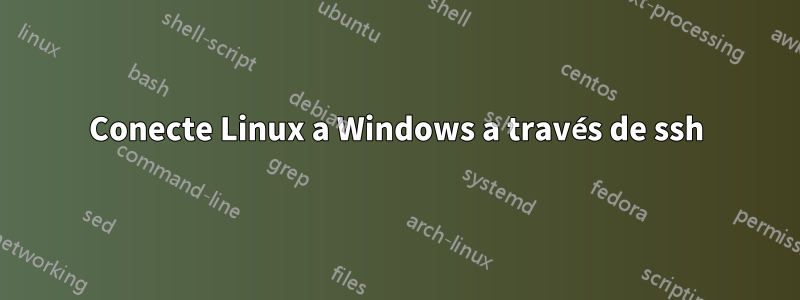
Problema
Estoy intentando conectar mi computadora portátil Linux (Manjaro) a mi computadora con Windows 10 para la computadora portátil Jupyter.
La guía principal para mí es la oficial de Microsoft para win10,
pero siempre me detengo en el problema.
OpenSSH_8.0p1, OpenSSL 1.1.1d 10 Sep 2019
debug1: Reading configuration data /etc/ssh/ssh_config
debug2: resolve_canonicalize: hostname 192.168.0.10 is address
debug2: ssh_connect_direct
debug1: Connecting to 192.168.0.10 [192.168.0.10] port 22.
debug1: Connection established.
debug1: identity file /home/ibvfteh/.ssh/id_rsa type 0
debug1: identity file /home/ibvfteh/.ssh/id_rsa-cert type -1
debug1: identity file /home/ibvfteh/.ssh/id_dsa type -1
debug1: identity file /home/ibvfteh/.ssh/id_dsa-cert type -1
debug1: identity file /home/ibvfteh/.ssh/id_ecdsa type -1
debug1: identity file /home/ibvfteh/.ssh/id_ecdsa-cert type -1
debug1: identity file /home/ibvfteh/.ssh/id_ed25519 type -1
debug1: identity file /home/ibvfteh/.ssh/id_ed25519-cert type -1
debug1: identity file /home/ibvfteh/.ssh/id_xmss type -1
debug1: identity file /home/ibvfteh/.ssh/id_xmss-cert type -1
debug1: Local version string SSH-2.0-OpenSSH_8.0
debug1: Remote protocol version 2.0, remote software version OpenSSH_for_Windows_7.7
debug1: match: OpenSSH_for_Windows_7.7 pat OpenSSH* compat 0x04000000
debug2: fd 3 setting O_NONBLOCK
debug1: Authenticating to 192.168.0.10:22 as '\320\220\320\264\320\274\320\270\320\275\320\270\321\201\321\202\321\200\320\260\321\202\320\276\321\200'
debug3: hostkeys_foreach: reading file "/home/ibvfteh/.ssh/known_hosts"
debug3: record_hostkey: found key type ECDSA in file /home/ibvfteh/.ssh/known_hosts:1
debug3: load_hostkeys: loaded 1 keys from 192.168.0.10
debug3: order_hostkeyalgs: prefer hostkeyalgs: [email protected],[email protected],[email protected],ecdsa-sha2-nistp256,ecdsa-sha2-nistp384,ecdsa-sha2-nistp521
debug3: send packet: type 20
debug1: SSH2_MSG_KEXINIT sent
debug3: receive packet: type 20
debug1: SSH2_MSG_KEXINIT received
debug2: local client KEXINIT proposal
debug2: KEX algorithms: curve25519-sha256,[email protected],ecdh-sha2-nistp256,ecdh-sha2-nistp384,ecdh-sha2-nistp521,diffie-hellman-group-exchange-sha256,diffie-hellman-group16-sha512,diffie-hellman-group18-sha512,diffie-hellman-group14-sha256,diffie-hellman-group14-sha1,ext-info-c
debug2: host key algorithms: [email protected],[email protected],[email protected],ecdsa-sha2-nistp256,ecdsa-sha2-nistp384,ecdsa-sha2-nistp521,[email protected],[email protected],[email protected],[email protected],ssh-ed25519,rsa-sha2-512,rsa-sha2-256,ssh-rsa
debug2: ciphers ctos: [email protected],aes128-ctr,aes192-ctr,aes256-ctr,[email protected],[email protected]
debug2: ciphers stoc: [email protected],aes128-ctr,aes192-ctr,aes256-ctr,[email protected],[email protected]
debug2: MACs ctos: [email protected],[email protected],[email protected],[email protected],[email protected],[email protected],[email protected],hmac-sha2-256,hmac-sha2-512,hmac-sha1
debug2: MACs stoc: [email protected],[email protected],[email protected],[email protected],[email protected],[email protected],[email protected],hmac-sha2-256,hmac-sha2-512,hmac-sha1
debug2: compression ctos: none,[email protected],zlib
debug2: compression stoc: none,[email protected],zlib
debug2: languages ctos:
debug2: languages stoc:
debug2: first_kex_follows 0
debug2: reserved 0
debug2: peer server KEXINIT proposal
debug2: KEX algorithms: curve25519-sha256,[email protected],ecdh-sha2-nistp256,ecdh-sha2-nistp384,ecdh-sha2-nistp521,diffie-hellman-group-exchange-sha256,diffie-hellman-group16-sha512,diffie-hellman-group18-sha512,diffie-hellman-group14-sha256,diffie-hellman-group14-sha1
debug2: host key algorithms: ssh-rsa,rsa-sha2-512,rsa-sha2-256,ecdsa-sha2-nistp256,ssh-ed25519
debug2: ciphers ctos: [email protected],aes128-ctr,aes192-ctr,aes256-ctr,[email protected],[email protected]
debug2: ciphers stoc:
[email protected],aes128-ctr,aes192-ctr,aes256-ctr,[email protected],[email protected]
debug2: MACs ctos: [email protected],[email protected],[email protected],[email protected],[email protected],[email protected],[email protected],hmac-sha2-256,hmac-sha2-512,hmac-sha1
debug2: MACs stoc: [email protected],[email protected],[email protected],[email protected],[email protected],[email protected],[email protected],hmac-sha2-256,hmac-sha2-512,hmac-sha1
debug2: compression ctos: none
debug2: compression stoc: none
debug2: languages ctos:
debug2: languages stoc:
debug2: first_kex_follows 0
debug2: reserved 0
debug1: kex: algorithm: curve25519-sha256
debug1: kex: host key algorithm: ecdsa-sha2-nistp256
debug1: kex: server->client cipher: [email protected] MAC: <implicit> compression: none
debug1: kex: client->server cipher: [email protected] MAC: <implicit> compression: none
debug3: send packet: type 30
debug1: expecting SSH2_MSG_KEX_ECDH_REPLY
debug3: receive packet: type 31
debug1: Server host key: ecdsa-sha2-nistp256 SHA256:Dd9mGtfSrtsgECDKcm9rdH3Fs+voYLnzqxH9MbOrylg
debug3: hostkeys_foreach: reading file "/home/ibvfteh/.ssh/known_hosts"
debug3: record_hostkey: found key type ECDSA in file /home/ibvfteh/.ssh/known_hosts:1
debug3: load_hostkeys: loaded 1 keys from 192.168.0.10
debug1: Host '192.168.0.10' is known and matches the ECDSA host key.
debug1: Found key in /home/ibvfteh/.ssh/known_hosts:1
debug3: send packet: type 21
debug2: set_newkeys: mode 1
debug1: rekey out after 134217728 blocks
debug1: SSH2_MSG_NEWKEYS sent
debug1: expecting SSH2_MSG_NEWKEYS
debug3: receive packet: type 21
debug1: SSH2_MSG_NEWKEYS received
debug2: set_newkeys: mode 0
debug1: rekey in after 134217728 blocks
debug1: Will attempt key: /home/ibvfteh/.ssh/id_rsa RSA SHA256:atrmWRCQEbnMdJlivgawpgqUa7Cxigq8KtEkvFCwxOo agent
debug1: Will attempt key: /home/ibvfteh/.ssh/id_dsa
debug1: Will attempt key: /home/ibvfteh/.ssh/id_ecdsa
debug1: Will attempt key: /home/ibvfteh/.ssh/id_ed25519
debug1: Will attempt key: /home/ibvfteh/.ssh/id_xmss
debug2: pubkey_prepare: done
debug3: send packet: type 5
debug3: receive packet: type 7
debug1: SSH2_MSG_EXT_INFO received
debug1: kex_input_ext_info: server-sig-algs=<ssh-ed25519,ssh-rsa,rsa-sha2-256,rsa-sha2-512,ssh-dss,ecdsa-sha2-nistp256,ecdsa-sha2-nistp384,ecdsa-sha2-nistp521>
debug3: receive packet: type 6
debug2: service_accept: ssh-userauth
debug1: SSH2_MSG_SERVICE_ACCEPT received
debug3: send packet: type 50
Connection reset by 192.168.0.10 port 22
Intenté modificar ssh_config con StrictModes no porque no entiendo cómo necesito otorgar permisos en la máquina win (linux chmod 700)
Pero no ayudó
Normas:
Rule Name: sshd
-------------------------------------------------- --------------------
Enabled: Yes
Direction: Entrance
Profiles: Domain, Private, Public
Grouping:
LocalIP: Any
Remote IP Address: Any
Protocol: TCP
Local port: 22
Remote Port: Any
Node Bypass: No
Action: Allow
Rule Name: OpenSSH Server (sshd)
-------------------------------------------------- --------------------
Enabled: Yes
Direction: Entrance
Profiles: Domain, Private, Public
Grouping:
LocalIP: Any
Remote IP Address: Any
Protocol: TCP
Local port: 22
Remote Port: Any
Node Bypass: No
Action: Allow
OK.
Intentó
Se generaron diferentes
claves ssh_conifgs Rsa en Linux, pero intenté generarlas automáticamente en Windows con el mismo resultado.
Intenté instalar Openssh desde github pero no hubo progreso. Todo hecho en la red local, pero tengo una IP estática y un enrutador configurados para conectarlo a la computadora (creo que funciona bien). )
Algunas configuraciones pudieron hacerme pasar debug3: enviar paquete: escriba 50 pero Permiso denegado (clave pública).
Las contraseñas no funcionaron en ether (dice que está mal) pero la versión actual solicita la contraseña solo si el nombre del servidor es incorrecto cuando es correcto (Администратор(Administrator) Гость(Gest)). Tengo un problema en la parte superior.
También yo, como usuario (Дмитрий), estoy equivocado, no sé por qué.


