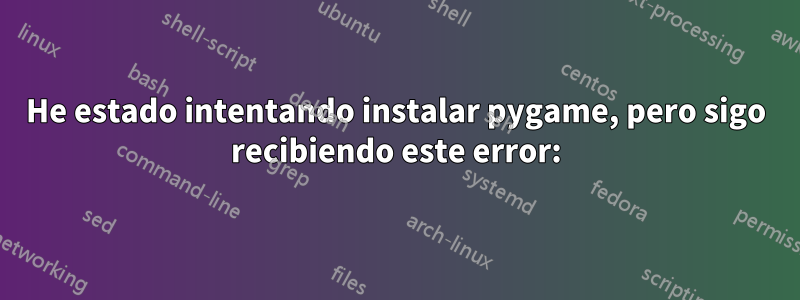
ERROR: Command errored out with exit status 1:
command: 'c:\users\pichau\appdata\local\programs\python\python38\python.exe' -c 'import sys, setuptools, tokenize; sys.argv[0] = '"'"'C:\\Users\\Pichau\\AppData\\Local\\Temp\\pip-install-um6lts5v\\pygame\\setup.py'"'"'; __file__='"'"'C:\\Users\\Pichau\\AppData\\Local\\Temp\\pip-install-um6lts5v\\pygame\\setup.py'"'"';f=getattr(tokenize, '"'"'open'"'"', open)(__file__);code=f.read().replace('"'"'\r\n'"'"', '"'"'\n'"'"');f.close();exec(compile(code, __file__, '"'"'exec'"'"'))' egg_info --egg-base 'C:\Users\Pichau\AppData\Local\Temp\pip-install-um6lts5v\pygame\pip-egg-info'
cwd: C:\Users\Pichau\AppData\Local\Temp\pip-install-um6lts5v\pygame\
Complete output (17 lines):
WARNING, No "Setup" File Exists, Running "buildconfig/config.py"
Using WINDOWS configuration...
Download prebuilts to "prebuilt_downloads" and copy to "./prebuilt-x64"? [Y/n]Traceback (most recent call last):
File "<string>", line 1, in <module>
File "C:\Users\Pichau\AppData\Local\Temp\pip-install-um6lts5v\pygame\setup.py", line 194, in <module>
buildconfig.config.main(AUTO_CONFIG)
File "C:\Users\Pichau\AppData\Local\Temp\pip-install-um6lts5v\pygame\buildconfig\config.py", line 210, in main
deps = CFG.main(**kwds)
File "C:\Users\Pichau\AppData\Local\Temp\pip-install-um6lts5v\pygame\buildconfig\config_win.py", line 576, in main
and download_win_prebuilt.ask(**download_kwargs):
File "C:\Users\Pichau\AppData\Local\Temp\pip-install-um6lts5v\pygame\buildconfig\download_win_prebuilt.py", line 302, in ask
reply = raw_input(
EOFError: EOF when reading a line
----------------------------------------
ERROR: Error en el comando con el estado de salida 1: python setup.py egg_info Verifique los registros para obtener el resultado completo del comando.
Respuesta1
No existe una compilación de 2.0.0.dev3 para Python 3.8. Python 3.8 no estaba disponible cuando se lanzó dev3. Quieres lo último, así que cambia tu comando a:
python3 -m pip install pygame==2.0.0.dev6
Respuesta2
El pygame 1.9.6 oficial actualmente no es compatible con Python 3.8, pero hay una versión 2.0.0.dev6 que está algo bien pero aún no está habilitada como módulo disponible para pip.


