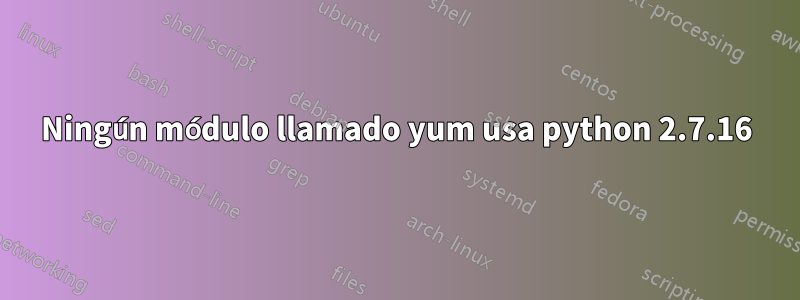
Mi actualización de CentOS yum no se está ejecutando. Por favor verifique el mensaje de error de yum en el siguiente texto.
yum
There was a problem importing one of the Python modules
required to run yum. The error leading to this problem was:
No module named yum
Please install a package which provides this module, or
verify that the module is installed correctly.
It's possible that the above module doesn't match the
current version of Python, which is:
2.7.16 (default, Oct 15 2019, 11:56:22)
[GCC 4.4.7 20120313 (Red Hat 4.4.7-17)]
If you cannot solve this problem yourself, please go to
the yum faq at:
http://yum.baseurl.org/wiki/Faq
Actualice la última versión de Python y Pip. La versión actual es:
- Python 2.7.16 pip 19.3.1 de
- /usr/local/lib/python2.7/site-packages/pip (python 2.7)
Veo este archivo del directorio/usr/bin/yum
#!/usr/local/bin/python2.7
import sys
try:
import yum
except ImportError:
print >> sys.stderr, """\
There was a problem importing one of the Python modules
required to run yum. The error leading to this problem was:
%s
Please install a package which provides this module, or
verify that the module is installed correctly.
It's possible that the above module doesn't match the
current version of Python, which is:
%s
If you cannot solve this problem yourself, please go to
the yum faq at:
http://yum.baseurl.org/wiki/Faq
""" % (sys.exc_value, sys.version)
sys.exit(1)
sys.path.insert(0, '/usr/share/yum-cli')
try:
import yummain
yummain.user_main(sys.argv[1:], exit_code=True)
except KeyboardInterrupt, e:
print >> sys.stderr, "\n\nExiting on user cancel."
sys.exit(1)
Y probé la instalación de pip3 y python3.
Pip error during yum installation
pip install yum
ERROR: Could not find a version that satisfies the requirement yum (from versions: none)
ERROR: No matching distribution found for yum
Respuesta1
Puede usar scp copy python desde otro servidor al paquete focal de python como ->> Después de finalizar la copia de la biblioteca. yumcomando trabajando con mi servidor:
scp -r [email protected]:/usr/lib/python2.7/site-packages /usr/lib/python2.7/


