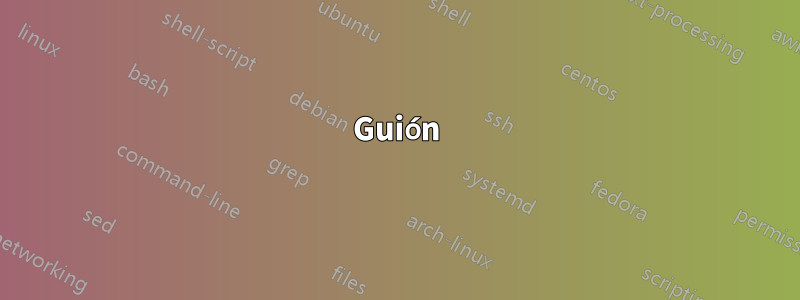
Guión
Para instalar e inicializar automáticamente WSL Ubuntu 18.04 con powershell, estoy intentando inicializar/establecer el primer nombre de usuario y contraseña automáticamente. Sin embargo, cuando ejecuto wsl por primera vez desde un comando de powershell, powershell va al shell de wsl que espera a que el usuario ingrese la contraseña manualmente.
MWE
Realicé cinco intentos diferentes de canalizar el nombre de usuario, la contraseña (y la contraseña nuevamente) al mensaje de entrada después de la inicialización del wsl, que están contenidos en el siguiente MWE.
##############Required for MWE###################
# Enable wsl subsystems for linux (if powershell is ran in admin mode)
Enable-WindowsOptionalFeature -Online -FeatureName Microsoft-Windows-Subsystem-Linux
# Set Tls12 protocol to be able to download the wsl application
[Net.ServicePointManager]::SecurityProtocol = [Net.SecurityProtocolType]::Tls12
# check to see if ubuntu1804 installation file exists and download the app otherwise
$fileToCheck = "Ubuntu1804.appx"
if (Test-Path $fileToCheck -PathType leaf)
{"File does Exist"}
else
{Invoke-WebRequest -Uri https://aka.ms/wsl-ubuntu-1804 -OutFile Ubuntu1804.appx -UseBasicParsing}
# Actually install the wsl ubuntu 18.04 app
Add-AppxPackage .\Ubuntu1804.appx
Write-Output "Installed the ubuntu18.04"
# backup installation command if the first command did not function properly
invoke-expression -Command "Add-AppxPackage .\Ubuntu1804.appx"
Write-Output "Installed the ubuntu with backup attempt"
##############Actual attempts to initialize ubuntu without prompting for user input###################
Write-Host "Trying to initialize ubuntu"
# Attempt 0: makes it start installing the wsl but hangs prompting user name
#Write-Host "wsl whoami"
# Attempt 0 conclusion: Starts installing the wsl but then waits on user input
# Attempt 0.1: So would like to pipe a "password | password | username | whoami" in there but that does not work.
#Write-Host "wsl 'somepassword | somepassword | someusername | whoami'"
#Write-Host "wsl somepassword | somepassword | someusername | whoami"
# Attempt 0.1 conclusion: doesn't work, still dives into the wsl shell and waits on user input
# Attempt 1: does not make it start installing
#$output = bash -c "wsl whoami"
#$output = bash -c "wsl 'somepassword | somepassword | someusername | whoami'"
# Attempt 1 conclusion: Does not work, requires a user input to start installing (e.g. arrow down) (and then waits on user input).
# Attempt 2: try to prevent the prompt for username by setting default user to root immediatly
# Attempt 2.1: First define path to the installed ubuntu1804.exe
$str1="/Users/"
$str2="/AppData/Local/Microsoft/WindowsApps/ubuntu1804"
$hdd_name=(Get-WmiObject Win32_OperatingSystem).SystemDrive
$username=$env:UserName
[String] $ubuntu1804_path=$hdd_name+$str1+$username+$str2
# Attempt 2.2: Create command to set root as default user
$str1=" config --default-user root"
$set_user=$ubuntu1804_path+$str1
# Attempt 2.3: Create command to set root as default user and execute it
#invoke-expression -Command $set_user
# Attempt 2.3 conclusion: Doesn't work still asks for username and waits on user input
# Attempt 3: passing a username, password, and password again as one is prompted at the startup
$strA = "test | test | root"
#$output = bash "-c" $strA
# Attempt 3 conclusion: Doesn't work, requires user input to go to the next line (e.g. arrow down)
# Attempt 4: let root be default username
$str1=" install --root"
$set_user=$ubuntu1804_path+$str1
# Attempt 4 conclusion: Doesn't work, requires user input to go to the next line (e.g. arrow down)
invoke-expression -Command $set_user
# Attempt 4 conclusion: Pending.
Write-Host "Done with setup."
Ninguno de los intentos 0,1,2 y 3 logró inicializar automáticamente WSL Ubuntu 18.04 sin la intervención del usuario. Las cuestiones de los intentos están escritas en las conclusiones en comentarios. Todo se reduce a que el wsl, una vez activado, comienza a instalarse/inicializarse pero luego espera la entrada del usuario en la ventana de PowerShell, sin canalizar el resto del comando allí.
Pregunta:
¿Cómo puedo realizar la instalación e inicialización desatendida de WSL Ubuntu 18.04 desde powershell?
Suposiciones
Conozco de antemano el nombre de usuario y la contraseña en una variable en Powershell.
Respuesta1
En lugar de utilizar Add-AppxPackagepara instalar el paquete Appx, utilice Expand-Archive
cmdlet para extraerlo en una carpeta. Luego ejecute ubuntu.exepara configurar el resto. VerWSL: Guía de instalación de Windows Serverpara más ideas.
Respuesta2
Explicación
El cuarto intento que inicializa el wsl con el usuario root predeterminado como argumento (noel ubuntu1804 config --default-user rootcomando) funcionó y no requiere la entrada de ninguna contraseña.
Solución
El siguiente código instala automáticamente WSL Ubuntu 18.04 desde powershell:
##############Downloading and installing the app###################
# Enable wsl subsystems for linux (if powershell is ran in admin mode)
Enable-WindowsOptionalFeature -Online -FeatureName Microsoft-Windows-Subsystem-Linux
# Set Tls12 protocol to be able to download the wsl application
[Net.ServicePointManager]::SecurityProtocol = [Net.SecurityProtocolType]::Tls12
# check to see if ubuntu1804 installation file exists and download the app otherwise
$fileToCheck = "Ubuntu1804.appx"
if (Test-Path $fileToCheck -PathType leaf)
{"File does Exist"}
else
{Invoke-WebRequest -Uri https://aka.ms/wsl-ubuntu-1804 -OutFile Ubuntu1804.appx -UseBasicParsing}
# Actually install the wsl ubuntu 18.04 app
Add-AppxPackage .\Ubuntu1804.appx
Write-Output "Installed the ubuntu18.04"
# backup installation command if the first command did not function properly
invoke-expression -Command "Add-AppxPackage .\Ubuntu1804.appx"
Write-Output "Installed the ubuntu with backup attempt"
##############Initializing the wsl ubuntu 18.04 app without requiring user input###################
# First define path to the installed ubuntu1804.exe
$str1="/Users/"
$str2="/AppData/Local/Microsoft/WindowsApps/ubuntu1804"
$hdd_name=(Get-WmiObject Win32_OperatingSystem).SystemDrive
$username=$env:UserName
[String] $ubuntu1804_path=$hdd_name+$str1+$username+$str2
# let root be default username
$str1=" install --root"
$set_user=$ubuntu1804_path+$str1
invoke-expression -Command $set_user
Write-Host "Done with setup."


