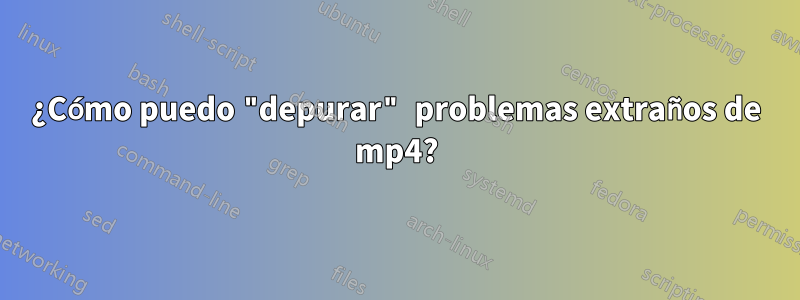
Tengo una colección de archivos MP4 que se grabaron durante una transmisión en vivo. Funcionan bien en VLC (en Windows), pero cuando intento importarlos a Premiere Pro, los programas simplemente se bloquean. Pensé que tal vez había algún problema con el formato del archivo, así que intenté usar ffmpeg para copiarlos en archivos nuevos simplemente haciendo
ffmpeg -i commentator1.mp4 -c copy commentator1-fixed.mp4
El comando se ejecuta y produce un archivo y el siguiente resultado
ffmpeg version N-99697-g6fb2bdd Copyright (c) 2000-2020 the FFmpeg developers
built with gcc 9 (Ubuntu 9.3.0-17ubuntu1~20.04)
configuration: --prefix=/home/zetatwo/ffmpeg_build --pkg-config-flags=--static --extra-cflags=-I/home/zetatwo/ffmpeg_build/include --extra-ldflags=-L/home/zetatwo/ffmpeg_build/lib --extra-libs='-lpthread -lm' --bindir=/home/zetatwo/bin --enable-gpl --enable-gnutls --enable-libaom --enable-libass --enable-libfdk-aac --enable-libfreetype --enable-libmp3lame --enable-libopus --enable-libsvtav1 --enable-libvorbis --enable-libvpx --enable-libx264 --enable-libx265 --enable-nonfree --enable-libsrt
libavutil 56. 60.100 / 56. 60.100
libavcodec 58.111.101 / 58.111.101
libavformat 58. 62.100 / 58. 62.100
libavdevice 58. 11.102 / 58. 11.102
libavfilter 7. 88.100 / 7. 88.100
libswscale 5. 8.100 / 5. 8.100
libswresample 3. 8.100 / 3. 8.100
libpostproc 55. 8.100 / 55. 8.100
[h264 @ 0x55b5fa2d5640] no frame!
Input #0, mov,mp4,m4a,3gp,3g2,mj2, from 'commentator1.mp4':
Metadata:
major_brand : isom
minor_version : 0
compatible_brands: isomavc1
Duration: 03:48:14.43, start: 0.000000, bitrate: 2670 kb/s
Stream #0:0(eng): Video: h264 (High) (avc1 / 0x31637661), yuv420p, 1920x1080, 2501 kb/s, 30 fps, 30 tbr, 90k tbn, 60 tbc (default)
Metadata:
handler_name : VideoHandler
encoder : VideoHandler
Stream #0:1(eng): Audio: aac (LC) (mp4a / 0x6134706D), 44100 Hz, stereo, fltp, 160 kb/s (default)
Metadata:
handler_name : SoundHandler
Output #0, mp4, to 'commentator1-cut.mp4':
Metadata:
major_brand : isom
minor_version : 0
compatible_brands: isomavc1
encoder : Lavf58.62.100
Stream #0:0(eng): Video: h264 (High) (avc1 / 0x31637661), yuv420p, 1920x1080, q=2-31, 2501 kb/s, 30 fps, 30 tbr, 90k tbn, 90k tbc (default)
Metadata:
handler_name : VideoHandler
encoder : VideoHandler
Stream #0:1(eng): Audio: aac (LC) (mp4a / 0x6134706D), 44100 Hz, stereo, fltp, 160 kb/s (default)
Metadata:
handler_name : SoundHandler
Stream mapping:
Stream #0:0 -> #0:0 (copy)
Stream #0:1 -> #0:1 (copy)
Press [q] to stop, [?] for help
[mp4 @ 0x55b5fa84fa80] Non-monotonous DTS in output stream 0:0; previous: -6000, current: -6000; changing to -5999. This may result in incorrect timestamps in the output file.
[mp4 @ 0x55b5fa84fa80] Non-monotonous DTS in output stream 0:0; previous: 2586000, current: 2586000; changing to 2586001. This may result in incorrect timestamps in the output file.
[mp4 @ 0x55b5fa84fa80] Non-monotonous DTS in output stream 0:0; previous: 2586001, current: 2586000; changing to 2586002. This may result in incorrect timestamps in the output file.
[mp4 @ 0x55b5fa84fa80] Non-monotonous DTS in output stream 0:0; previous: 3063000, current: 3063000; changing to 3063001. This may result in incorrect timestamps in the output file.
[mp4 @ 0x55b5fa84fa80] Non-monotonous DTS in output stream 0:0; previous: 3381000, current: 3381000; changing to 3381001. This may result in incorrect timestamps in the output file.
[mp4 @ 0x55b5fa84fa80] Non-monotonous DTS in output stream 0:0; previous: 3732000, current: 3732000; changing to 3732001. This may result in incorrect timestamps in the output file.
frame=410832 fps=22838 q=-1.0 Lsize= 4468127kB time=03:48:14.36 bitrate=2672.8kbits/s speed= 761x
video:4181003kB audio:268225kB subtitle:0kB other streams:0kB global headers:0kB muxing overhead: 0.424778%
Sin embargo, cuando reproduzco el nuevo archivo en VLC, el vídeo está bien, pero el sonido se corta aproximadamente cada dos segundos. El archivo ahora se puede importar en Premiere Pro, pero lo interpreta solo como un archivo de audio sin video.
- ¿Cómo debo interpretar esta salida ffmpeg?
- ¿Cuál podría ser la causa de esto?
- ¿Cómo puedo obtener más detalles sobre los archivos para comprender mejor lo que está sucediendo?
- ¿Existe una buena manera de solucionar este problema? ¿Debo volver a codificar los archivos por completo? (Preferiría no hacerlo ya que hay bastantes medios)


