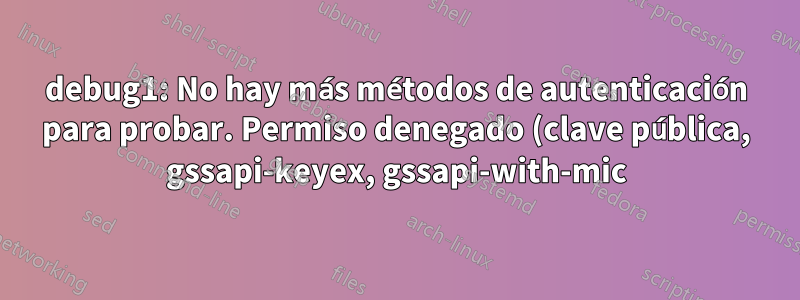.png)
Utilizo PuTTY para conectarme al servidor AWS EC2. Quiere copiar el código del servidor bastión al servidor de publicaciones. Sin embargo, cuando intenté copiar el archivo usando el comando scp, se produjo el error:
[ec2-user@ip-172-16-1-185 uat]$ scp -rv source_uat/* [email protected]:/home/ec2-user/olegram
Executing: program /usr/bin/ssh host 172.10.101.155, user ec2-user, command scp -v -r -d -t /home/ec2-user/olegram
OpenSSH_7.4p1, OpenSSL 1.0.2k-fips 26 Jan 2017
debug1: Connecting to 172.10.101.155 [172.10.101.155] port 22.
debug1: Connection established.
debug1: identity file /home/ec2-user/.ssh/id_rsa type 1
debug1: key_load_public: No such file or directory
debug1: identity file /home/ec2-user/.ssh/id_rsa-cert type -1
debug1: key_load_public: No such file or directory
debug1: identity file /home/ec2-user/.ssh/id_dsa type -1
debug1: key_load_public: No such file or directory
debug1: identity file /home/ec2-user/.ssh/id_dsa-cert type -1
debug1: key_load_public: No such file or directory
debug1: identity file /home/ec2-user/.ssh/id_ecdsa type -1
debug1: key_load_public: No such file or directory
debug1: identity file /home/ec2-user/.ssh/id_ecdsa-cert type -1
debug1: key_load_public: No such file or directory
debug1: identity file /home/ec2-user/.ssh/id_ed25519 type -1
debug1: key_load_public: No such file or directory
debug1: identity file /home/ec2-user/.ssh/id_ed25519-cert type -1
debug1: Enabling compatibility mode for protocol 2.0
debug1: Local version string SSH-2.0-OpenSSH_7.4
debug1: Remote protocol version 2.0, remote software version OpenSSH_7.4
debug1: match: OpenSSH_7.4 pat OpenSSH* compat 0x04000000
debug1: Authenticating to 172.10.101.155:22 as 'ec2-user'
debug1: SSH2_MSG_KEXINIT sent
debug1: SSH2_MSG_KEXINIT received
debug1: kex: algorithm: curve25519-sha256
debug1: kex: host key algorithm: ecdsa-sha2-nistp256
debug1: kex: server->client cipher: [email protected] MAC: <implicit> compression: none
debug1: kex: client->server cipher: [email protected] MAC: <implicit> compression: none
debug1: kex: curve25519-sha256 need=64 dh_need=64
debug1: kex: curve25519-sha256 need=64 dh_need=64
debug1: expecting SSH2_MSG_KEX_ECDH_REPLY
debug1: Server host key: ecdsa-sha2-nistp256 SHA256:jq4vyoFHyiheUJ9jeBl6fAgeuevl9oboMcsmfmHKo9g
debug1: Host '172.10.101.155' is known and matches the ECDSA host key.
debug1: Found key in /home/ec2-user/.ssh/known_hosts:4
debug1: rekey after 134217728 blocks
debug1: SSH2_MSG_NEWKEYS sent
debug1: expecting SSH2_MSG_NEWKEYS
debug1: SSH2_MSG_NEWKEYS received
debug1: rekey after 134217728 blocks
debug1: SSH2_MSG_EXT_INFO received
debug1: kex_input_ext_info: server-sig-algs=<rsa-sha2-256,rsa-sha2-512>
debug1: SSH2_MSG_SERVICE_ACCEPT received
debug1: Authentications that can continue: publickey,gssapi-keyex,gssapi-with-mic
debug1: Next authentication method: publickey
debug1: Offering RSA public key: /home/ec2-user/.ssh/id_rsa
debug1: Authentications that can continue: publickey,gssapi-keyex,gssapi-with-mic
debug1: Trying private key: /home/ec2-user/.ssh/id_dsa
debug1: Trying private key: /home/ec2-user/.ssh/id_ecdsa
debug1: Trying private key: /home/ec2-user/.ssh/id_ed25519
debug1: No more authentication methods to try.
Permission denied (publickey,gssapi-keyex,gssapi-with-mic).
lost connection
Respuesta1
Bueno, la autenticación parece haber fallado.
¿Te perdiste alguno de esos pasos importantes?
1-Crear un par de clave pública/clave privada
2-Informa al servidor de tu clave pública
3-Dígale a PuTTY dónde encontrar su clave privada
La guía del usuario en el sitio web de AWS tiene un tutorial sobre cómo hacerlo;
https://docs.aws.amazon.com/AWSEC2/latest/UserGuide/ec2-key-pairs.html


