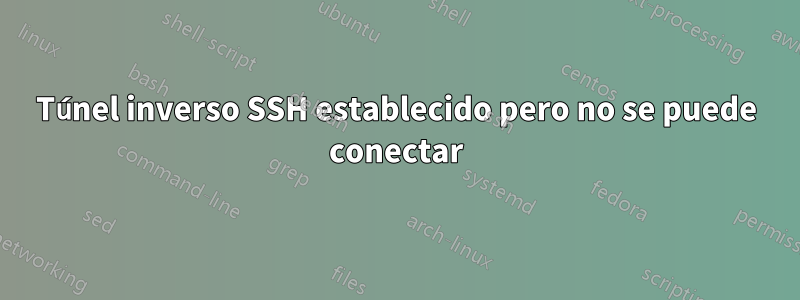
Tengo una PC en casa sin ip pública, por lo que quiero establecer un túnel inverso a otro servidor con ip pública y luego conectarme a la PC de mi casa a través del servidor. Sin embargo, no puedo conectarme a mi PC después de establecer el túnel inverso, espero que alguien pueda ayudarme.
A continuación se muestra el proceso que utilicé autossh para establecer un túnel inverso al servidor. Modifico la ip pública a 123.456.78.90.
tony@tony-S340MC:~$ autossh -M 6018 -fCNR 0.0.0.0:7020:localhost:22 [email protected]
tony@tony-S340MC:~$ sudo netstat -antp | grep 6018
tcp 0 0 127.0.0.1:6018 0.0.0.0:* LISTEN 7637/ssh
tcp6 0 0 ::1:6018 :::* LISTEN 7637/ssh
tony@tony-S340MC:~$ netstat -a | grep ssh
tcp 0 0 tony-S340MC:49642 123.456.78.90:ssh ESTABLISHED
Luego, aquí está el estado de la red y el estado del puerto público en el servidor.
[opc@srvagent1 ~]$ sudo netstat -antp | grep 7020
tcp 0 0 0.0.0.0:7020 0.0.0.0:* LISTEN 24261/sshd: opc
tcp6 0 0 :::7020 :::* LISTEN 24261/sshd: opc
[opc@srvagent1 ~]$ sudo firewall-cmd --zone=public --list-all
public
target: default
icmp-block-inversion: no
interfaces:
sources:
services: dhcpv6-client ssh
ports: 6019/tcp 7020/tcp
protocols:
masquerade: no
forward-ports:
source-ports:
icmp-blocks:
rich rules:
El GatewayPortsdel servidor es yes.
Después de establecer el túnel inverso, me conecté mediante otra computadora. Pero no pudo conectarlo. No tengo idea de qué parte sale mal.
$ ssh -v -p 7020 [email protected]
OpenSSH_7.4p1, OpenSSL 1.0.2k-fips 26 Jan 2017
debug1: Reading configuration data /etc/ssh/ssh_config
debug1: /etc/ssh/ssh_config line 58: Applying options for *
debug1: Connecting to 123.456.78.90 [123.456.78.90] port 7020.
debug1: connect to address 123.456.78.90 port 7020: Connection timed out
ssh: connect to host 123.456.78.90 port 7020: Connection timed out
Edit1: cambio para usar ssh -vv en lugar de autossh, aquí está el resultado en mi PC.
tony@tony-S340MC:~$ ssh -vv -fCNR 0.0.0.0:7020:localhost:22 [email protected]
OpenSSH_8.2p1 Ubuntu-4ubuntu0.1, OpenSSL 1.1.1f 31 Mar 2020
debug1: Reading configuration data /etc/ssh/ssh_config
debug1: /etc/ssh/ssh_config line 19: include /etc/ssh/ssh_config.d/*.conf matched no files
debug1: /etc/ssh/ssh_config line 21: Applying options for *
debug2: resolve_canonicalize: hostname 123.456.78.90 is address
debug2: ssh_connect_direct
debug1: Connecting to 123.456.78.90 [123.456.78.90] port 22.
debug1: Connection established.
debug1: identity file /home/tony/.ssh/id_rsa type 0
debug1: identity file /home/tony/.ssh/id_rsa-cert type -1
debug1: identity file /home/tony/.ssh/id_dsa type -1
debug1: identity file /home/tony/.ssh/id_dsa-cert type -1
debug1: identity file /home/tony/.ssh/id_ecdsa type -1
debug1: identity file /home/tony/.ssh/id_ecdsa-cert type -1
debug1: identity file /home/tony/.ssh/id_ecdsa_sk type -1
debug1: identity file /home/tony/.ssh/id_ecdsa_sk-cert type -1
debug1: identity file /home/tony/.ssh/id_ed25519 type -1
debug1: identity file /home/tony/.ssh/id_ed25519-cert type -1
debug1: identity file /home/tony/.ssh/id_ed25519_sk type -1
debug1: identity file /home/tony/.ssh/id_ed25519_sk-cert type -1
debug1: identity file /home/tony/.ssh/id_xmss type -1
debug1: identity file /home/tony/.ssh/id_xmss-cert type -1
debug1: Local version string SSH-2.0-OpenSSH_8.2p1 Ubuntu-4ubuntu0.1
debug1: Remote protocol version 2.0, remote software version OpenSSH_7.4
debug1: match: OpenSSH_7.4 pat OpenSSH_7.0*,OpenSSH_7.1*,OpenSSH_7.2*,OpenSSH_7.3*,OpenSSH_7.4*,OpenSSH_7.5*,OpenSSH_7.6*,OpenSSH_7.7* compat 0x04000002
debug2: fd 3 setting O_NONBLOCK
debug1: Authenticating to 123.456.78.90:22 as 'opc'
debug1: SSH2_MSG_KEXINIT sent
debug1: SSH2_MSG_KEXINIT received
debug2: local client KEXINIT proposal
debug2: KEX algorithms: curve25519-sha256,[email protected],ecdh-sha2-nistp256,ecdh-sha2-nistp384,ecdh-sha2-nistp521,diffie-hellman-group-exchange-sha256,diffie-hellman-group16-sha512,diffie-hellman-group18-sha512,diffie-hellman-group14-sha256,ext-info-c
debug2: host key algorithms: [email protected],[email protected],[email protected],ecdsa-sha2-nistp256,ecdsa-sha2-nistp384,ecdsa-sha2-nistp521,[email protected],[email protected],[email protected],[email protected],[email protected],[email protected],[email protected],ssh-ed25519,[email protected],rsa-sha2-512,rsa-sha2-256,ssh-rsa
debug2: ciphers ctos: [email protected],aes128-ctr,aes192-ctr,aes256-ctr,[email protected],[email protected]
debug2: ciphers stoc: [email protected],aes128-ctr,aes192-ctr,aes256-ctr,[email protected],[email protected]
debug2: MACs ctos: [email protected],[email protected],[email protected],[email protected],[email protected],[email protected],[email protected],hmac-sha2-256,hmac-sha2-512,hmac-sha1
debug2: MACs stoc: [email protected],[email protected],[email protected],[email protected],[email protected],[email protected],[email protected],hmac-sha2-256,hmac-sha2-512,hmac-sha1
debug2: compression ctos: [email protected],zlib,none
debug2: compression stoc: [email protected],zlib,none
debug2: languages ctos:
debug2: languages stoc:
debug2: first_kex_follows 0
debug2: reserved 0
debug2: peer server KEXINIT proposal
debug2: KEX algorithms: curve25519-sha256,[email protected],ecdh-sha2-nistp256,ecdh-sha2-nistp384,ecdh-sha2-nistp521,diffie-hellman-group-exchange-sha256,diffie-hellman-group16-sha512,diffie-hellman-group18-sha512,diffie-hellman-group-exchange-sha1,diffie-hellman-group14-sha256,diffie-hellman-group14-sha1,diffie-hellman-group1-sha1
debug2: host key algorithms: ssh-rsa,rsa-sha2-512,rsa-sha2-256,ecdsa-sha2-nistp256,ssh-ed25519
debug2: ciphers ctos: [email protected],aes128-ctr,aes192-ctr,aes256-ctr,[email protected],[email protected],aes128-cbc,aes192-cbc,aes256-cbc,blowfish-cbc,cast128-cbc,3des-cbc
debug2: ciphers stoc: [email protected],aes128-ctr,aes192-ctr,aes256-ctr,[email protected],[email protected],aes128-cbc,aes192-cbc,aes256-cbc,blowfish-cbc,cast128-cbc,3des-cbc
debug2: MACs ctos: [email protected],[email protected],[email protected],[email protected],[email protected],[email protected],[email protected],hmac-sha2-256,hmac-sha2-512,hmac-sha1
debug2: MACs stoc: [email protected],[email protected],[email protected],[email protected],[email protected],[email protected],[email protected],hmac-sha2-256,hmac-sha2-512,hmac-sha1
debug2: compression ctos: none,[email protected]
debug2: compression stoc: none,[email protected]
debug2: languages ctos:
debug2: languages stoc:
debug2: first_kex_follows 0
debug2: reserved 0
debug1: kex: algorithm: curve25519-sha256
debug1: kex: host key algorithm: ecdsa-sha2-nistp256
debug1: kex: server->client cipher: [email protected] MAC: <implicit> compression: [email protected]
debug1: kex: client->server cipher: [email protected] MAC: <implicit> compression: [email protected]
debug1: expecting SSH2_MSG_KEX_ECDH_REPLY
debug1: Server host key: ecdsa-sha2-nistp256 SHA256:XxJkoHSa4aJEXoL9Ir5i0lSDBM0TA6E2tx6J6LQd/BQ
debug1: Host '123.456.78.90' is known and matches the ECDSA host key.
debug1: Found key in /home/tony/.ssh/known_hosts:5
debug2: set_newkeys: mode 1
debug1: rekey out after 134217728 blocks
debug1: SSH2_MSG_NEWKEYS sent
debug1: expecting SSH2_MSG_NEWKEYS
debug1: SSH2_MSG_NEWKEYS received
debug2: set_newkeys: mode 0
debug1: rekey in after 134217728 blocks
debug1: Will attempt key: /home/tony/.ssh/id_rsa RSA SHA256:IbUI2q2QVZuuRT6rvvdAHciGlzVBRZqPKdCS2EaW3Mc agent
debug1: Will attempt key: /home/tony/.ssh/id_dsa
debug1: Will attempt key: /home/tony/.ssh/id_ecdsa
debug1: Will attempt key: /home/tony/.ssh/id_ecdsa_sk
debug1: Will attempt key: /home/tony/.ssh/id_ed25519
debug1: Will attempt key: /home/tony/.ssh/id_ed25519_sk
debug1: Will attempt key: /home/tony/.ssh/id_xmss
debug2: pubkey_prepare: done
debug1: SSH2_MSG_EXT_INFO received
debug1: kex_input_ext_info: server-sig-algs=<rsa-sha2-256,rsa-sha2-512>
debug2: service_accept: ssh-userauth
debug1: SSH2_MSG_SERVICE_ACCEPT received
debug1: Authentications that can continue: publickey,gssapi-keyex,gssapi-with-mic
debug1: Next authentication method: gssapi-with-mic
debug1: Unspecified GSS failure. Minor code may provide more information
No Kerberos credentials available (default cache: FILE:/tmp/krb5cc_1000)
debug1: Unspecified GSS failure. Minor code may provide more information
No Kerberos credentials available (default cache: FILE:/tmp/krb5cc_1000)
debug2: we did not send a packet, disable method
debug1: Next authentication method: publickey
debug1: Offering public key: /home/tony/.ssh/id_rsa RSA SHA256:IbUI2q2QVZuuRT6rvvdAHciGlzVBRZqPKdCS2EaW3Mc agent
debug2: we sent a publickey packet, wait for reply
debug1: Server accepts key: /home/tony/.ssh/id_rsa RSA SHA256:IbUI2q2QVZuuRT6rvvdAHciGlzVBRZqPKdCS2EaW3Mc agent
debug1: Enabling compression at level 6.
debug1: Authentication succeeded (publickey).
Authenticated to 123.456.78.90 ([123.456.78.90]:22).
debug1: Remote connections from 0.0.0.0:7020 forwarded to local address localhost:22
debug2: fd 3 setting TCP_NODELAY
debug1: Requesting [email protected]
debug1: forking to background
debug1: Entering interactive session.
debug1: pledge: network
tony@tony-S340MC:~$ debug1: client_input_global_request: rtype [email protected] want_reply 0
debug1: remote forward success for: listen 0.0.0.0:7020, connect localhost:22
debug1: All remote forwarding requests processed
Respuesta1
debug1: Connecting to 123.456.78.90 [123.456.78.90] port 7020.
debug1: connect to address 123.456.78.90 port 7020: Connection timed out
ssh: connect to host 123.456.78.90 port 7020: Connection timed out
Su segunda instancia SSH no puede establecer una conexión TCP con el puerto de escucha del túnel. Específicamente, sshenvió una solicitud de conexión TCP al puerto 7020 del host 123.456.78.90 y nunca recibió una respuesta.
La explicación más sencilla es que existe un firewall que bloquea estas solicitudes de conexión. El firewall puede estar en el host en el que está ejecutando ssh, o puede estar en el host 123.456.78.90, o podría estar en algún dispositivo de red, como un enrutador, entre estos dos hosts.
Probablemente esto no tenga nada que ver con el hecho de que el puerto 7020 del host 123.456.78.90 es el puerto de escucha para un túnel SSH. No veo nada obviamente malo en la sshinstancia que crea el túnel. Podría funcionar bien si pudieras conectarte a él.


