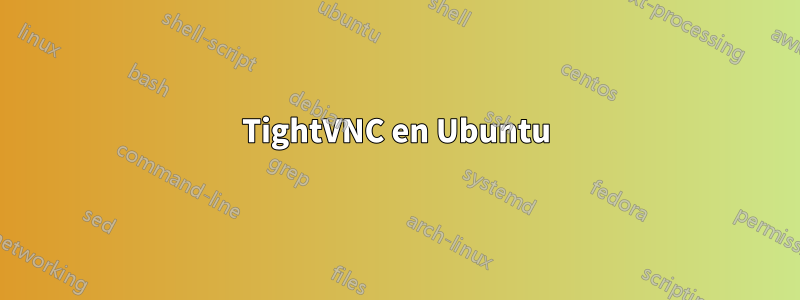
La siguiente tarea es realizar el acceso remoto a través de TightVNС en Linux Ubuntu 20.4 LTS para que sea igual que en Windows, es decir, después de conectarse, se pueda ver lo que está haciendo el usuario y dónde está haciendo clic. Hay problemas incluso con su configuración inicial. Lo siguiente está escrito en el archivo ~/.vnc/xstartup:
"#! / bin / bash
xrdb $ HOME / .Xresources
startxfce4 & "
Archivo de registro
12/03/20 16:32:14 Xvnc version TightVNC-1.3.10
03/12/20 16:32:14 Copyright (C) 2000-2009 TightVNC Group
03/12/20 16:32:14 Copyright (C) 1999 AT&T Laboratories Cambridge
03/12/20 16:32:14 All Rights Reserved.
03/12/20 16:32:14 See http://www.tightvnc.com/ for information on TightVNC
03/12/20 16:32:14 Desktop name 'X' (itc-VirtualBox: 1)
03/12/20 16:32:14 Protocol versions supported: 3.3, 3.7, 3.8, 3.7t, 3.8t
03/12/20 16:32:14 Listening for VNC connections on TCP port 5901
Font directory '/ usr / share / fonts / X11 / 75dpi /' not found - ignoring
Font directory '/ usr / share / fonts / X11 / 100dpi /' not found - ignoring
xrdb: No such file or directory
xrdb: can't open file '/home/itc/.Xresources'
/ usr / bin / startxfce4: X server already running on display: 1
xfce4-session: Another session manager is already running
Al conectarse con Tightvnc Viewer, aparece el error "Conexión no establecida porque la computadora de destino rechazó la solicitud de conexión".
¿Dónde cavar cómo resolver el problema?
Respuesta1
Cambie su ~/.vnc/xstartuparchivo a:
#!/bin/sh
unset SESSION_MANAGER
unset DBUS_SESSION_BUS_ADDRESS
startxfce4 &


