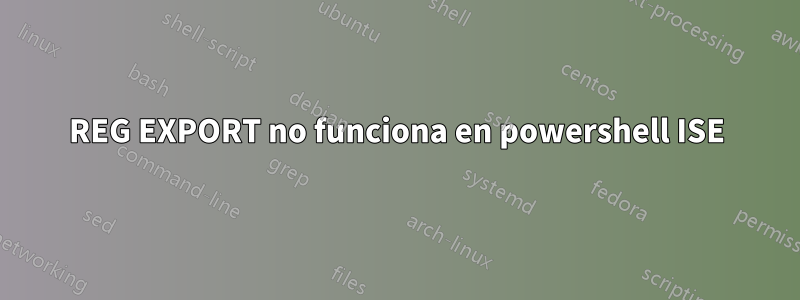
Estoy intentando escribir un comando simple para crear un archivo .reg y exportar la información clave que contiene, pero parece que no acepta el comando REG EXPORT, incluso si lo ejecuto como administrador.
New-Item -Path "C:\Users\operateur\Documents\Configuration.reg"
REG EXPORT "HKLM\SOFTWARE\Groupe ABC", "C:\Users\operateur\Documents\Configuration.reg"
Respuesta1
Interesante. Si ejecuta los comandos desde la consola, se le presentará un mensaje de confirmación para sobrescribir el archivo existente:
PS C:\...\regExport>New-Item Configuration.reg
Directory: C:\Users\keith\Sandbox\regExport
Mode LastWriteTime Length Name
---- ------------- ------ ----
-a---- 12/4/2020 5:26 PM 0 Configuration.reg
PS C:\...\regExport>REG EXPORT "HKLM\SOFTWARE\IrfanView", "Configuration.reg"
File Configuration.reg already exists. Overwrite (Yes/No)?
Pero los mismos comandos simplemente cuelgan en el ISE.
En realidad estás bloqueandoReg Exportde crear el archivo por el innecesarioNew-ItemCmdlet, que crea un archivo vacío con el mismo nombre.
Either eliminate the **`New-Item`** Cmdlet or use the `/y` switch with the **`Reg Export`** command.
REG EXPORT KeyName FileName [/y] [/reg:32 | /reg:64]
Keyname ROOTKEY[\SubKey] (local machine only).
ROOTKEY [ HKLM | HKCU | HKCR | HKU | HKCC ]
SubKey The full name of a registry key under the selected ROOTKEY.
FileName The name of the disk file to export.
/y Force overwriting the existing file without prompt.
/reg:32 Specifies the key should be accessed using the 32-bit registry view.
/reg:64 Specifies the key should be accessed using the 64-bit registry view.


