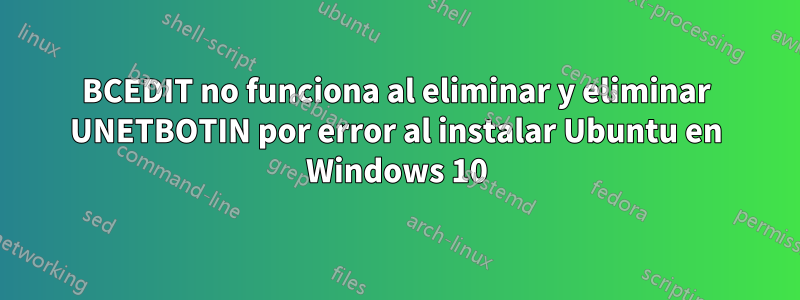
BCDEDIT/DELETE {ed691510-03ba-11eb-b17b-c0e434ee9b0c}
BCDEDIT/DELETE : The term 'BCDEDIT/DELETE' is not recognized as the name of a cmdlet, function, script file, or
operable program. Check the spelling of the name, or if a path was included, verify that the path is correct and try
again.
At line:1 char:1
+ BCDEDIT/DELETE {ed691510-03ba-11eb-b17b-c0e434ee9b0c}
Respuesta1
El término 'BCDEDIT/DELETE' no se reconoce como el nombre de un cmdlet, función, archivo de script o programa ejecutable.
Necesitas tener un espacio después bcdedit:
bcedit /delete ....
Opciones de línea de comandos de BCDEdit
Las siguientes opciones de línea de comandos están disponibles para BCDEdit.exe.
BCDEdit /Command[Argument1] [Argument2] ......
Operar en entradas en una tienda.
/deleteElimina un elemento de una entrada especificada.
FuenteOpciones de línea de comandos de BCDEdit | Documentos de Microsoft


