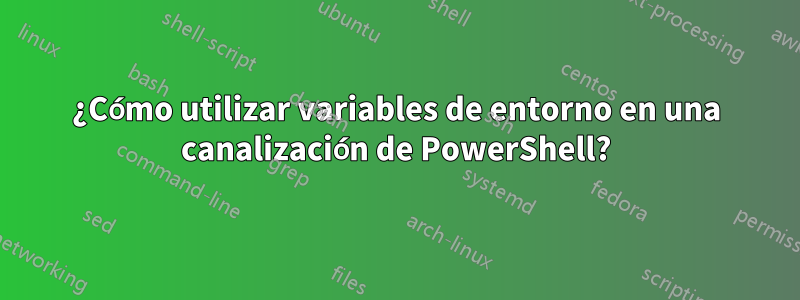
El comando
systeminfo | find "System Type"
se supone que regresara
System Type: x64-based PC
tanto en una ventana del símbolo del sistema como en PowerShell.
En mi caso dice
/usr/bin/find: 'System Type': No such file or directory
porque como me explicaron enhttps://github.com/MicrosoftDocs/WSL/issues/1025, tengo otro findencygwinque está en mi camino.
Lo que funciona correctamente en este caso es
systeminfo | c:\windows\system32\find.exe "System Type"
Ahora supongamos que quiero hacerlo independiente de dónde reside el sistema (digamos, si quiero incluir este comando en alguna guía para usuarios descuidados o similares). Pensé en invocar en su lugar
systeminfo | %SystemRoot%\system32\find.exe "System Type"
Esto funciona en un símbolo del sistema pero no en PowerShell. En este último he probado
systeminfo | $env:SystemRoot\system32\find.exe "System Type"
pero esto da el error
Expressions are only allowed as the first element of a pipeline.
También recibo un error si hago la ruta completa pero sin .exe: esto
systeminfo | c:\windows\system32\find "System Type"
da
Cannot run a document in the middle of a pipeline: C:\windows\system32\find
yo también lo intenté
systeminfo | % $env:SystemRoot\system32\find.exe "System Type"
pero esto produce una avalancha de errores como
% : Input name "C:\WINDOWS\system32\find.exe" cannot be resolved to a method.
¿Qué está pasando? ¿Cómo hacerlo correctamente?
Respuesta1
Podrías hacerlo:
systeminfo | & $env:SystemRoot\system32\find.exe "System Type"
tenga en cuenta el signo comercial antes del comando.
Pero aún mejor, use PowerShell nativo en lugar de canalizar resultados que no sean de PowerShell a programas que no sean de PowerShell.
(Get-ComputerInfo -Property CsSystemType).CsSystemType


