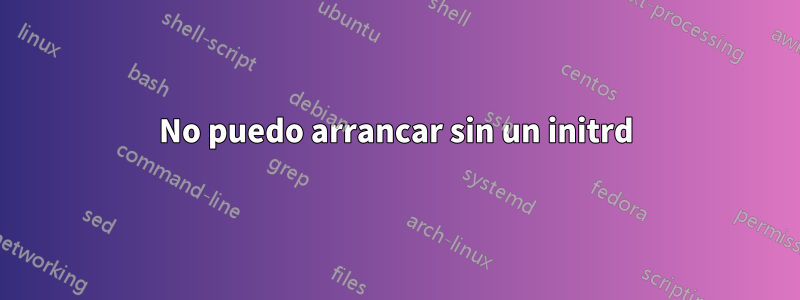
Quiero iniciar mi sistema sin initrd y compilé un kernel personalizado. Agregué todo lo que necesitaba (sistemas de archivos, controladores de dispositivos, etc.) y no son módulos. Pero cuando intento arrancar sin initrd/initramfs dice: no se puede abrir el dispositivo raíz o el bloque desconocido (0 0) sin initramfs. ¿Como puedo resolver esto? Mensaje de error
lspci-k:
00:00.0 Host bridge: Intel Corporation 82Q35 Express DRAM Controller (rev 02)
Subsystem: Hewlett-Packard Company Device 2819
Kernel modules: intel_agp
00:01.0 PCI bridge: Intel Corporation 82Q35 Express PCI Express Root Port (rev 02)
Kernel driver in use: pcieport
00:03.0 Communication controller: Intel Corporation 82Q35 Express MEI Controller (rev 02)
Subsystem: Hewlett-Packard Company Device 2819
Kernel driver in use: mei_me
Kernel modules: mei_me
00:03.2 IDE interface: Intel Corporation 82Q35 Express PT IDER Controller (rev 02)
Subsystem: Hewlett-Packard Company Device 2819
Kernel driver in use: ata_generic
Kernel modules: pata_acpi, ata_generic
00:03.3 Serial controller: Intel Corporation 82Q35 Express Serial KT Controller (rev 02)
Subsystem: Hewlett-Packard Company Device 2819
Kernel driver in use: serial
00:19.0 Ethernet controller: Intel Corporation 82566DM-2 Gigabit Network Connection (rev 02)
Subsystem: Hewlett-Packard Company Device 2818
Kernel driver in use: e1000e
Kernel modules: e1000e
00:1a.0 USB controller: Intel Corporation 82801I (ICH9 Family) USB UHCI Controller #4 (rev 02)
Subsystem: Hewlett-Packard Company Device 2819
Kernel driver in use: uhci_hcd
00:1a.1 USB controller: Intel Corporation 82801I (ICH9 Family) USB UHCI Controller #5 (rev 02)
Subsystem: Hewlett-Packard Company Device 2819
Kernel driver in use: uhci_hcd
00:1a.7 USB controller: Intel Corporation 82801I (ICH9 Family) USB2 EHCI Controller #2 (rev 02)
Subsystem: Hewlett-Packard Company Device 2819
Kernel driver in use: ehci-pci
00:1b.0 Audio device: Intel Corporation 82801I (ICH9 Family) HD Audio Controller (rev 02)
Subsystem: Hewlett-Packard Company Device 2819
Kernel driver in use: snd_hda_intel
Kernel modules: snd_hda_intel
00:1c.0 PCI bridge: Intel Corporation 82801I (ICH9 Family) PCI Express Port 1 (rev 02)
Kernel driver in use: pcieport
00:1c.1 PCI bridge: Intel Corporation 82801I (ICH9 Family) PCI Express Port 2 (rev 02)
Kernel driver in use: pcieport
00:1d.0 USB controller: Intel Corporation 82801I (ICH9 Family) USB UHCI Controller #1 (rev 02)
Subsystem: Hewlett-Packard Company Device 2819
Kernel driver in use: uhci_hcd
00:1d.1 USB controller: Intel Corporation 82801I (ICH9 Family) USB UHCI Controller #2 (rev 02)
Subsystem: Hewlett-Packard Company Device 2819
Kernel driver in use: uhci_hcd
00:1d.2 USB controller: Intel Corporation 82801I (ICH9 Family) USB UHCI Controller #3 (rev 02)
Subsystem: Hewlett-Packard Company Device 2819
Kernel driver in use: uhci_hcd
00:1d.7 USB controller: Intel Corporation 82801I (ICH9 Family) USB2 EHCI Controller #1 (rev 02)
Subsystem: Hewlett-Packard Company Device 2819
Kernel driver in use: ehci-pci
00:1e.0 PCI bridge: Intel Corporation 82801 PCI Bridge (rev 92)
00:1f.0 ISA bridge: Intel Corporation 82801IO (ICH9DO) LPC Interface Controller (rev 02)
Subsystem: Hewlett-Packard Company Device 2819
Kernel driver in use: lpc_ich
Kernel modules: lpc_ich
00:1f.2 SATA controller: Intel Corporation 82801IR/IO/IH (ICH9R/DO/DH) 6 port SATA Controller [AHCI mode] (rev 02)
Subsystem: Hewlett-Packard Company Device 2819
Kernel driver in use: ahci
01:00.0 VGA compatible controller: NVIDIA Corporation GT218 [GeForce 210] (rev a2)
Subsystem: ZOTAC International (MCO) Ltd. Device 7214
Kernel driver in use: nouveau
Kernel modules: nouveau
01:00.1 Audio device: NVIDIA Corporation High Definition Audio Controller (rev a1)
Subsystem: ZOTAC International (MCO) Ltd. Device 7214
Kernel driver in use: snd_hda_intel
Kernel modules: snd_hda_intel
Respuesta1
Parece que tienes un /dev/md0 como dispositivo raíz.
Para que su SW RAID se ensamble automáticamente durante el arranque, necesita:
- Estar en una partición de tipo FD (Linux Raid).
- Para tener un superbloque más antiguo (creado con
--metadata=0.90un parámetro agregado a su archivomdadm --create.


