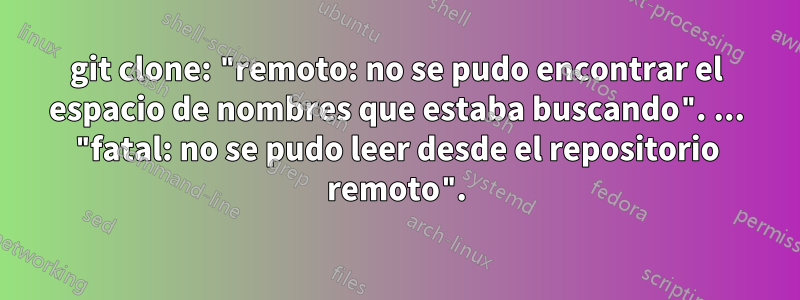
Recibí el siguiente error al intentar clonar mi repositorio de prueba desde GitLab.
C:\Users\USERNAME\Documents\MYPROJECT\test>git clone [email protected]:GITUSERNAME\test.git
Cloning into 'test'...
remote:
remote: ========================================================================
remote:
remote: The namespace you were looking for could not be found.
remote:
remote: ========================================================================
remote:
fatal: Could not read from remote repository.
Please make sure you have the correct access rights
and the repository exists.
Respuesta1
Solo quiero compartir este estúpido error con cualquiera que confunda el separador de ruta de Windows "\" con un separador de URL "/":
En lugar de
git clone [email protected]:GITUSERNAME\test.git
necesitas
git clone [email protected]:GITUSERNAME/test.git
con "/".
Puede parecer muy obvio, pero me llevó algún tiempo darme cuenta.
Adición posterior:
Tuve el mismo error nuevamente, pero por otra cosa, y aún así, era simplemente una URL incorrecta. Lo intenté
git clone ssh://[email protected]:GITUSERNAME/test.git
aunque necesitaba:
git clone [email protected]:GITUSERNAME/test.git


