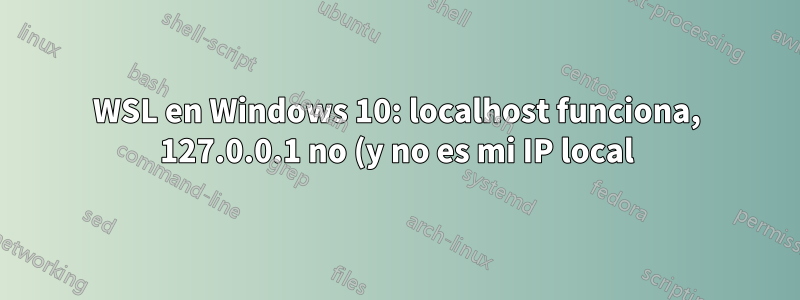.png)
Estoy configurando WSL en Windows para trabajar en PHP con mi PHPStorm. Inicié la configuración e instalé Apache y PHP. Para comprobarlo, abro mi navegador localhosty funciona, pero 127.0.0.1no.
Necesito que funcione para poder configurar la depuración de xdebug mediante el reenvío de puertos. No pude hacerlo con localhost, donde estoy bastante acostumbrado a hacerlo fácilmente en mi otra máquina (Linux) donde estoy trabajando con una ventana acoplable.
Desde dentro de mi Ubuntu:
~$ cat /etc/hosts
# This file was automatically generated by WSL. To stop automatic generation of this file, add the following entry to /etc/wsl.conf:
# [network]
# generateHosts = false
127.0.0.1 localhost
127.0.1.1 JB-PC.localdomain JB-PC
# The following lines are desirable for IPv6 capable hosts
::1 ip6-localhost ip6-loopback
fe00::0 ip6-localnet
ff00::0 ip6-mcastprefix
ff02::1 ip6-allnodes
ff02::2 ip6-allrouters
Desde Windows:
C:\WINDOWS\system32>ipconfig
Configuration IP de Windows
Carte Ethernet Ethernet :
Suffixe DNS propre à la connexion. . . : Home
Adresse IPv6 de liaison locale. . . . .: fe80::f04e:ae2b:40b9:3d82%6
Adresse IPv4. . . . . . . . . . . . . .: 10.0.0.8
Masque de sous-réseau. . . . . . . . . : 255.255.255.0
Passerelle par défaut. . . . . . . . . : 10.0.0.138
Carte Ethernet vEthernet (WSL) :
Suffixe DNS propre à la connexion. . . :
Adresse IPv6 de liaison locale. . . . .: fe80::68c3:25c9:588a:a957%17
Adresse IPv4. . . . . . . . . . . . . .: 172.20.32.1
Masque de sous-réseau. . . . . . . . . : 255.255.240.0
Passerelle par défaut. . . . . . . . . :
localhosthace ping en ::1:
C:\WINDOWS\system32>ping localhost
Envoi d’une requête 'ping' sur JB-PC [::1] avec 32 octets de données :
Réponse de ::1 : temps<1ms
Réponse de ::1 : temps<1ms
Réponse de ::1 : temps<1ms
Réponse de ::1 : temps<1ms
Statistiques Ping pour ::1:
Paquets : envoyés = 4, reçus = 4, perdus = 0 (perte 0%),
Durée approximative des boucles en millisecondes :
Minimum = 0ms, Maximum = 0ms, Moyenne = 0ms
y 127.0.0.1pings también:
C:\WINDOWS\system32>ping 127.0.0.1
Envoi d’une requête 'Ping' 127.0.0.1 avec 32 octets de données :
Réponse de 127.0.0.1 : octets=32 temps<1ms TTL=128
Réponse de 127.0.0.1 : octets=32 temps<1ms TTL=128
Réponse de 127.0.0.1 : octets=32 temps<1ms TTL=128
Réponse de 127.0.0.1 : octets=32 temps<1ms TTL=128
Statistiques Ping pour 127.0.0.1:
Paquets : envoyés = 4, reçus = 4, perdus = 0 (perte 0%),
Durée approximative des boucles en millisecondes :
Minimum = 0ms, Maximum = 0ms, Moyenne = 0ms
También probé las respuestas.aquí, pero no ayudaron.
[EDITAR] Siguiendo la sugerencia de @NotTheDr01ds, probé con Python. Acceder a localhost o 127.0.0.1 en el puerto 8080 funciona de todos modos, pero acceder http://0.0.0.0:8080/de forma extraña no funciona, aunque eso es lo que la CLI dice que está sirviendo:
C:\WINDOWS\system32>python3 -m http.server 8080 --bind 0.0.0.0
Serving HTTP on 0.0.0.0 port 8080 (http://0.0.0.0:8080/) ...
127.0.0.1 - - [17/Apr/2021 21:20:38] "GET / HTTP/1.1" 200 -
127.0.0.1 - - [17/Apr/2021 21:20:39] code 404, message File not found
127.0.0.1 - - [17/Apr/2021 21:20:39] "GET /favicon.ico HTTP/1.1" 404 -
127.0.0.1 - - [17/Apr/2021 21:21:15] "GET / HTTP/1.1" 200 -
127.0.0.1 - - [17/Apr/2021 21:21:15] code 404, message File not found
127.0.0.1 - - [17/Apr/2021 21:21:15] "GET /favicon.ico HTTP/1.1" 404 -
Mi servidor virtual Apache:
<VirtualHost *:80>
# The ServerName directive sets the request scheme, hostname and port that
# the server uses to identify itself. This is used when creating
# redirection URLs. In the context of virtual hosts, the ServerName
# specifies what hostname must appear in the request's Host: header to
# match this virtual host. For the default virtual host (this file) this
# value is not decisive as it is used as a last resort host regardless.
# However, you must set it for any further virtual host explicitly.
#ServerName www.example.com
ServerName localhost
ServerAdmin webmaster@localhost
DocumentRoot /mnt/c/Users/JB/Documents/projects/bdzserver/public
# Available loglevels: trace8, ..., trace1, debug, info, notice, warn,
# error, crit, alert, emerg.
# It is also possible to configure the loglevel for particular
# modules, e.g.
#LogLevel info ssl:warn
<Directory /mnt/c/Users/JB/Documents/projects/bdzserver>
Options Indexes FollowSymLinks
AllowOverride All
Require all granted
</Directory>
ErrorLog ${APACHE_LOG_DIR}/error.log
CustomLog ${APACHE_LOG_DIR}/access.log combined
# For most configuration files from conf-available/, which are
# enabled or disabled at a global level, it is possible to
# include a line for only one particular virtual host. For example the
# following line enables the CGI configuration for this host only
# after it has been globally disabled with "a2disconf".
#Include conf-available/serve-cgi-bin.conf
</VirtualHost>


