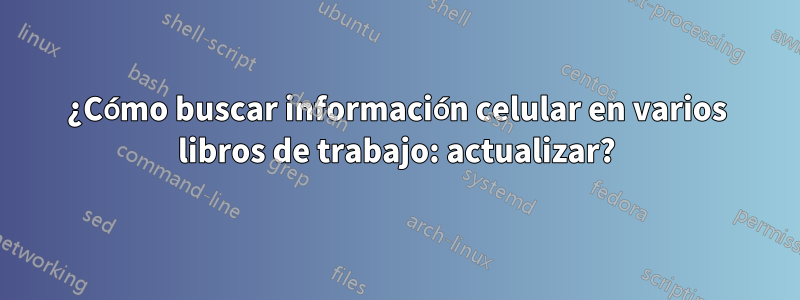
Tengo varios archivos de Excel enormes, cada uno con muchas hojas. Tengo que buscar manualmente en cada uno de ellos una cadena específica y verificar si existe en alguna parte.
He encontrado el siguiente códigoaquíy hasta ahora funciona.
Sub SearchFolders()
Dim fso As Object
Dim fld As Object
Dim strSearch As String
Dim strPath As String
Dim strFile As String
Dim wOut As Worksheet
Dim wbk As Workbook
Dim wks As Worksheet
Dim lRow As Long
Dim rFound As Range
Dim strFirstAddress As String
On Error GoTo ErrHandler
Application.ScreenUpdating = False
'Change as desired
strPath = "c:\MyFolder"
strSearch = "Specific text"
Set wOut = Worksheets.Add
lRow = 1
With wOut
.Cells(lRow, 1) = "Workbook"
.Cells(lRow, 2) = "Worksheet"
.Cells(lRow, 3) = "Cell"
.Cells(lRow, 4) = "Text in Cell"
Set fso = CreateObject("Scripting.FileSystemObject")
Set fld = fso.GetFolder(strPath)
strFile = Dir(strPath & "\*.xls*")
Do While strFile <> ""
Set wbk = Workbooks.Open _
(Filename:=strPath & "\" & strFile, _
UpdateLinks:=0, _
ReadOnly:=True, _
AddToMRU:=False)
For Each wks In wbk.Worksheets
Set rFound = wks.UsedRange.Find(strSearch)
If Not rFound Is Nothing Then
strFirstAddress = rFound.Address
End If
Do
If rFound Is Nothing Then
lRow = lRow + 1
.Cells(lRow, 1) = wbk.Name
.Cells(lRow, 2) = wks.Name
.Cells(lRow, 3) = rFound.Address
.Cells(lRow, 4) = rFound.Value
Else
Exit Do
End If
Set rFound = wks.Cells.FindNext(After:=rFound)
Loop While strFirstAddress <> rFound.Address
Next
wbk.Close (False)
strFile = Dir
Loop
.Columns("A:D").EntireColumn.AutoFit
End With
MsgBox "Done"
ExitHandler:
Set wOut = Nothing
Set wks = Nothing
Set wbk = Nothing
Set fld = Nothing
Set fso = Nothing
Application.ScreenUpdating = True
Exit Sub
ErrHandler:
MsgBox Err.Description, vbExclamation
Resume ExitHandler
End Sub
Pero para buscar una cadena, cada vez tengo que abrir el código y cambiar la ruta y la palabra de búsqueda:
strPath = "c:\MyFolder"
strSearch = "Specific text"
En lugar de abrir el código y cambiar la ruta cada vez, me gustaría tener de alguna manera un campo de búsqueda o algo como esto en la imagen adjunta. ¿Es posible?
¿O por ejemplo dos celdas en la hoja con los resultados, donde puedo poner la ruta y la palabra de búsqueda, sin abrir el código?
Respuesta1
strPath = ActiveSheet.Range("A1").value
strSearch = ActiveSheet.Range("B1").value
Para crear los botones, agregue controles de formulario usando la cinta del desarrollador.



