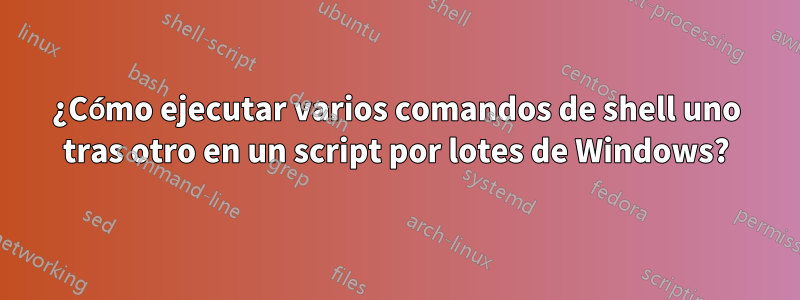
Intenté usar '&'como sugieren la mayoría de publicaciones similares, pero esto no funciona:
@echo off
call variables.bat // contains port numbers and notebook address
ssh user@remote_server "jupyter notebook --no-browser --port=%port_r%" &
ssh -N -f -L localhost:%port_l%:localhost:%port_r% user@remote_server &
start chrome %notebook_address%
@PAUSE
Básicamente tengo dos scripts de shell que me permiten ejecutar jupyter notebook de forma remota y conectarme a él. Los ejecuto manualmente uno tras otro y quiero combinarlos en un solo script.
El primero ejecuta jupyter notebook en un servidor remoto:
@echo off
call variables.bat // contains port numbers and notebook address
ssh user@remote_server "jupyter notebook --no-browser --port=%port_r%"
@PAUSE
El segundo proporciona reenvío de puertos:
@echo off
call variables.bat
ssh -N -f -L localhost:%port_l%:localhost:%port_r% user@remote_server
@PAUSE
¿Cómo podría combinar los dos?
Respuesta1
El shell de línea de comandos de Windows no es Bash, sino Cmd.exe, a veces denominado "batch".
Si desea ejecutar ambos comandossimultáneamente, entonces estaría &en Bash, pero en Cmd eso no tiene el efecto de "fondo"; solo hace exactamente lo mismo que poner los dos comandos uno tras otro en líneas separadas.
startPara ejecutar algo en paralelo, lo más probable es que también puedas usar aquí:
@echo off
call variables.bat
start ssh user@remote_server "jupyter notebook --no-browser --port=%port_r%"
start ssh -N -f -L localhost:%port_l%:localhost:%port_r% user@remote_server
start chrome %notebook_address%
pause
Aunque con respecto a las dos sshconexiones, no veo por qué no se pueden combinar en una (es decir, simplemente invocar el comando real y configurar el reenvío al mismo tiempo, en lugar de usar -N):
@echo off
call variables.bat
start ssh -f -L localhost:%port_l%:localhost:%port_r% user@remote_server "jupyter notebook --no-browser --port=%port_r%"
start chrome %notebook_address%
pause


