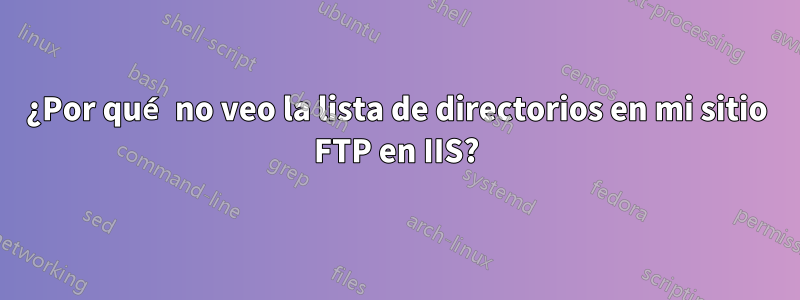
Creé un sitio FTP. Configuré el acceso anónimo en verdadero y habilité la autenticación anónima.
Lo verifiqué usando el Explorador de Windows en mi servidor y pude ver la lista de mis directorios usando estas direcciones:
ftp://host:port/
ftp://ip:port/
Sin embargo, no puedo ver el contenido de mi FTP en FileZilla. Y aquí está el registro:
Status: Resolving address of DOMAIN
Status: Connecting to IP:PORT...
Status: Connection established, waiting for welcome message...
Status: Insecure server, it does not support FTP over TLS.
Status: Logged in
Status: Retrieving directory listing...
Command: PWD
Response: 257 "/" is current directory.
Command: TYPE I
Response: 200 Type set to I.
Command: PASV
Response: 227 Entering Passive Mode (...).
Command: LIST
Response: 150 Opening BINARY mode data connection.
Error: Connection timed out after 20 seconds of inactivity
Error: Failed to retrieve directory listing
Status: Disconnected from server
Status: Resolving address of DOMAIN
Status: Connecting to IP:PORT...
Status: Connection established, waiting for welcome message...
Status: Insecure server, it does not support FTP over TLS.
Status: Logged in
Status: Retrieving directory listing...
Command: PWD
Response: 257 "/" is current directory.
Command: TYPE I
Response: 200 Type set to I.
Command: PASV
Response: 227 Entering Passive Mode (...).
Command: LIST
Response: 150 Opening BINARY mode data connection.
Error: Connection timed out after 20 seconds of inactivity
Error: Failed to retrieve directory listing
Estoy estancado en este punto. ¿Lo que está mal?
Utilizo Windows Server 2012 R2 e IIS 8.
Actualizar:Aquí está el registro de FileZilla con Modo Activo:
Status: Disconnected from server
Status: Resolving address of DOMAIN
Status: Connecting to IP:PORT...
Status: Connection established, waiting for welcome message...
Status: Insecure server, it does not support FTP over TLS.
Status: Logged in
Status: Retrieving directory listing...
Command: PWD
Response: 257 "/" is current directory.
Command: TYPE I
Response: 200 Type set to I.
Command: PORT 62,102,140,42,195,248
Response: 200 PORT command successful.
Command: LIST
Response: 150 Opening BINARY mode data connection.
Error: Connection timed out after 20 seconds of inactivity
Error: Failed to retrieve directory listing
Status: Disconnected from server
Status: Resolving address of DOMAIN
Status: Connecting to IP:PORT...
Status: Connection established, waiting for welcome message...
Status: Insecure server, it does not support FTP over TLS.
Status: Logged in
Status: Retrieving directory listing...
Command: PWD
Response: 257 "/" is current directory.
Command: TYPE I
Response: 200 Type set to I.
Command: PORT 62,102,140,42,196,4
Response: 200 PORT command successful.
Command: LIST
Response: 150 Opening BINARY mode data connection.
Error: Connection timed out after 20 seconds of inactivity
Error: Failed to retrieve directory listing
Actualización 2: Utilicé Beyond Compare con el modo activo y aquí está el registro:
Stat> Connected.
Recv> 220 Microsoft FTP Service
Sent> USER anonymous
Recv> 331 Anonymous access allowed, send identity (e-mail name) as password.
Sent> PASS ********
Recv> 230 User logged in.
Sent> FEAT
Recv> 211-Extended features supported:
Recv> LANG EN*
UTF8
Recv> AUTH TLS;TLS-C;SSL;TLS-P;
PBSZ
PROT C;P;
CCC
Recv> HOST
Recv> SIZE
MDTM
REST STREAM
211 END
Sent> OPTS UTF8 ON
Recv> 200 OPTS UTF8 command successful - UTF8 encoding now ON.
Sent> TYPE A
Recv> 200 Type set to A.
Sent> SYST
Recv> 215 Windows_NT
Sent> TYPE A
Recv> 200 Type set to A.
Sent> PWD
Recv> 257 "/" is current directory.
Sent> REST 1
Recv> 350 Restarting at 1.
Sent> REST 0
Recv> 350 Restarting at 0.
Sent> PORT 192,168,1,158,23,116
Recv> 501 Server cannot accept argument.
Unable to load ftp://host:port/: Server cannot accept argument.
Respuesta1
Parece que estás intentando utilizar FileZilla en modo pasivo, pero es posible que tu servidor no lo admita o bloquee el acceso al puerto con el firewall. Dado que puede acceder a sus archivos usando el navegador en modo activo, configure FileZilla en modo activo e inténtelo nuevamente.


