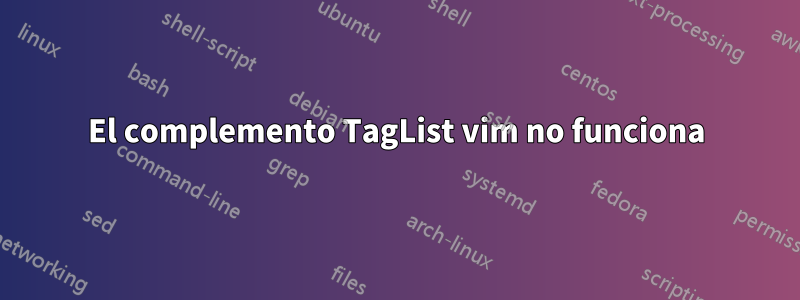
Tengo problemas con el uso taglist. Por ejemplo si yo TlistOpen, muestra un error.E117: Unknown function: taglist#Tlist_Window_Toggle
Estoy usando Ubuntu18.04, con vimrc tiene el siguiente aspecto;
test@test-VirtualBox:~/.vim/taglist/plugin$ cat ~/.vimrc
set nocompatible " be iMproved, required
filetype off " required
" set the runtime path to include Vundle and initialize
set rtp+=~/.vim/bundle/Vundle.vim
set rtp+=~/.vim/taglist/plugin/
call vundle#begin()
" alternatively, pass a path where Vundle should install plugins
"call vundle#begin('~/some/path/here')
" let Vundle manage Vundle, required
Plugin 'VundleVim/Vundle.vim'
" The following are examples of different formats supported.
" Keep Plugin commands between vundle#begin/end.
" plugin on GitHub repo
Plugin 'tpope/vim-fugitive'
" plugin from http://vim-scripts.org/vim/scripts.html
" Plugin 'L9'
" Git plugin not hosted on GitHub
Plugin 'git://git.wincent.com/command-t.git'
" git repos on your local machine (i.e. when working on your own plugin)
Plugin 'file:///home/gmarik/path/to/plugin'
" The sparkup vim script is in a subdirectory of this repo called vim.
" Pass the path to set the runtimepath properly.
Plugin 'rstacruz/sparkup', {'rtp': 'vim/'}
" Install L9 and avoid a Naming conflict if you've already installed a
" different version somewhere else.
" Plugin 'ascenator/L9', {'name': 'newL9'}
Plugin 'taglist.vim'
" All of your Plugins must be added before the following line
call vundle#end() " required
filetype plugin indent on " required
" To ignore plugin indent changes, instead use:
"filetype plugin on
"
" Brief help
" :PluginList - lists configured plugins
" :PluginInstall - installs plugins; append `!` to update or just :PluginUpdate
" :PluginSearch foo - searches for foo; append `!` to refresh local cache
" :PluginClean - confirms removal of unused plugins; append `!` to auto-approve removal
"
" see :h vundle for more details or wiki for FAQ
" Put your non-Plugin stuff after this line
set tags=/home/test/code/tags
Tengo mi lista de etiquetas clonada en .vim/taglist/plugin. Mi Exuberant Ctagsestá instalado /usr/bin/ctagsy la ruta está disponible en PATH. He instalado el administrador de complementos vim vundle. Tengo mi cscope y ctags configurados para el directorio code. Sin embargo, cuando TlistOpenentro vim, arroja un mensaje de error.E117: Unknown function: taglist#Tlist_Window_Toggle
Respuesta1
Comencemos eliminando todo el ruido de comentarios de tu vimrc:
set nocompatible " be iMproved, required
filetype off " required
set rtp+=~/.vim/bundle/Vundle.vim
set rtp+=~/.vim/taglist/plugin/
call vundle#begin()
Plugin 'VundleVim/Vundle.vim'
Plugin 'tpope/vim-fugitive'
Plugin 'git://git.wincent.com/command-t.git'
Plugin 'file:///home/gmarik/path/to/plugin'
Plugin 'rstacruz/sparkup', {'rtp': 'vim/'}
Plugin 'taglist.vim'
call vundle#end() " required
filetype plugin indent on " required
set tags=/home/test/code/tags
así como los ejemplos que Vundle README.mdte indica que elimines:
set nocompatible " be iMproved, required
filetype off " required
set rtp+=~/.vim/bundle/Vundle.vim
set rtp+=~/.vim/taglist/plugin/
call vundle#begin()
Plugin 'VundleVim/Vundle.vim'
Plugin 'taglist.vim'
call vundle#end() " required
filetype plugin indent on " required
set tags=/home/test/code/tags
y el texto estándar irrelevante:
set rtp+=~/.vim/bundle/Vundle.vim
set rtp+=~/.vim/taglist/plugin/
call vundle#begin()
Plugin 'VundleVim/Vundle.vim'
Plugin 'taglist.vim'
call vundle#end() " required
set tags=/home/test/code/tags
Lo primero que llama la atención es que estás intentando administrar ese complemento de forma manual:
set rtp+=~/.vim/taglist/plugin/
y con tu administrador de complementos:
Plugin 'taglist.vim'
lo cual no tiene ningún sentido.
La segunda cosa que llama la atención es que estás agregando ~/.vim/taglist/plugin/en :help 'runtimepath'lugar de ~/.vim/taglist/, lo que impide que Vim encuentre ~/.vim/taglist/autoload/y, por lo tanto, pueda llamar taglist#Tlist_Window_Toggle().
Cambiando:
set rtp+=~/.vim/taglist/plugin/
a:
set rtp+=~/.vim/taglist/
Debería sacarte temporalmente del problema, pero aún así quedarás en un lío.
Te sugiero que abandones el método manual y dejes que tu administrador de complementos se encargue de todo:
- Eliminar
~/.vim/taglist/de su máquina. - Quitar
set rtp+=~/.vim/taglist/de tuvimrc. - Reemplace
Plugin 'taglist.vim'conPlugin 'yegappan/taglist'en suvimrc. - Lea la documentación de su administrador de complementos para familiarizarse con él.


