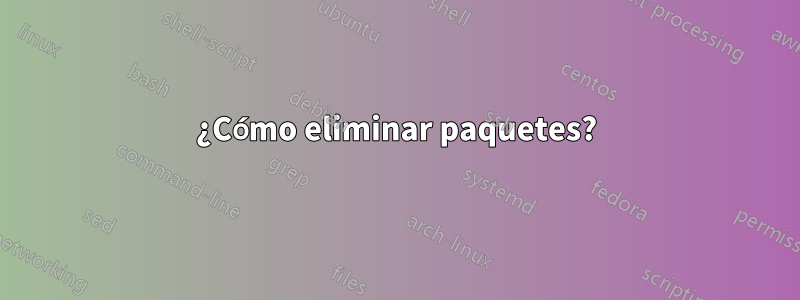
Intento actualizar pero menciona que hay un software que ni siquiera sé que está instalado. Afaik, ni Skype ni Flux parecen estar instalados. ¿Cómo puedo eliminarlos por completo?
jonathan@jonathan-laptop:~$ sudo apt-get update
Hit:1 deb.debian.org/debian buster InRelease
Hit:2 deb.debian.org/debian-security buster/updates InRelease
Get:3 ppa.launchpad.net/nathan-renniewaldock/flux/ubuntu eoan InRelease [15.4 kB]
Hit:4 deb.debian.org/debian buster-updates InRelease
Err:3 ppa.launchpad.net/nathan-renniewaldock/flux/ubuntu eoan InRelease
The following signatures couldn't be verified because the public key is not available: NO_PUBKEY 4CDB129629A4B41A
Get:5 repo.skype.com/deb stable InRelease [4,502 B]
Err:5 repo.skype.com/deb stable InRelease
The following signatures were invalid: EXPKEYSIG 1F3045A5DF7587C3 Skype Linux Client Repository <[email protected]>
Hit:6 repo.steampowered.com/steam stable InRelease
Reading package lists... Done
W: GPG error: ppa.launchpad.net/nathan-renniewaldock/flux/ubuntu eoan InRelease: The following signatures couldn't be verified because the public key is not available: NO_PUBKEY 4CDB129629A4B41A
E: The repository 'ppa.launchpad.net/nathan-renniewaldock/flux/ubuntu eoan InRelease' is not signed.
N: Updating from such a repository can't be done securely, and is therefore disabled by default.
N: See apt-secure(8) manpage for repository creation and user configuration details.
W: An error occurred during the signature verification. The repository is not updated and the previous index files will be used. GPG error: repo.skype.com/deb stable InRelease: The following signatures were invalid: EXPKEYSIG 1F3045A5DF7587C3 Skype Linux Client Repository <[email protected]>
Respuesta1
Está intentando instalar software desde un archivo de paquete personal que de alguna manera no se encuentra entre las fuentes o algunas de sus propiedades han cambiado.
Estos comandos deberían restablecer este PPA:
sudo add-apt-repository ppa:nathan-renniewaldock/ppa
sudo apt-get update
Respuesta2
Necesita limpiar sus repositorios de fuentes (en su caso, los repositorios de terceros se agregaron manualmente):
sudo rm /etc/apt/sources.list.d/*
Manteniendo sólo los repositorios oficiales de Debian en /etc/apt/sources.list:
cat <<EOF | sudo tee /etc/apt/sources.list
deb http://deb.debian.org/debian buster main
deb-src http://deb.debian.org/debian buster main
deb http://deb.debian.org/debian-security/ buster/updates main
deb-src http://deb.debian.org/debian-security/ buster/updates main
deb http://deb.debian.org/debian buster-updates main
deb-src http://deb.debian.org/debian buster-updates main
EOF
entonces :
sudo apt update && sudo apt upgrade


