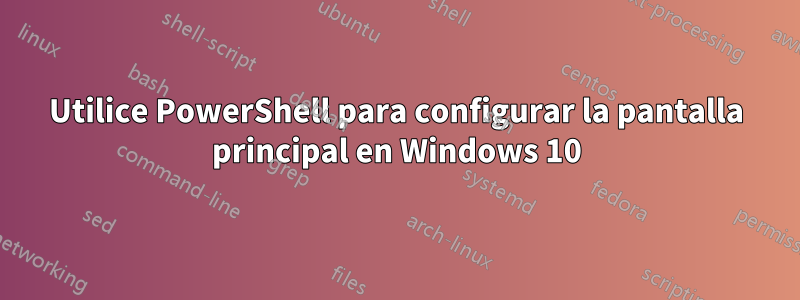
Tengo una computadora portátil con Windows 10 en la oficina de trabajo conectada a una pantalla Dell. Tengo una conexión de escritorio remoto y acceso ssh.
Actualmente, la pantalla principal es la pantalla del portátil. ¿Hay alguna manera de cambiar la pantalla principal al monitor Dell?
O cambie la configuración de pantalla a duplicación.
DisplaySwitch.exeno hace nada. Tampoco hay mensaje de error.
PS> Get-WmiObject -Namespace "root\WMI" -Class "WMIMonitorID"
__GENUS : 2
__CLASS : WmiMonitorID
__SUPERCLASS : MSMonitorClass
__DYNASTY : MSMonitorClass
__RELPATH : WmiMonitorID.InstanceName="DISPLAY\\BOE06F9\\4&15a49d7&0&UID265988_0"
__PROPERTY_COUNT : 9
__DERIVATION : {MSMonitorClass}
__SERVER : DESKTOP-VFR2B3O
__NAMESPACE : root\WMI
__PATH : \\DESKTOP-VFR2B3O\root\WMI:WmiMonitorID.InstanceName="DISPLAY\\BOE06F9\\4&15a49d7&0&UID265988_0"
Active : True
# this is the laptop screen, I want to use display 2
InstanceName : DISPLAY\BOE06F9\4&15a49d7&0&UID265988_0
ManufacturerName : {66, 79, 69, 0...}
ProductCodeID : {48, 54, 70, 57...}
SerialNumberID : {48, 0, 0, 0...}
UserFriendlyName :
UserFriendlyNameLength : 0
WeekOfManufacture : 38
YearOfManufacture : 2016
PSComputerName : DESKTOP-VFR2B3O
PS> Get-WmiObject win32_desktopmonitor
DeviceID : DesktopMonitor1
DisplayType :
MonitorManufacturer :
Name : Default Monitor
ScreenHeight :
ScreenWidth :
DeviceID : DesktopMonitor2
DisplayType :
MonitorManufacturer : (Standard monitor types)
Name : Generic PnP Monitor
ScreenHeight : 1080
ScreenWidth : 1920


