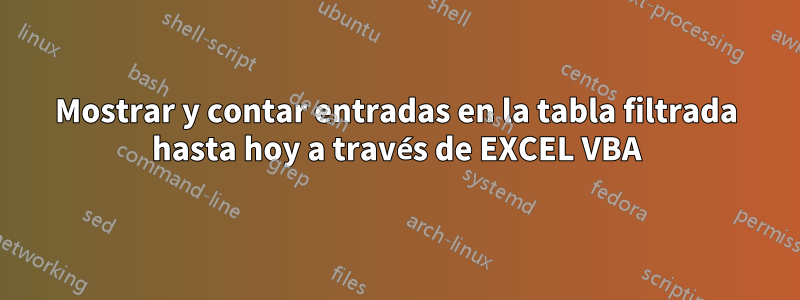
Como dice el título, estoy intentando usar un filtro a través de VBA para ocultar todas las entradas de fecha de una tabla filtrada que están en el futuro y contarlas, pero el código simplemente no funciona de ninguna manera.
Mi enfoque actual es el siguiente:
Dim wbkPlanning As Workbook
Dim wksPlanning As Worksheet
Dim FilterValue as Integer
Workbooks.Open (.... Some Path...) 'this works as i have several other Autofilters in this macro that do the job just fine)
Set wbkPlanning = Workbooks("NAMEOFWORKBOOK.xlsx")
Set wksPlanning = wbkPlanning.Worksheets("NameOfWorksheet")
wksPlanning.Range("$A$4:$AS$600").AutoFilter Field:=24, Criteria1:="=<" & CDbl(Date)
FilterValue = wksPlanning.AutoFilter.Range.Columns(1).SpecialCells(xlCellTypeVisible).Cells.Count - 1
MsgBox FilterValue
Cuando configuro el filtro manualmente en la hoja de trabajo, los resultados están bien, pero cuando lo configuro así obtengo cero resultados.
Estoy un poco perplejo y realmente agradecería algunos consejos.
¡Gracias!
Respuesta1
Un filtro diferente en la hoja de trabajo impidió que el filtro de fecha mostrara el resultado correcto. Los criterios CDbl(Fecha) funcionaron.


